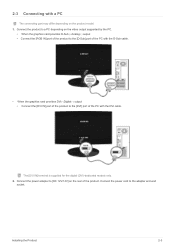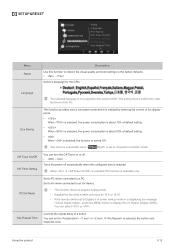Samsung S22A300B Support and Manuals
Get Help and Manuals for this Samsung item

View All Support Options Below
Free Samsung S22A300B manuals!
Problems with Samsung S22A300B?
Ask a Question
Free Samsung S22A300B manuals!
Problems with Samsung S22A300B?
Ask a Question
Most Recent Samsung S22A300B Questions
When I Connect My Pc To Samsung Led S22aoob It Goes Blank
(Posted by snowboarding 10 years ago)
How To Remove Base For Fitting Into Original Box?
I need to ship the samsung monitor. I have the orginal box and oacking materials. I removed the bott...
I need to ship the samsung monitor. I have the orginal box and oacking materials. I removed the bott...
(Posted by msingermd 11 years ago)
The Screen Went Blank And Displaying 'check Signal Cable' With Scrolling
my cable is ok
my cable is ok
(Posted by wchu99 12 years ago)
Initial Settings
The initial setting display appeared 3 times before I had a chance to set it. How do I get it back?
The initial setting display appeared 3 times before I had a chance to set it. How do I get it back?
(Posted by Anonymous-38287 12 years ago)
Samsung S22A300B Videos
Popular Samsung S22A300B Manual Pages
Samsung S22A300B Reviews
We have not received any reviews for Samsung yet.