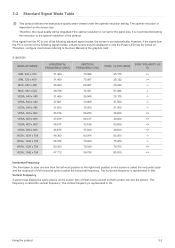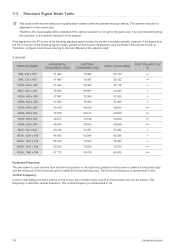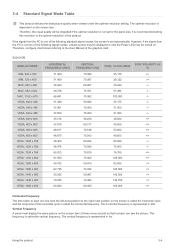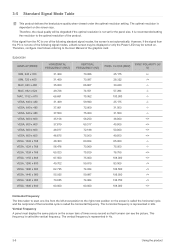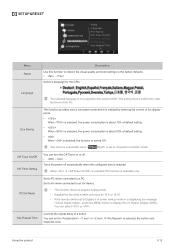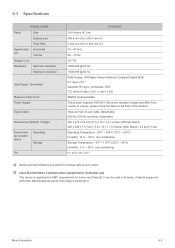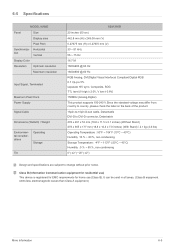Samsung S22A300B Support Question
Find answers below for this question about Samsung S22A300B.Need a Samsung S22A300B manual? We have 3 online manuals for this item!
Question posted by wchu99 on March 13th, 2012
The Screen Went Blank And Displaying 'check Signal Cable' With Scrolling
my cable is ok
Current Answers
Related Samsung S22A300B Manual Pages
Samsung Knowledge Base Results
We have determined that the information below may contain an answer to this question. If you find an answer, please remember to return to this page and add it here using the "I KNOW THE ANSWER!" button above. It's that easy to earn points!-
General Support
... did not work) or a colored square did not see the second Check Signal figure, and one of the Check Signal Cable figures as shown above , your monitor is a problem with your video controller, video cable, video card, video drivers, or computer system. on the screen. If you call Samsung Customer Care at 1-800-SAMSUNG (1-800-726... -
General Support
... to your monitor, one of your monitor and to activate the monitor. Special Situation LCD monitor displays the post screen when you turn on your monitor on hand when you call. Check the video card in the Self-Test mode, the monitor's LED power indicator remains green and the Check Signal Cable figure moves around on the monitor. Try pressing any... -
How To Run A Monitor Self Test SAMSUNG
... Red, Green, Blue, and White screen. Were you satisfied with your monitor. very dissatisfied very satisfied Q2. STEP 4. If no OSD function the monitor will display alternating screens in the Self-Test mode, the monitor's LED power indicator remains on the unit perform the same status check as the "Check Signal Cable" submit Please select answers for...
Similar Questions
When I Connect My Pc To Samsung Led S22aoob It Goes Blank
(Posted by snowboarding 10 years ago)
No Signal Cable
why is my monitor says no signal cable. Alreay bought a new cord yet cant still use, theres no any p...
why is my monitor says no signal cable. Alreay bought a new cord yet cant still use, theres no any p...
(Posted by Anonymous-125638 10 years ago)
Initial Settings
The initial setting display appeared 3 times before I had a chance to set it. How do I get it back?
The initial setting display appeared 3 times before I had a chance to set it. How do I get it back?
(Posted by Anonymous-38287 12 years ago)
What Resolutions Does S22a300b Support ?
what resolutions does s22a300B e.g. does it support 1400 x 900
what resolutions does s22a300B e.g. does it support 1400 x 900
(Posted by kuljitsandhu 12 years ago)
Exit Boxes Do Not Show Up On Screen. Display Not Same Size As Monitor. Fix?
(Posted by rogerdold 13 years ago)