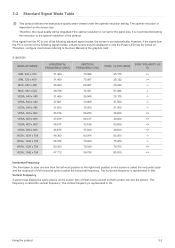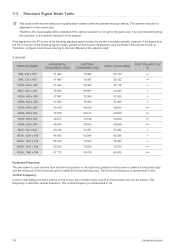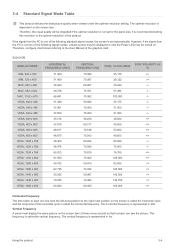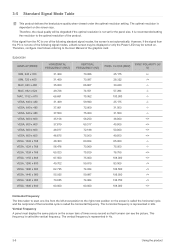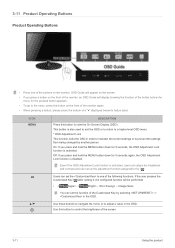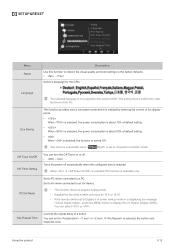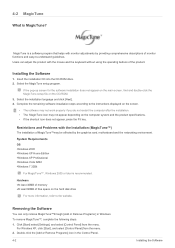Samsung S22A300B Support Question
Find answers below for this question about Samsung S22A300B.Need a Samsung S22A300B manual? We have 3 online manuals for this item!
Question posted by Anonymous-38287 on September 15th, 2011
Initial Settings
The initial setting display appeared 3 times before I had a chance to set it. How do I get it back?
Current Answers
Related Samsung S22A300B Manual Pages
Samsung Knowledge Base Results
We have determined that the information below may contain an answer to this question. If you find an answer, please remember to return to this page and add it here using the "I KNOW THE ANSWER!" button above. It's that easy to earn points!-
General Support
..." Important: If the new firmware updater 2.121 is not Initialized" dialogue boxes will appear. The following dialogue box appears, click No (You do not wish to keep the newer driver....) The YP-MT6 Updater Icon will no longer turn on, please print and follow the set... -
General Support
... LCD The Dual Clock Screen Saver will display the Local Time, and the City chosen from the World Time configuration. How Can I Get The World Clock To Display The Proper Location And Time That I Desire On The A700? To edit the Screen Saver settings to reflect the proper location and time desired Select "Menu, Tools (8) ... -
How To Adjust The Brightness Or Contrast For Your 943BX SAMSUNG
...; LCD > 943BX 5274. Important: If you set the monitor to Dynamic Contrast , the PICTURE and COLOR menus will not be available and you ...the MAGICBRIGHT™/DOWN ARROW button on the front panel of your monitor. The MagicBright™ How To Adjust The Brightness Or Contrast For Your 943BWX 5382. option appears. How To Adjust The Brightness Or Contrast For Your 943N again...
Similar Questions
Monitor Is Getting Power But Display Screen Is Not Working,it Remains Black.
my samsung 920 NW monitor remains black evev if the power supply is there as indicated by the power ...
my samsung 920 NW monitor remains black evev if the power supply is there as indicated by the power ...
(Posted by abhijitroy4u 11 years ago)
The Screen Went Blank And Displaying 'check Signal Cable' With Scrolling
my cable is ok
my cable is ok
(Posted by wchu99 12 years ago)
120hz Referesh Rate
Does the samsung T27A750 support 120hz referesh rate and if so how do you get it since the monitor h...
Does the samsung T27A750 support 120hz referesh rate and if so how do you get it since the monitor h...
(Posted by kojoasare3 12 years ago)
What Resolutions Does S22a300b Support ?
what resolutions does s22a300B e.g. does it support 1400 x 900
what resolutions does s22a300B e.g. does it support 1400 x 900
(Posted by kuljitsandhu 12 years ago)