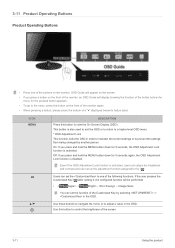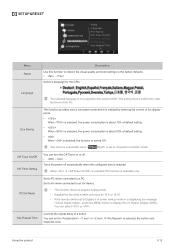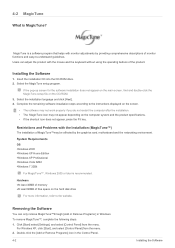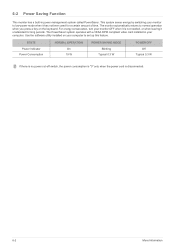Samsung S22A300B Support Question
Find answers below for this question about Samsung S22A300B.Need a Samsung S22A300B manual? We have 3 online manuals for this item!
Question posted by pmschott on March 30th, 2012
Multiscreen
how do I use the multiscreen function of the S22A300B
Current Answers
Related Samsung S22A300B Manual Pages
Samsung Knowledge Base Results
We have determined that the information below may contain an answer to this question. If you find an answer, please remember to return to this page and add it here using the "I KNOW THE ANSWER!" button above. It's that easy to earn points!-
General Support
... using your DLP TV with your Mac, HDMI and HDMI/DVI Jacks 2008 Models If you have a laptop and want to your Mac as long as a computer monitor have an Auto Adjust function ... the instructions below . Many have an older model - To make the connection, you must use the Auto Adjust function on most current Samsung TVs, follow these steps: Make sure your computer's video card to ... -
General Support
... This device must not be mixed with a phone. The warranty is not easily monitored by Bluetooth SIG, may vary. Business users should contact either the retailer where they ... laptops, PCs, and PDAs? The term "IC:" before using your Bluetooth phone Using call functions Using music control functions Answering a call while listening to music Connecting the headset with your ... -
General Support
... when the phone is connected with a phone Enter Pairing mode. The warranty is not easily monitored by third parties because Bluetooth wireless signals are limited-life consumable components such as batteries and other Bluetooth phone Using call functions Appendix Frequently asked questions Will my headset work with your headset for this may...
Similar Questions
Using Monitor For Cable Television Reception
What do I need to use the Samsung model 400Pn as a television receier?
What do I need to use the Samsung model 400Pn as a television receier?
(Posted by rick849331 10 years ago)
Hi What.is The Refresh.rate.when Using The.monitor For Pc Gaming?
refresh rate (for pc gaming) of this monitor please.
refresh rate (for pc gaming) of this monitor please.
(Posted by galilee10 11 years ago)
Driver For 713n Monitor To Use On A Macbook Pro
I used this monitor with my Mac previously but it will not work now. I would like to install an upda...
I used this monitor with my Mac previously but it will not work now. I would like to install an upda...
(Posted by w3teb 12 years ago)
What Resolutions Does S22a300b Support ?
what resolutions does s22a300B e.g. does it support 1400 x 900
what resolutions does s22a300B e.g. does it support 1400 x 900
(Posted by kuljitsandhu 12 years ago)
Picture Settings
the montior does not keep the picture size settings when I switch if off. I need to set the picture ...
the montior does not keep the picture size settings when I switch if off. I need to set the picture ...
(Posted by bbsteel 12 years ago)