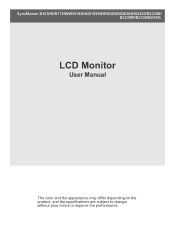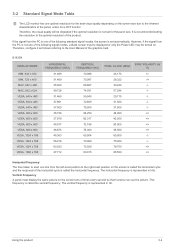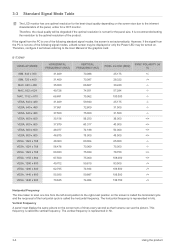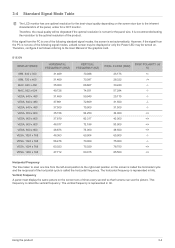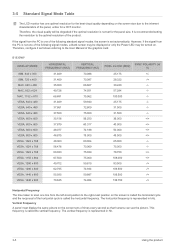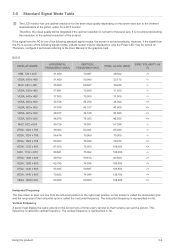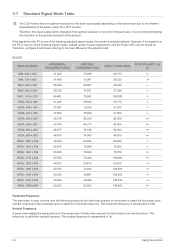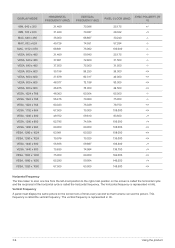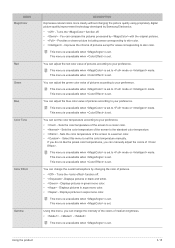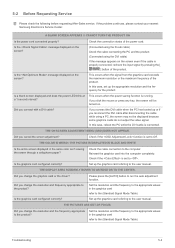Samsung B2230 Support Question
Find answers below for this question about Samsung B2230.Need a Samsung B2230 manual? We have 3 online manuals for this item!
Question posted by bbsteel on June 5th, 2011
Picture Settings
the montior does not keep the picture size settings when I switch if off. I need to set the picture size to "screen fit" to make my PC screen fit on the monitor screen when using a HDI cable betweein moitor and PC
Current Answers
Related Samsung B2230 Manual Pages
Samsung Knowledge Base Results
We have determined that the information below may contain an answer to this question. If you find an answer, please remember to return to this page and add it here using the "I KNOW THE ANSWER!" button above. It's that easy to earn points!-
General Support
... your screen periodically. Burn in damage is a good idea to change the image on your TV to leave your PC unattended for...using your LCD TV for example, you should set up your monitor so that contains no or few moving elements) or a picture with static elements (black bars, black borders, your screen periodically. If you change the size of burn in (image retention). Make... -
General Support
...cable or a DVD player, and the resolution of the signal does not match the native resolution of that signal to your Plasma TV. How Do I Set The Resolution On My Computer? If a device you attach to your TV lets you are using...TV has a native resolution which can not changed or re-set -top-boxes, let you the best picture. The output resolution depends on the jacks you change the output... -
General Support
...Items Show All Folders Manage Folders Delete Messages Tools Switch Accounts Empty Delete Items Options A Display... Use the same name and password for sending e-mail Server Settings __ Require SSL for sending Advanced Server Settings Require...to Favorites Refresh History Text Size Largest Larger Medium Smaller Smallest One Column Fit To Screen Desktop Show Pictures Send Link... Shortcuts Up: ...
Similar Questions
Driver For 713n Monitor To Use On A Macbook Pro
I used this monitor with my Mac previously but it will not work now. I would like to install an upda...
I used this monitor with my Mac previously but it will not work now. I would like to install an upda...
(Posted by w3teb 12 years ago)
Monitor Goes To Power Saving Mode While Watching Online
My LCD Samsung B2230 monitor goes to power saving mode while watching live channels or video online....
My LCD Samsung B2230 monitor goes to power saving mode while watching live channels or video online....
(Posted by sourav1505 12 years ago)
Samsung Monitors
Please advise as to what is the difference in Samsung monitors B2230 and B2230H
Please advise as to what is the difference in Samsung monitors B2230 and B2230H
(Posted by bakhshieshahuja 12 years ago)
My 740n Has Gone To Black & White After A Power Outage. Picture Off Scew.
The Monitor is used for a Security camera. Four cameras, two monitors. Both gone to Black and White ...
The Monitor is used for a Security camera. Four cameras, two monitors. Both gone to Black and White ...
(Posted by nancy39 14 years ago)