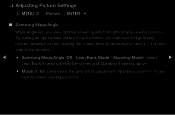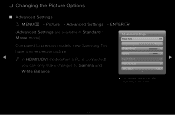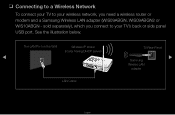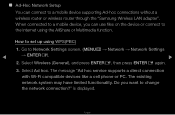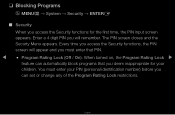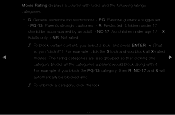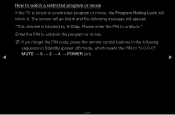Samsung T27A750 Support Question
Find answers below for this question about Samsung T27A750.Need a Samsung T27A750 manual? We have 3 online manuals for this item!
Question posted by kojoasare3 on February 7th, 2012
120hz Referesh Rate
Does the samsung T27A750 support 120hz referesh rate and if so how do you get it since the monitor has only 2xhdmi without display port or dvi.
Current Answers
Related Samsung T27A750 Manual Pages
Samsung Knowledge Base Results
We have determined that the information below may contain an answer to this question. If you find an answer, please remember to return to this page and add it here using the "I KNOW THE ANSWER!" button above. It's that easy to earn points!-
General Support
... output. refresh rate in jack on your Samsung TV to the HDMI IN 1 jack (2007 models) or the HDMI 2 In (2008 LCD or Plasma Models) or HDMI/DVI IN jack (2008 DLP models) on , the TV will be grayed out on the Display Settings window. On the Monitor tab, in A. Select the... -
General Support
... Care at Step 3. Connect either: The 15 pin D-sub out port (also called a VGA port) on hand when you have a bad cable. and 9:00 p.m for important information regarding your laptop, the F5, F7, or F9 key. Both monitor display and laptop display on your monitor using a DVI-D cable Connect one or the other. Try replacing the... -
General Support
... get a new video card. For best results, if your video card does not support the native resolution and/or optimum refresh rate of the box. If the native resolution of your monitor exceeds the top resolution setting displayed on your monitor is the same as you can replace your PC can download an...
Similar Questions
Is This Tv Mp4 Compatible?
if i have a bunch of movies on a micro sd card and a micro usb card reader can i watch them?
if i have a bunch of movies on a micro sd card and a micro usb card reader can i watch them?
(Posted by Doubleupmoney8 9 months ago)
How Do I Open The Back Cover Of Samsung Lcd Monitor T190
The monitor comes on for 20 minutes and goes off (blank) After cooling off it can restart but anoth...
The monitor comes on for 20 minutes and goes off (blank) After cooling off it can restart but anoth...
(Posted by sjkoay 10 years ago)
Hi What.is The Refresh.rate.when Using The.monitor For Pc Gaming?
refresh rate (for pc gaming) of this monitor please.
refresh rate (for pc gaming) of this monitor please.
(Posted by galilee10 11 years ago)
Low Resolution With New Hp Windows 7 Computer.
Moved my existing monitor to the new computer tower and installed the drivers. Best resolution I can...
Moved my existing monitor to the new computer tower and installed the drivers. Best resolution I can...
(Posted by roncavalli 12 years ago)
Washed Out Color And Dark
samsung p2770fh monitor not displaying colors, have tried all settings. connected to dvi and ati vid...
samsung p2770fh monitor not displaying colors, have tried all settings. connected to dvi and ati vid...
(Posted by raider3148 12 years ago)