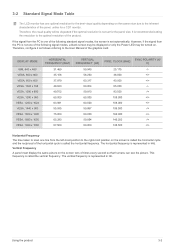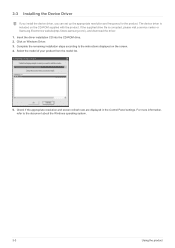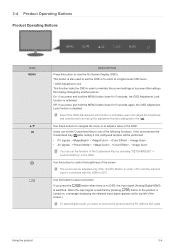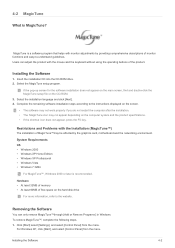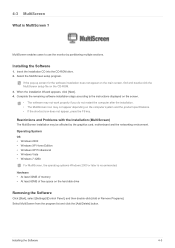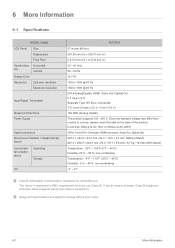Samsung P2770FH Support and Manuals
Get Help and Manuals for this Samsung item

View All Support Options Below
Free Samsung P2770FH manuals!
Problems with Samsung P2770FH?
Ask a Question
Free Samsung P2770FH manuals!
Problems with Samsung P2770FH?
Ask a Question
Most Recent Samsung P2770FH Questions
Samsung P2770fh Shuts Off Automatically Seconds After Turning On
My Samsung P2770FH after being turned on, flashes dimly for about 30 seconds, then displays properly...
My Samsung P2770FH after being turned on, flashes dimly for about 30 seconds, then displays properly...
(Posted by spragg19 8 years ago)
What Video Cards Support The Samsung Syncmaster P2770fh Monitor?
According to the Geek Squad, the grapahics card on my HP computer is failing. It is a GeForce 7350LE...
According to the Geek Squad, the grapahics card on my HP computer is failing. It is a GeForce 7350LE...
(Posted by jimrickman 9 years ago)
Washed Out Color And Dark
samsung p2770fh monitor not displaying colors, have tried all settings. connected to dvi and ati vid...
samsung p2770fh monitor not displaying colors, have tried all settings. connected to dvi and ati vid...
(Posted by raider3148 12 years ago)
Stand Removable Install Wall Mount
how do you remove the stand from unit
how do you remove the stand from unit
(Posted by devineassociates 12 years ago)
Samsung P2770FH Videos
Popular Samsung P2770FH Manual Pages
Samsung P2770FH Reviews
We have not received any reviews for Samsung yet.