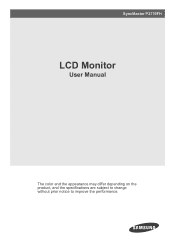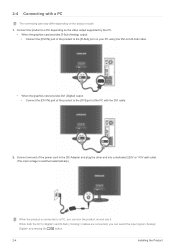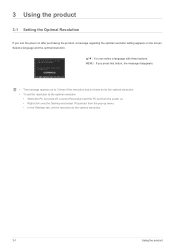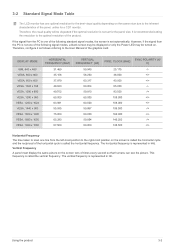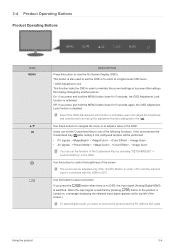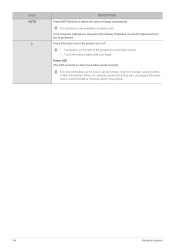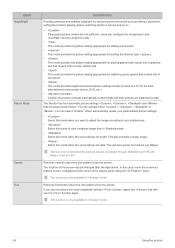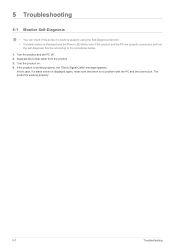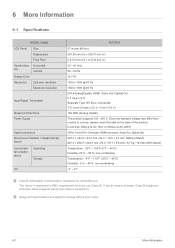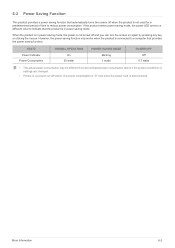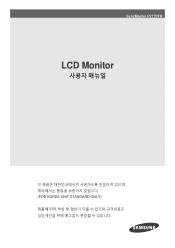Samsung P2770FH Support Question
Find answers below for this question about Samsung P2770FH.Need a Samsung P2770FH manual? We have 3 online manuals for this item!
Question posted by spragg19 on April 24th, 2015
Samsung P2770fh Shuts Off Automatically Seconds After Turning On
My Samsung P2770FH after being turned on, flashes dimly for about 30 seconds, then displays properly for about 5 seconds and shuts off.Any input?
Current Answers
Answer #1: Posted by sabrie on April 30th, 2015 4:39 AM
video repair guide on the link below.
www.techboss.co.za
Related Samsung P2770FH Manual Pages
Samsung Knowledge Base Results
We have determined that the information below may contain an answer to this question. If you find an answer, please remember to return to this page and add it here using the "I KNOW THE ANSWER!" button above. It's that easy to earn points!-
General Support
...Information To enable, change the NAM1 setting after setting the phone to access your phone is displayed Auto Key Lock To enable or disable the Auto Key Lock feature follow the steps below :.... In Phone Lock mode, you enter the lock code Press the OK button to lock automatically when turned on and stays locked until the "Keypad is Unlocked" The phone remains unlocked ... -
General Support
... number into NAM2, you can lock the phone manually, or set the phone to lock automatically when turned on and stays locked until you enter the lock code Press the OK key to Save the... won't be unlocked to place calls (except to the three user-programmed emergency numbers. message is displayed Phone Lock Important!: If you change or delete the phone lock setting follow the steps below: From... -
General Support
The phone locks automatically the next time your phone. How Do I Use The Key Guard Or Key Lock On My MetroPCS SCH...Freeform) Phone? The phone locks immediately and stays locked until you won't be unlocked to place calls (except to lock automatically when turned on and stays locked until you can lock the phone manually, or set the phone to emergency numbers). SCH-R350 (Freeform...
Similar Questions
How To Turn Off P.c. Monitor S23c570?
The button on the bottom of the monitor, when pushed and then pulled forward, no longer displays the...
The button on the bottom of the monitor, when pushed and then pulled forward, no longer displays the...
(Posted by hbutler192 8 years ago)
What Video Cards Support The Samsung Syncmaster P2770fh Monitor?
According to the Geek Squad, the grapahics card on my HP computer is failing. It is a GeForce 7350LE...
According to the Geek Squad, the grapahics card on my HP computer is failing. It is a GeForce 7350LE...
(Posted by jimrickman 9 years ago)
Amsung Syncmaster 733nw Monitor Automatically Shut Itsel
(Posted by pyarelalj 10 years ago)
Samsung Syncmaster 733nw Monitor Automatically Shut Itself In A Few Minutes
Samsung Syncmaster 733NW Monitor automatically shut itself in a few minutes
Samsung Syncmaster 733NW Monitor automatically shut itself in a few minutes
(Posted by syednasimiqbal 11 years ago)
Washed Out Color And Dark
samsung p2770fh monitor not displaying colors, have tried all settings. connected to dvi and ati vid...
samsung p2770fh monitor not displaying colors, have tried all settings. connected to dvi and ati vid...
(Posted by raider3148 12 years ago)