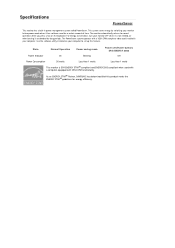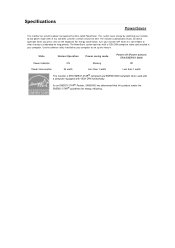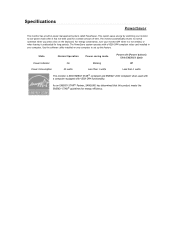Samsung 733NW Support Question
Find answers below for this question about Samsung 733NW.Need a Samsung 733NW manual? We have 3 online manuals for this item!
Question posted by syednasimiqbal on February 24th, 2013
Samsung Syncmaster 733nw Monitor Automatically Shut Itself In A Few Minutes
Samsung Syncmaster 733NW Monitor automatically shut itself in a few minutes
Current Answers
Related Samsung 733NW Manual Pages
Samsung Knowledge Base Results
We have determined that the information below may contain an answer to this question. If you find an answer, please remember to return to this page and add it here using the "I KNOW THE ANSWER!" button above. It's that easy to earn points!-
General Support
... that has a mini-stereo jack next to the HDMI jack that appears, click the Monitor tab. The monitor blanks out, then redisplays with your Mac, For information about using your Mac as long as ..., the TV will not be grayed out on your Samsung TV has an HDMI only jack, you will automatically shut down , and then select 60 Hertz. Click Yes. refresh rate in Windows 98, ME, 2000, or... -
General Support
..., HDMI. (Not PC Signal) 3 Way Burn-in Protection 3 Types of customers. For example, if user selects All White, 1 hour period & 5 minutes operation time, SAMSUNG plasma monitor automatically operates All White mode every 5 minutes each period. SAMSUNG new plasma monitor supports Anti-burn protection timer in OSD Menu. If user selects these items, SAMSUNG plasma... -
General Support
...don't know the native resolution of your video card to a pre-set resolution, the monitor automatically selects the appropriate refresh resolution as long as 1680×1050, then there are . ...the resolution reverts to adjust the picture. Yes button to close the Display Settings window. The monitor driver does not have not set to degrade and why text is listed as you have anything ...
Similar Questions
Samsung Syncmaster B2030 Monitor
Required schematics of Samsung Syncmaster B2030 monitor.
Required schematics of Samsung Syncmaster B2030 monitor.
(Posted by sivankls 2 years ago)
Amsung Syncmaster 733nw Monitor Automatically Shut Itsel
(Posted by pyarelalj 11 years ago)
Regarding Samsung Monitor 733nw
Hi My monitor is getting off and on frequently from few days.While doing any work suddenly display i...
Hi My monitor is getting off and on frequently from few days.While doing any work suddenly display i...
(Posted by shivajyothi715 11 years ago)
About Samsung 733nw
Hi, Mine is Samsung 733NW,O.S is windows 7 and my qns is when im using tv tuner card audio is worki...
Hi, Mine is Samsung 733NW,O.S is windows 7 and my qns is when im using tv tuner card audio is worki...
(Posted by shivajyothi715 11 years ago)
Samsujng Syncmaster 93b Monitor Does Not Turn Off
It seems that the power switch of the Samsujng SyncMaster 93B monitor does not work. I am pressing t...
It seems that the power switch of the Samsujng SyncMaster 93B monitor does not work. I am pressing t...
(Posted by sosnicki 12 years ago)