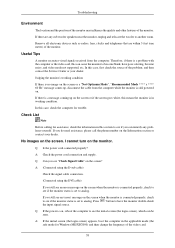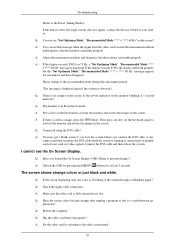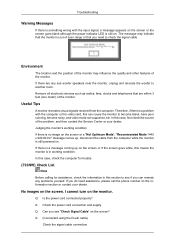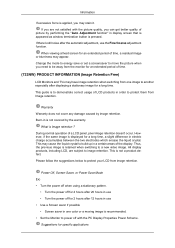Samsung 733NW Support Question
Find answers below for this question about Samsung 733NW.Need a Samsung 733NW manual? We have 3 online manuals for this item!
Question posted by shivajyothi715 on January 21st, 2013
About Samsung 733nw
Current Answers
Answer #1: Posted by tintinb on January 21st, 2013 5:20 PM
- http://www.nodevice.com/driver/733NW/get67898.html
- http://drivers.downloadatoz.com/vendor_samsung_type_monitor/188137,syncmaster-733nw-nw1733/
If you have more questions, please don't hesitate to ask here at HelpOwl. Experts here are always willing to answer your questions to the best of our knowledge and expertise.
Regards,
Tintin
Related Samsung 733NW Manual Pages
Samsung Knowledge Base Results
We have determined that the information below may contain an answer to this question. If you find an answer, please remember to return to this page and add it here using the "I KNOW THE ANSWER!" button above. It's that easy to earn points!-
How To Correct "Sync Out Of Range" Or " Video Mode Not Supported " Messages SAMSUNG
... so we can display. Product : Monitors 19299. How To Correct "Sync Out Of Range" Or " Video Mode Not Supported " Messages Using Safe Mode in Windows or Mac OS Sync out of your monitor, click here to visit the Download Center for your user's manual. Please select your operating system below , power your screen resolution and refresh rate (HZ) is... -
General Support
... don't have installed your graphics card. If you have changed the refresh rate manually from the refresh rate listed for the 1200nf. Important: For information about other Samsung CRT monitors, look below shows resolutions and corresponding Horizontal Frequencies in the table. If you can access through either the Windows Display Properties dialog or through the screens... -
General Support
... Screen Resolution. If you have your monitor is 60 Hz. For more information about the Window Accessibility Wizard, If the recommendations above do not resolve your problem, contact Samsung Customer Care at its optimum (native) resolution. The Resolution of LCD Monitors To display images correctly, an LCD monitor should get a new video card. Standard Monitors The native resolution of...
Similar Questions
Samsung Syncmaster 733NW Monitor automatically shut itself in a few minutes
Hi My monitor is getting off and on frequently from few days.While doing any work suddenly display i...
refresh rate (for pc gaming) of this monitor please.