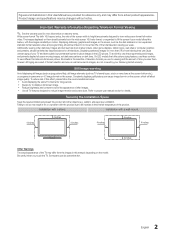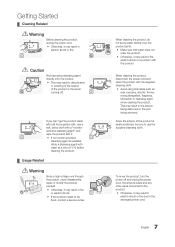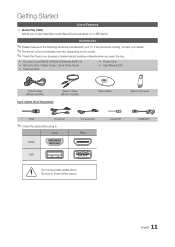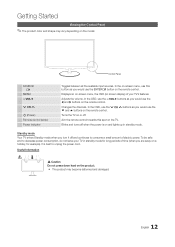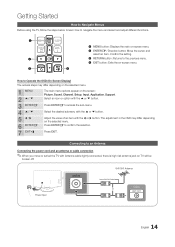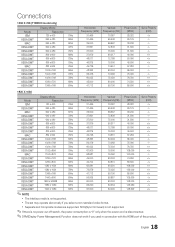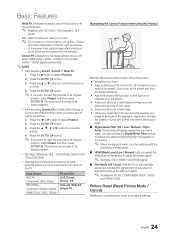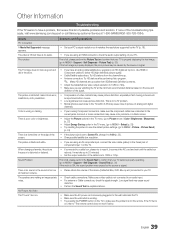Samsung T24B350ND Support and Manuals
Get Help and Manuals for this Samsung item

View All Support Options Below
Free Samsung T24B350ND manuals!
Problems with Samsung T24B350ND?
Ask a Question
Free Samsung T24B350ND manuals!
Problems with Samsung T24B350ND?
Ask a Question
Most Recent Samsung T24B350ND Questions
Is This Tv Mp4 Compatible?
if i have a bunch of movies on a micro sd card and a micro usb card reader can i watch them?
if i have a bunch of movies on a micro sd card and a micro usb card reader can i watch them?
(Posted by Doubleupmoney8 9 months ago)
Connection To My Sky Box
I have a sky box and am using a Samsung TB300 as a tv on multi room it will not recognise the tv - b...
I have a sky box and am using a Samsung TB300 as a tv on multi room it will not recognise the tv - b...
(Posted by grant49243 11 years ago)
Popular Samsung T24B350ND Manual Pages
Samsung T24B350ND Reviews
 Samsung has a rating of 2.00 based upon 1 review.
Get much more information including the actual reviews and ratings that combined to make up the overall score listed above. Our reviewers
have graded the Samsung T24B350ND based upon the following criteria:
Samsung has a rating of 2.00 based upon 1 review.
Get much more information including the actual reviews and ratings that combined to make up the overall score listed above. Our reviewers
have graded the Samsung T24B350ND based upon the following criteria:
- Durability [1 rating]
- Cost Effective [1 rating]
- Quality [1 rating]
- Operate as Advertised [1 rating]
- Customer Service [1 rating]