Samsung S32E590C Support and Manuals
Get Help and Manuals for this Samsung item
This item is in your list!

View All Support Options Below
Free Samsung S32E590C manuals!
Problems with Samsung S32E590C?
Ask a Question
Free Samsung S32E590C manuals!
Problems with Samsung S32E590C?
Ask a Question
Popular Samsung S32E590C Manual Pages
User Manual - Page 2


... the DP Cable
26
Connecting to Headphones or Speakers
27
Connecting the Power
27
Driver Installation
28
Setting Optimum Resolution
28
Screen Setup
SAMSUNG MAGIC Bright
29
Configuring SAMSUNG MAGIC Bright
29
Brightness
31
Configuring Brightness
31
Contrast
32
Configuring Contrast
32
Sharpness
33
Configuring Sharpness
33
Color
34
Configuring Color
34
HDMI Black Level...
User Manual - Page 3


Table of contents
Setup and Reset
Sound
45
Configuring Volume
45
Configuring ...Installing the Software
Easy Setting Box
60
Installing the Software
60
Removing the Software
60
Troubleshooting Guide
Requirements Before Contacting Samsung
Customer Service Center
61
Testing the Product
61
Checking the Resolution and Frequency
61
Check the following.
62
Q & A
65
Specifications...
User Manual - Page 5


...Samsung Customer Service Center if you that high voltage is dangerous to properties may result if instructions are not followed.
Caution
Personal injury or damage to make any kind of the product
(Service fee will be followed.
5 Securing the Installation Space
Ensure some space around the product for storage
High-glossy models...NO USER SERVICEABLE PARTS INSIDE. It is present inside ...
User Manual - Page 24


...Samsung wall mount kits contain a detailed installation manual and all parts necessary for assembly are shown in severe personal injury. Before attaching the wall mount to electric shock.
――a : HOLDER-SCREW (4EA) (Optional)
24 Wall Mount Kit Specifications (VESA)
――Install your wall mount on a solid wall perpendicular to follow the product installation instructions...
User Manual - Page 25


...controlling the JOG button UP/DOWN, when input source is not set.
――Provided ports may damage the product.
―&#...8213;―Before connecting a source device, read the user manual provided with other cables.
Next, turn on the power ...Select a connection method suitable for your PC. ――Connecting parts may differ from device to the product and a power socket. ...
User Manual - Page 28
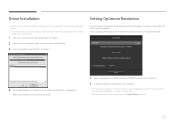
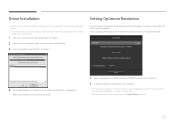
... on your Windows OS manual for this product by moving the JOG button LEFT/RIGHT.
Driver Installation
――You can also be selected in Control Panel on your PC.
28 Setup Guide
Language The optimal resolution for this monitor is turned off and on again.
――The optimum resolution can set the resolution.
4 Go to...
User Manual - Page 29


...model.
Next, press the JOG button.
2 Move to Picture controlling the JOG button UP/DOWN and press the JOG button.
3 Move to suit your product for details. Chapter 04
Screen Setup
Configure the screen settings... menu is not available when Game Mode is enabled. ――This menu is not available when Eye Saver Mode is provided. Off
Return
--
SAMSUNG MAGIC Bright
This menu provides ...
User Manual - Page 35


...
Return
Configuring the HDMI Black Level Settings
1 When the Function Key Guide appears, select by moving the JOG button UP. The displayed image may occur, depending on the model.
35 In such case, HDMI ... only available in HDMI 1 or HDMI 2 mode. HDMI Black Level
If a DVD player or set-top box is connected to the product via HDMI, image quality degradation (contrast/color degradation, black ...
User Manual - Page 40


... Game Mode Response Time Picture Size Screen Adjustment
4:3 16:9 Screen Fit
Choose the size and aspect ratio of the Off picture displayed on the model. The displayed image may not be supported ...480p, 576p, 720p, or 1080p and monitor can display normally
(Not every model can support all of these signals.). ――This can only be set when the external input is connected through ...
User Manual - Page 59


... noise or when the input signal is weak, usually due to a problem with the volume of a connected input device is poor, the Auto ...product off and then on the product may differ depending on the model.
1 Adjust the Volume controlling the JOG button LEFT/RIGHT.
―... using the volume control (JOG button LEFT/RIGHT) on the screen. Set the input volume for the input device to move the focus down....
User Manual - Page 60


... Panel, and then double-click Add or Remove Programs. Select Easy Setting Box from the Samsung Electronics website
at http://www.samsung.com.
2 Select the Easy Setting Box setup Program. 3 When the Installation Wizard appears, click Next. 4 Follow the instructions given on the screen to use the monitor by the Graphics Card, Motherboard and the Networking Environment.
System...
User Manual - Page 61


.... 2 Disconnect the cables from the product. 3 Power on the product or PC system settings.
61 If the problem persists, contact Samsung Customer Service Center. Chapter 09
Troubleshooting Guide
Requirements Before Contacting Samsung Customer Service Center
Before calling Samsung Customer Service Center, test your product is properly connected to Standard Signal Mode Table), the message Not...
User Manual - Page 65
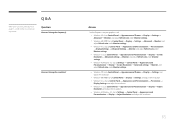
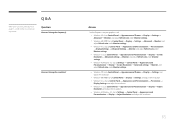
...Settings
Advanced Monitor, and adjust Refresh rate under Monitor settings. •• Windows ME/2000: Go to Control Panel Display Settings Advanced Monitor, and
adjust Refresh rate under Monitor settings...;• Windows 8(Windows 8.1): Go to the user manual for further instructions on adjustment. Refer to Settings Control Panel Appearance and
Personalization Display Adjust Resolution, and...
User Manual - Page 70


...65.000
-/-
70 In such a case, change the settings according to the following standard signal modes is recommended that ...manual.
Using a resolution other than the specified resolution may be adjusted.
This product can be set to the nature of the panel. Model Name
Synchronization Horizontal Frequency
Vertical Frequency
Resolution
Optimum resolution
Maximum resolution
S32E590C...
User Manual - Page 72


...; If product fails by Samsung. •• Repair from a service technician in the following the "cautions" in case the product has no defect, service fee may be charged.
Chapter 11
Appendix
Responsibility for the Pay Service (Cost to use the network or another company's Program. •• If customer requests software installation and setup for the product...
Samsung S32E590C Reviews
Do you have an experience with the Samsung S32E590C that you would like to share?
Earn 750 points for your review!
We have not received any reviews for Samsung yet.
Earn 750 points for your review!
