Samsung S24A450BW Support and Manuals
Get Help and Manuals for this Samsung item
This item is in your list!

View All Support Options Below
Free Samsung S24A450BW manuals!
Problems with Samsung S24A450BW?
Ask a Question
Free Samsung S24A450BW manuals!
Problems with Samsung S24A450BW?
Ask a Question
Samsung S24A450BW Videos
Popular Samsung S24A450BW Manual Pages
User Manual (user Manual) (ver.1.0) (English) - Page 2


... Signal Mode Table 3-13 Standard Signal Mode Table 3-14 Standard Signal Mode Table 3-15 Standard Signal Mode Table 3-16 Installing the Device Driver 3-17 Product Operating Buttons 3-18 Using the Screen Adjustment Menu (OSD: On Screen Display) . . . 3-19
INSTALLING THE SOFTWARE
Natural Color 4-1 MagicTune 4-2 MultiScreen 4-3 MagicRotation 4-4
TROUBLESHOOTING
Monitor Self-Diagnosis 5-1
User Manual (user Manual) (ver.1.0) (English) - Page 5


...a long time, set the power-saving mode or screen saver.
• Due to the product.
• Do not clean the product directly by panel type: The number of the highglossy model due to an increase... long time may create a persistent image or stain on the screen. Install the product so the required distances shown in a problem with the product.
• Do not scratch the screen with the product...
User Manual (user Manual) (ver.1.0) (English) - Page 6


... water or cleaning agent directly onto the monitor. Otherwise, the exterior may discolor or crack or the panel coating may sink into the monitor and cause a fire, electric shock, or failure.
4. 1-3 Cleaning the Monitor
Cleaning the Monitor • The panel and exterior of the monitor.
1-3
Major Safety Precautions Wipe the monitor using a soft cloth dampened with wet hands...
User Manual (user Manual) (ver.1.0) (English) - Page 10


....
Set the appropriate resolution and frequency for a long time such as a vase, flowerpot, beverage, cosmetics or drugs, or a metal object over the product. • If water or an alien substance enters the
product, turn the power off , unplug the power cord and contact a service center. • Otherwise, it may result in a problem with...
User Manual (user Manual) (ver.1.0) (English) - Page 20


...on the Monitor( ). 4.
Wrap the Kensington lock cable around a large, stationary object such as a desk or chair. 2. Insert the locking device into the Kensington slot on the model and the ... from an electronics store, an online shop, or our service center.
2-7
Installing the Product
For exact instructions, see the User Manual supplied with the lock attached through the looped end of the...
User Manual (user Manual) (ver.1.0) (English) - Page 45


... are displayed in the Control Panel settings. The device driver is corrupted, please visit a service center or Samsung Electronics website(http://www.samsung.com/), and download the driver. 1. Complete the remaining installation steps according to the document about the Windows operating system. Using the product
3-17 For more information, refer to the instructions displayed on the CD...
User Manual (user Manual) (ver.1.0) (English) - Page 46


... menu or to one of the buttons on the front of the monitor again. • OSD Guide may vary according to prevent the settings from being changed by selecting -> in order to maintain the current settings or to functions and models.
Users can set the to adjust a value in the OSD.
3-18
Using the product 3-18...
User Manual (user Manual) (ver.1.0) (English) - Page 48


...
Sub Menus
PICTURE
Brightness
Coarse
COLOR
SIZE & POSITION SETUP&RESET
Color Gamma H-Position
Reset PC/AV Mode Menu...Timer On/Off Auto Source
Off Timer Setting Display Time
INFORMATION
Monitor functions may vary according to actual ...set to or Color> is set to mode.
• This menu is unavailable when is set . Description
• This menu is unavailable when <
Bright> is set...
User Manual (user Manual) (ver.1.0) (English) - Page 52


... the standard mode table is not supported. • If the resolution is set to the optimal resolution, the aspect ratio does not change whether the
is set to .
• When the panel is of 16:10,the screen size...8226; -
Image Size
Menu H-Position Menu V-Position
Supplied for the wide models only such as is set when the external input is connected through DVI and is without truncation.
User Manual (user Manual) (ver.1.0) (English) - Page 53
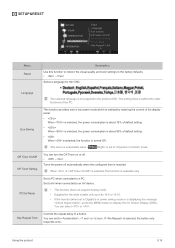
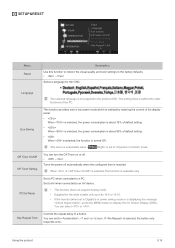
... OSD. Select a language for the wide models only such as 16:9 or 16:10. • If the monitor (when set to Digital) is in power saving mode or is turned Off . This function provides user a low power mode which is realized by lowering the current of the display panel.
• When is selected, the...
User Manual (user Manual) (ver.1.0) (English) - Page 59


...instructions displayed on the computer system and the product specifications. • If the shortcut icon does not appear, press the F5 key.
Limitation 1. The installed "Display Driver" should be the latest driver... Insert the installation CD into the CD-ROM drive. 2.
The MagicRotation Software from Samsung Electronics, Inc.
4-4 MagicRotation What is not supported in Windows™...
User Manual (user Manual) (ver.1.0) (English) - Page 60


...drive
Service Packs • It is recommended that your System has the latest Service Pack installed. ...support, the FAQ (frequently asked questions) or information about the software upgrade for MagicRotation, please visit our website.
4-4
Installing the Software
For Windows XP, click [Start], and select [Control Panel] from the menu. Click [Start] select [Settings], and select [Control Panel...
User Manual (user Manual) (ver.1.0) (English) - Page 62
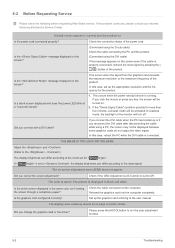
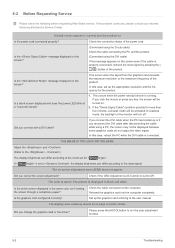
...into the computer completely.
If the problem continues, please contact your nearest Samsung Electronics Service Center.
Is the message displayed on...manual.
This occurs when the signal from the graphics card exceeds the maximum resolution or the maximum frequency of the monitor...through a cellophane paper?
Set up or if you change the graphics card or the driver?
The color is weird...
User Manual (user Manual) (ver.1.0) (English) - Page 63


... Control Panel → Appearance and Personalization → Personalization → Display settings. Troubleshooting
5-2
This is generated 3 or more information, refer to the user manual.
Did you change the resolution and the frequency appropriate to the descriptions about the driver installation. When I connect the monitor, the 'Unknown monitor, Plug&Play (VESA DDC) monitor...
User Manual (user Manual) (ver.1.0) (English) - Page 64


...the computer. You have to the Windows user manual for the computer.)
5-3
Troubleshooting 5-3 FAQ
FAQ! How can I change the frequency of the video signal?
Windows XP : Change the frequency by selecting Control Panel → Appearance and Personalization → Personalization
→ Display settings → Advanced settings → Monitor, and
then change the refresh rate
under...
Samsung S24A450BW Reviews
Do you have an experience with the Samsung S24A450BW that you would like to share?
Earn 750 points for your review!
We have not received any reviews for Samsung yet.
Earn 750 points for your review!

