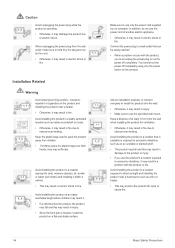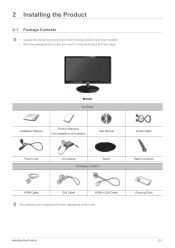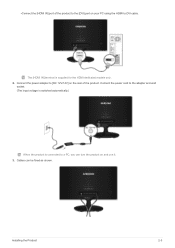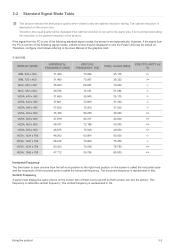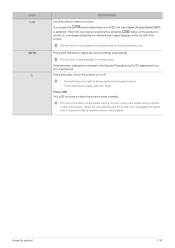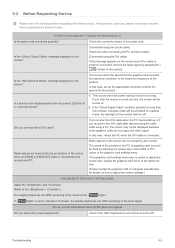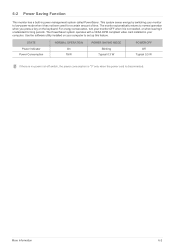Samsung S22A350H Support and Manuals
Get Help and Manuals for this Samsung item

View All Support Options Below
Free Samsung S22A350H manuals!
Problems with Samsung S22A350H?
Ask a Question
Free Samsung S22A350H manuals!
Problems with Samsung S22A350H?
Ask a Question
Most Recent Samsung S22A350H Questions
No Sound With Monitor And Hdmi
If I disconnect the monitor, I get sound inthe computer. How can I get sound with the monitor instal...
If I disconnect the monitor, I get sound inthe computer. How can I get sound with the monitor instal...
(Posted by mildredriveramartinez 11 years ago)
4:3
Dear Tech support, how to set my monitor 4:3 instead of 16:9 i want to play counter strike 1.6 nor...
Dear Tech support, how to set my monitor 4:3 instead of 16:9 i want to play counter strike 1.6 nor...
(Posted by utomo21 11 years ago)
Hdmi/ Analog
how do i switch ffrom hdmi to analog mode-- it is stuck in hdmi mode and need to be in analog mode t...
how do i switch ffrom hdmi to analog mode-- it is stuck in hdmi mode and need to be in analog mode t...
(Posted by maolen99 11 years ago)
Samsung S22a350h..how Do I Get Out Of Store Mode?
(Posted by tlearned 12 years ago)
On/ Off Button On Screen
(Posted by jrichter 12 years ago)
Samsung S22A350H Videos
Popular Samsung S22A350H Manual Pages
Samsung S22A350H Reviews
We have not received any reviews for Samsung yet.