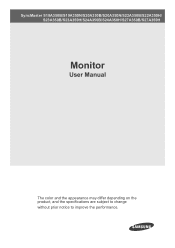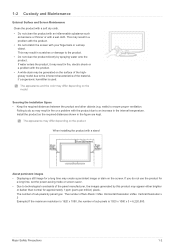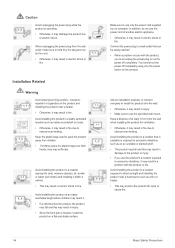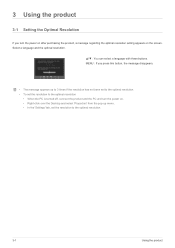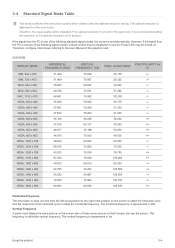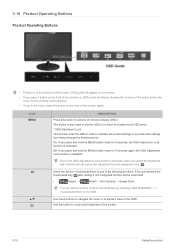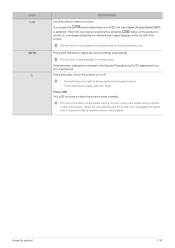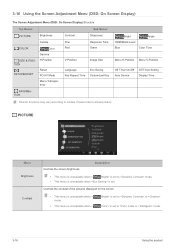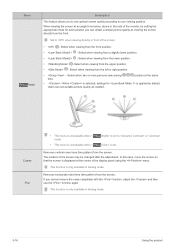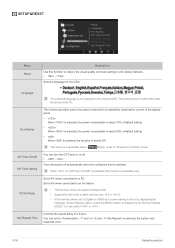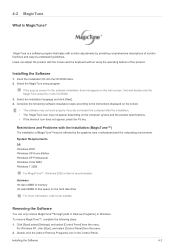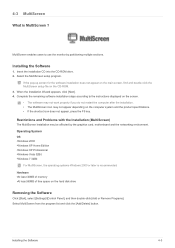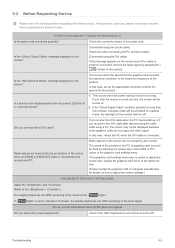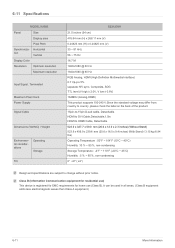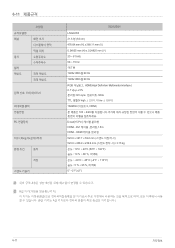Samsung S22A350H Support Question
Find answers below for this question about Samsung S22A350H.Need a Samsung S22A350H manual? We have 3 online manuals for this item!
Question posted by jrichter on October 28th, 2011
On/ Off Button On Screen
The person who posted this question about this Samsung product did not include a detailed explanation. Please use the "Request More Information" button to the right if more details would help you to answer this question.
Current Answers
Related Samsung S22A350H Manual Pages
Samsung Knowledge Base Results
We have determined that the information below may contain an answer to this question. If you find an answer, please remember to return to this page and add it here using the "I KNOW THE ANSWER!" button above. It's that easy to earn points!-
General Support
... update process has been completed. For Windows XP SGH-i617 page on the Confirm button. ActiveSync to place the handset into your SGH-i617. PLEASE NOTE! Verifying The ...SGH-i617 II Software Version on the file SGH-i617_WM6_1_Upgrade_For_XP The following image shows the program's opening screen. How Do I Install Microsoft's ActiveSync For My SGH-i617? Insert the companion CD into ... -
General Support
...that the user verify the software version of the install, click Start on the Confirm button. IMPORTANT INFORMATION The download process will not be rolled into the current production process. ...state "4.40.7.0" as this update. The Download Tool will boot to the Windows Mobile setup screen (Tap the screen to backup, and then allow Pop-ups on the computer. Please wait a moment". ... -
General Support
... resolution slider on the left to accept the new resolution. OK button. If the Desktop image on the Screen Area slider, it means that for exact information. To set incorrectly. On tab, click Advanced. Click OK on the Monitor tab and again on your PC can try setting your video card or...
Similar Questions
Why Does My Monitor Keep Going On A Black Screen?
I recently got a DVI to HDMI so I could use the monitor. I got it fired up plugged it into the mains...
I recently got a DVI to HDMI so I could use the monitor. I got it fired up plugged it into the mains...
(Posted by thomasmlawson 6 months ago)
No Sound With Monitor And Hdmi
If I disconnect the monitor, I get sound inthe computer. How can I get sound with the monitor instal...
If I disconnect the monitor, I get sound inthe computer. How can I get sound with the monitor instal...
(Posted by mildredriveramartinez 11 years ago)
We Have A New Dell Pc, The Computer Screen On The Monitor Is Off Center
(Posted by eeezzz413 12 years ago)
Samsung S22a350h Monitor?
How can I restore default settings on my Samsung S22A350H monitor?
How can I restore default settings on my Samsung S22A350H monitor?
(Posted by temple1943 12 years ago)