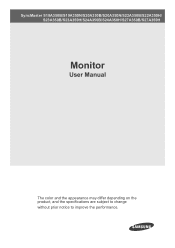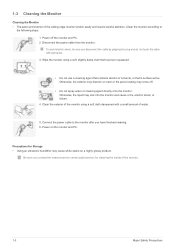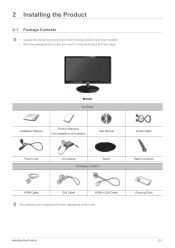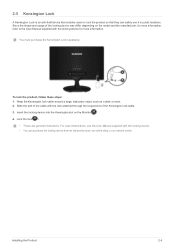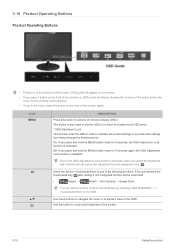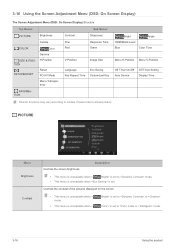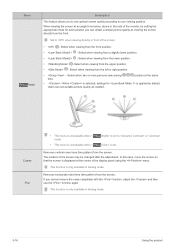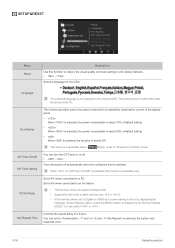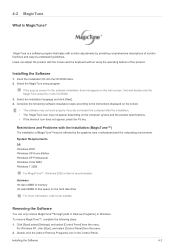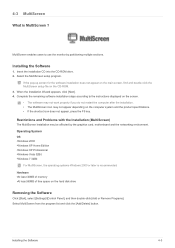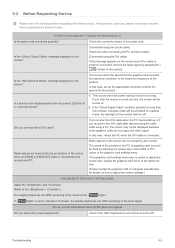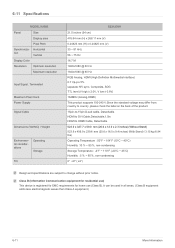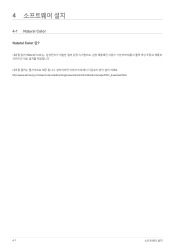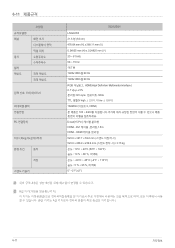Samsung S22A350H Support Question
Find answers below for this question about Samsung S22A350H.Need a Samsung S22A350H manual? We have 3 online manuals for this item!
Question posted by temple1943 on July 16th, 2011
Samsung S22a350h Monitor?
How can I restore default settings on my Samsung S22A350H monitor?
Current Answers
Related Samsung S22A350H Manual Pages
Samsung Knowledge Base Results
We have determined that the information below may contain an answer to this question. If you find an answer, please remember to return to this page and add it here using the "I KNOW THE ANSWER!" button above. It's that easy to earn points!-
General Support
How Do I Reset The SCH-A530? voicedial Follow the steps below to reset your SCH-a530: Select Menu Select Setup (9) Select Security (4) Enter lock code (Default is last 4 digits of telephone number) Select Reset phone (7) Choose yes to restore default settings except phonebook & How Do I Reset My SCH-a530? -
General Support
...Select My Sounds (4) Highlight any Sound to the factory default settings follow Select Phone Settings (6) Select Security (6) Enter the lock code, default password is the last 4 digits of the voice memos... the deletion of All Messages Reset Factory Defaults WARNING: Restoring the handset will permenently Delete All Data, including Contacts To restore the handset to confirm the deletion ... -
General Support
...Delete All Messages Reset Factory Defaults Delete All Voice Memos Remove All Bluetooth Devices From standby press the Menu key Select Settings (9) Select Bluetooth (4) ... key (you will see all checkboxes populate) Select Phone Settings (3) Select Security (6) Select Reset (8) Select Restore Factory Settings (2) Select Restore Settings (2) Select Sounds (1) Select Voice List (4) How Do I ...
Similar Questions
After Watching Tv For A Little While The Picture Goes Black Still Hear Sound
(Posted by Anonymous-174013 1 year ago)
No Sound With Monitor And Hdmi
If I disconnect the monitor, I get sound inthe computer. How can I get sound with the monitor instal...
If I disconnect the monitor, I get sound inthe computer. How can I get sound with the monitor instal...
(Posted by mildredriveramartinez 11 years ago)
Unable To Change The Brightness And Contrast Settings On Monitor Osd
When i access the menu in the monitor it shows not available in the status message. And even it is s...
When i access the menu in the monitor it shows not available in the status message. And even it is s...
(Posted by sandy4uus2003 13 years ago)