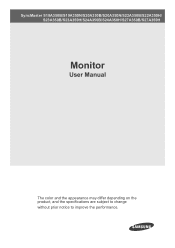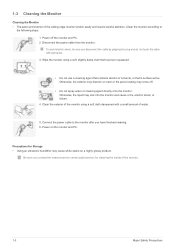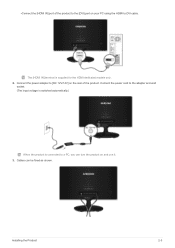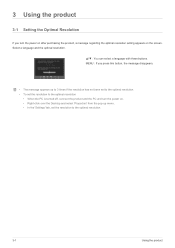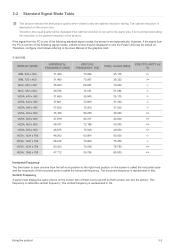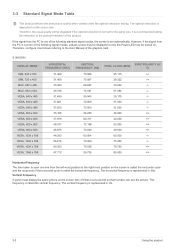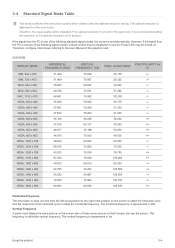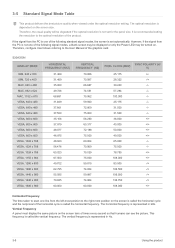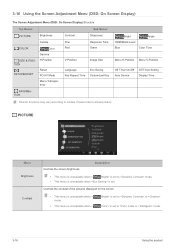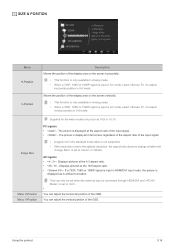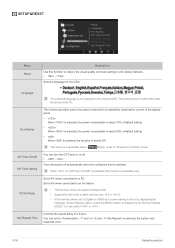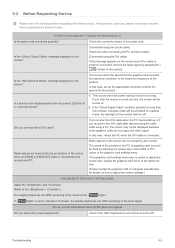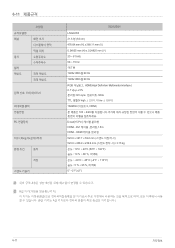Samsung S22A350H Support Question
Find answers below for this question about Samsung S22A350H.Need a Samsung S22A350H manual? We have 3 online manuals for this item!
Question posted by temple1943 on July 16th, 2011
Pc Or Av
Should monitor be set to PC or AV for PC use only?
Current Answers
Related Samsung S22A350H Manual Pages
Samsung Knowledge Base Results
We have determined that the information below may contain an answer to this question. If you find an answer, please remember to return to this page and add it here using the "I KNOW THE ANSWER!" button above. It's that easy to earn points!-
General Support
... display, select Mass Storage box doesn't appear, change the USB setting to your area as well as a ringtone if it On Search for new Bluetooth devices Highlight the phone name (SGH-A777), using the navigation keys Exchange the PIN Codes on the PC's monitor, prompting "What do ?" To transfer files to Media... -
General Support
... controls (OSD) to accept the change the display resolution in your monitor to 1440x900, 1680x1050, or 1920x1200. P (Professional) Series Monitors Samsung P (Professional) series monitors have the resolution and refresh rates of the box. Additional Information When you should be set your PC can also try using the Auto Adjust function. For best results, if your video... -
General Support
... to start formatting the memory card using a PC, follow the steps below : Make sure both the PC & handset to a USB... adaptor into the memory card slot, located on both the PC and monitor are explained, in your card reader. operating systems. For ...methods, listed below : On the Samsung handset Turn Bluetooth on Set the phone's Bluetooth visibility to on On the phone with MP3...
Similar Questions
Samsung Syncmaster 540n Tft Coloured Vertical Line Problem:
This 15 Inch Monitor Shows Coloured Vertical Lines 1/6th Part Of The Screen. Remaining Part Is Norma...
This 15 Inch Monitor Shows Coloured Vertical Lines 1/6th Part Of The Screen. Remaining Part Is Norma...
(Posted by arabindasundar 2 years ago)
No Sound With Monitor And Hdmi
If I disconnect the monitor, I get sound inthe computer. How can I get sound with the monitor instal...
If I disconnect the monitor, I get sound inthe computer. How can I get sound with the monitor instal...
(Posted by mildredriveramartinez 11 years ago)
Samsung S22a350h Monitor?
How can I restore default settings on my Samsung S22A350H monitor?
How can I restore default settings on my Samsung S22A350H monitor?
(Posted by temple1943 12 years ago)
Rolling Bar On Monitor
I get a slight rolling bar when I have my monitor set at the optimum settings - 1920 x 1080 at 60 hz...
I get a slight rolling bar when I have my monitor set at the optimum settings - 1920 x 1080 at 60 hz...
(Posted by gtdurham 13 years ago)