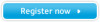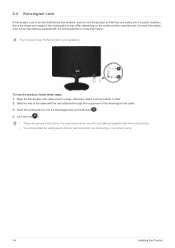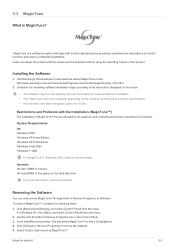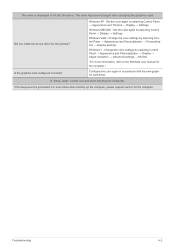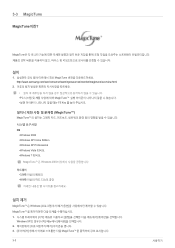Samsung S19A10N Support Question
Find answers below for this question about Samsung S19A10N.Need a Samsung S19A10N manual? We have 6 online manuals for this item!
Question posted by eeezzz413 on February 25th, 2012
We Have A New Dell Pc, The Computer Screen On The Monitor Is Off Center
The person who posted this question about this Samsung product did not include a detailed explanation. Please use the "Request More Information" button to the right if more details would help you to answer this question.
Current Answers
Related Samsung S19A10N Manual Pages
Samsung Knowledge Base Results
We have determined that the information below may contain an answer to this question. If you find an answer, please remember to return to this page and add it here using the "I KNOW THE ANSWER!" button above. It's that easy to earn points!-
General Support
...for Menu. Highlight the folder where the picture was saved. key twice to the standby screen. key to confirm copying the picture to the memory card. key to return to confirm...locks in place. A new box will now appear on the handset's display When the KFAT0 box appears on the PC's monitor, click on Cancel When the KFAT2 box appears on the PC's monitor, double click on the ... -
General Support
... From a PC, via a memory card, requires that the SGH-A637 device displays in the bottom right corner Click on the PC's monitor, prompting "... the USB setting to Mass Storage or Always Ask A new Removable Disk box will appear while the MP3 file(s) is ...Next device until the SGH-A637 appears. and the computer screen displays the A637 device From the Windows Media Player application ... -
General Support
... Codes on how to and from both the handset & A new screen will now appear on the handset's display When the KFAT0 box appears on the PC's monitor, click on Cancel When the KFAT2 box appears on the PC's monitor, double click on the PC key for new Bluetooth devices Highlight the phone name, using the navigation keys...
Similar Questions
How To Set A Display On Samsung S19a10n Exactly On Centre Of The Screen
(Posted by gabrielharun 9 years ago)
Installation Connect Pc To Monitor
Aloha Tech, Installed program Launch Monitor Driver icon shows on desktop. VGA Cable and outlet cord...
Aloha Tech, Installed program Launch Monitor Driver icon shows on desktop. VGA Cable and outlet cord...
(Posted by info72269 10 years ago)
Can U Help? Haf Of My Pc Screen Goes Fuzzy
when i turn my pc on half the screen goes fuzzy but when left for 10mins it goes back to normal
when i turn my pc on half the screen goes fuzzy but when left for 10mins it goes back to normal
(Posted by anthony12345 14 years ago)