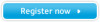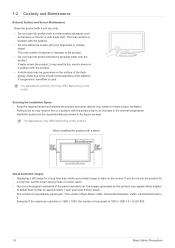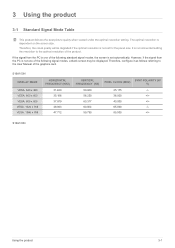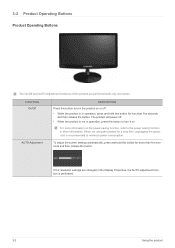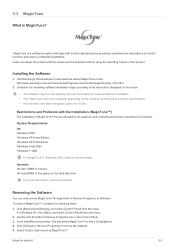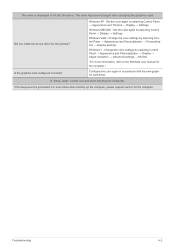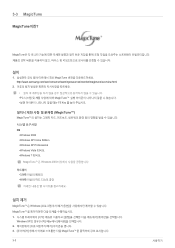Samsung S19A10N Support Question
Find answers below for this question about Samsung S19A10N.Need a Samsung S19A10N manual? We have 6 online manuals for this item!
Question posted by gabrielharun on May 5th, 2014
How To Set A Display On Samsung S19a10n Exactly On Centre Of The Screen
The person who posted this question about this Samsung product did not include a detailed explanation. Please use the "Request More Information" button to the right if more details would help you to answer this question.
Current Answers
Answer #2: Posted by seemeagain on May 5th, 2014 10:52 PM
http://www.manualowl.com/m/Samsung/S19A10N/Manual/222167
you will find this helpful for your problem.
Related Samsung S19A10N Manual Pages
Samsung Knowledge Base Results
We have determined that the information below may contain an answer to this question. If you find an answer, please remember to return to this page and add it here using the "I KNOW THE ANSWER!" button above. It's that easy to earn points!-
General Support
... a moment or two, and then re-appears in the new resolution, displaying a dialog box asking if you cannot use the default drivers provided in the Monitor settings area, click the Screen refresh rate drop down list. On the Monitor tab, in Windows. To use the Auto Adjust function on most cases, the... -
General Support
... your area, or for Done to set the Home Screen settings Wallpapers may also be obtained through a paid subscription service offered through your service provider's network. To change the Wallpaper or Items Displayed on the Home Screen follow the steps below: Select Display (3) Select Home Screen (1) Select the Home Screen Layout, using the navigation key Select... -
General Support
... to default values Sound Settings: only sound settings will be returned to default values Display Settings: display settings will be returned to default values Phone Settings: phone settings will be returned to default values to check the box(es) of the WAP Browser. To delete all messages follow the steps below: From the standby screen, Select Messages (4) Select Delete...
Similar Questions
We Have A New Dell Pc, The Computer Screen On The Monitor Is Off Center
(Posted by eeezzz413 12 years ago)
Picture Settings
the montior does not keep the picture size settings when I switch if off. I need to set the picture ...
the montior does not keep the picture size settings when I switch if off. I need to set the picture ...
(Posted by bbsteel 12 years ago)
Exit Boxes Do Not Show Up On Screen. Display Not Same Size As Monitor. Fix?
(Posted by rogerdold 13 years ago)