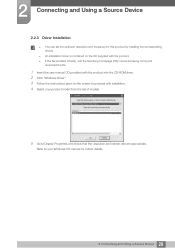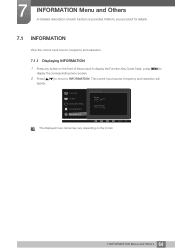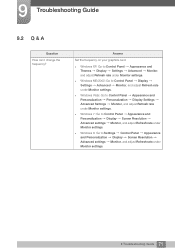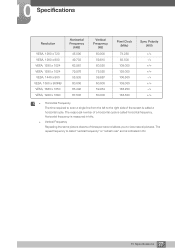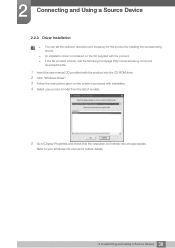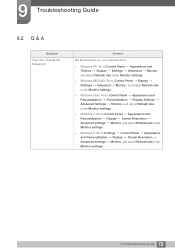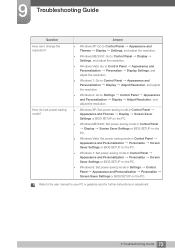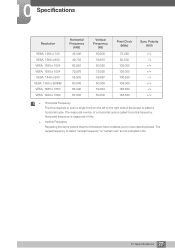Samsung S27D360H Support and Manuals
Get Help and Manuals for this Samsung item

View All Support Options Below
Free Samsung S27D360H manuals!
Problems with Samsung S27D360H?
Ask a Question
Free Samsung S27D360H manuals!
Problems with Samsung S27D360H?
Ask a Question
Most Recent Samsung S27D360H Questions
Mi Monitor Viene Con Overdrive? Gracias!!
(Posted by leiffivl30 1 year ago)
Why Is My Monitor Flashing And Staying Black?
Basically, my monitor is detected on my pc but the display wont work. It will flash for a good few s...
Basically, my monitor is detected on my pc but the display wont work. It will flash for a good few s...
(Posted by brandonvu02 6 years ago)
Samsung S27D360H Videos
Popular Samsung S27D360H Manual Pages
Samsung S27D360H Reviews
We have not received any reviews for Samsung yet.