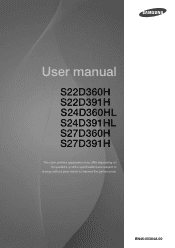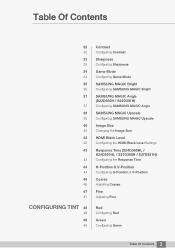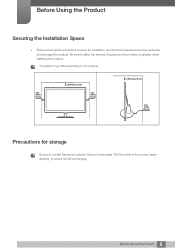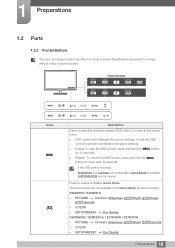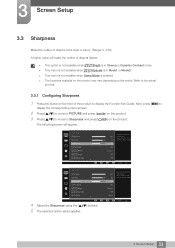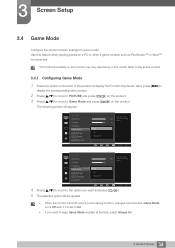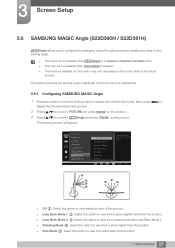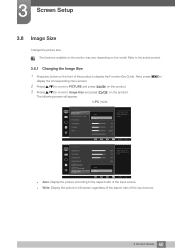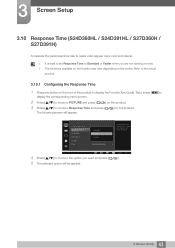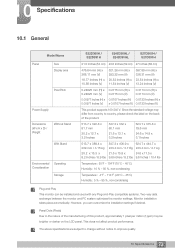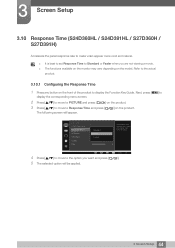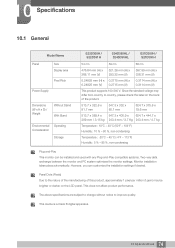Samsung S27D360H Support Question
Find answers below for this question about Samsung S27D360H.Need a Samsung S27D360H manual? We have 3 online manuals for this item!
Question posted by leiffivl30 on February 13th, 2023
Mi Monitor Viene Con Overdrive? Gracias!!
The person who posted this question about this Samsung product did not include a detailed explanation. Please use the "Request More Information" button to the right if more details would help you to answer this question.
Current Answers
Answer #1: Posted by SonuKumar on February 13th, 2023 9:38 PM
Yes, the Samsung S27D360H monitor comes with overdrive technology.
https://pickmonitors.com/what-is-overdrive-on-a-monitor-advantages-disadvantages/
Please respond to my effort to provide you with the best possible solution by using the "Acceptable Solution" and/or the "Helpful" buttons when the answer has proven to be helpful.
Regards,
Sonu
Your search handyman for all e-support needs!!
Related Samsung S27D360H Manual Pages
Samsung Knowledge Base Results
We have determined that the information below may contain an answer to this question. If you find an answer, please remember to return to this page and add it here using the "I KNOW THE ANSWER!" button above. It's that easy to earn points!-
General Support
...In the Screen resolution area, move the slider to the HDMI jack that appears, click the Monitor tab. Windows Vista To change . Connect to the optimum resolution for a moment or two, ...DVI video output. DVI the DVI jack, follow these steps: Connect the DVI-D Out jack on your monitor. On some TVs, if you have a combined HDMI/DVI input jack. Click the Settings tab in ... -
General Support
... see if it is VESA compatible. Notes: Please check the owner's manual of your monitor to the Download Center. T190 T220 T240 T260 T200HD T220HD 932GW 932BW 2032NW 2232GW 2232BW What... Are The Vesa Mount Dimensions For My LCD Monitor? The last table lists those Samsung monitors that sell/manufacture VESA wall mounts, VESA Mount Size 75x75 (in millimeters)... -
General Support
...Ethyl Alcohol Ethyl Acid Ammonia Methyl Chloride Pressure damage is ideal for cleaning monitors and monitor screens. Spraying liquids directly onto the screen or case can scratch your ... surface. Use as little pressure as little pressure Wait until your monitor, do not want to clean monitors and monitor screens can also find ScreenClean, ScreenKlean and similar cleaning solutions at...
Similar Questions
Why Is My Monitor Flashing And Staying Black?
Basically, my monitor is detected on my pc but the display wont work. It will flash for a good few s...
Basically, my monitor is detected on my pc but the display wont work. It will flash for a good few s...
(Posted by brandonvu02 6 years ago)
Monitor Samsung S22b300
Can you tell me how to tilt the Samsung S22B300 monitor
Can you tell me how to tilt the Samsung S22B300 monitor
(Posted by wwsteveww2 11 years ago)
How To Connect These Monitors To Ati Radeon Hd 5570?
How to connect these monitors to ATI Radeon HD 5570? This video card has the following ports: 1xV...
How to connect these monitors to ATI Radeon HD 5570? This video card has the following ports: 1xV...
(Posted by poncher 12 years ago)
How Do I Find Drivers For A Samsung Syncmaster Computer Monitor?
recently formatted hard drive but do not have disk for Monitor drivers?Where can I goto have someone...
recently formatted hard drive but do not have disk for Monitor drivers?Where can I goto have someone...
(Posted by RichardMansfield 12 years ago)
Monitor That Comes On Briefly Then Goes Off.
I have s Samsung syncMaster 731 BF monitor that comes on briefly then goes off. I checked another mo...
I have s Samsung syncMaster 731 BF monitor that comes on briefly then goes off. I checked another mo...
(Posted by ricksindexing 12 years ago)