Samsung PN64F5300AF Support and Manuals
Get Help and Manuals for this Samsung item
This item is in your list!

View All Support Options Below
Free Samsung PN64F5300AF manuals!
Problems with Samsung PN64F5300AF?
Ask a Question
Free Samsung PN64F5300AF manuals!
Problems with Samsung PN64F5300AF?
Ask a Question
Popular Samsung PN64F5300AF Manual Pages
User Manual Ver.1.0 (English) - Page 144
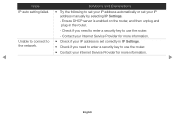
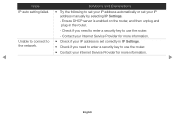
... you need to enter a security key to use the router.
• Contact your Internet Service Provider for more information. Unable to connect to • Check if your IP address manually by selecting IP Settings.
- Ensure DHCP server is set your IP address is enabled on the router, and then unplug and plug-in IP...
User Manual Ver.1.0 (English) - Page 145


... network, but cannot • If the problem persists, contact your Internet Service Provider to access the Internet. Network setup
• Confirm that your router is connected correctly to the LAN port of the router.
• Check the DNS settings in IP Settings.
• If the problem persists, contact your Internet Service Provider to access connect to the...
Quick Guide Ver.1.0 (English) - Page 2
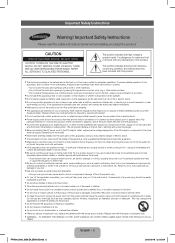
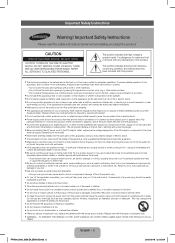
... contact your set in until it from the apparatus.
y Make sure to the DC adaptor outlet, make any kind of contact with any internal part of time, unplug it is damaged, disconnect the power cord and contact a service center. Do
not touch the power cord with the same or equivalent type. y Do not install the product...
Quick Guide Ver.1.0 (English) - Page 8
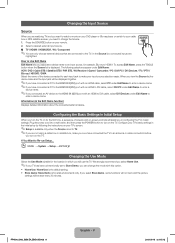
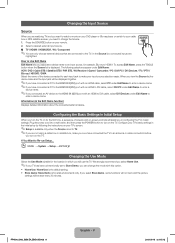
... name and the input jack will be reset every 30 minutes.
Configuring the Basic Settings in Initial Setup
When you turn the TV on for retail environments only. Plug the power cord into a wall outlet, and then press the POWER button to the TV. Select a desired external input source. ■■ TV / HDMI1 / HDMI2...
Quick Guide Ver.1.0 (English) - Page 10


...the e-Manual screen, press the E-MANUAL button.
Try Now E-MANUAL
Picture Picture Mode • Cell Light &#...Settings Changing the Picture Options Changing the Preset Sound Modes Adjusting Sound Settings
} Index E Enter e Exit
The category list. You can also access the e-Manual through the menu:
OO MENUm → Support → e-Manual → ENTERE ✎✎If you can find instructions...
Quick Guide Ver.1.0 (English) - Page 12
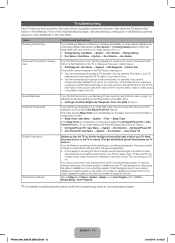
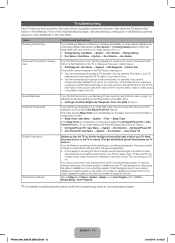
... that you may be having trouble powering on the cable or satellite box remote control. Auto Program).
✎✎For detailed troubleshooting information, watch the troubleshooting videos at 1-800-SAMSUNG (1-800-726-7864). Also review the Troubleshooting Section in the Test Picture, making a call Samsung customer Service at www.samsung.com/spsn
PF4500_5300_5350-ZA_ENG-US.indd...
Quick Guide Ver.1.0 (English) - Page 15
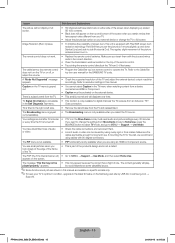
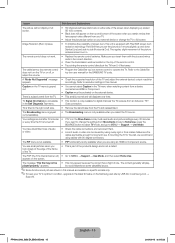
... burn, this manual are lost after 30 minutes • If TV is equipped with Pixel Shift screen burn reduction technology. Your settings are available on specific models only. ✎✎To keep your external device or change the TV to MENU → Support → Use Mode. If mounting the TV to the latest firmware on the...
Quick Guide Ver.1.0 (English) - Page 19
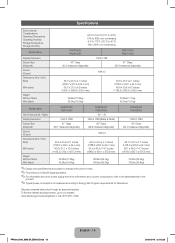
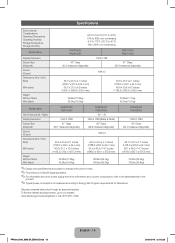
... 42.1lbs (19.1kg)
Model Name
Stand Swivel (Left /...specifications are subject to change without prior notice. ✎✎This device is a Class B digital apparatus. ✎✎For information about the power supply and more information about power consumption, refer to the label attached to the
product.
✎✎Typical power consumption is measured according to our website: www.samsung...
Quick Guide Ver.1.0 (English) - Page 22


... occurs in service problems; This warranty gives you specific legal rights, and you . cosmetic damage or exterior finishes; Displaying any stationary images that offer picture sizing features, use of products, equipment, systems, utilities, services, parts, supplies, accessories, applications, installations, repairs, external wiring or connectors not supplied or authorized by SAMSUNG which...
Quick Guide Ver.1.0 (English, French) - Page 2
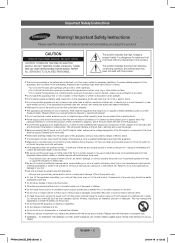
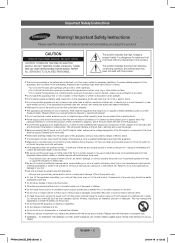
... it from the outlet before installing and using a soft cloth dipped in fire or electric shock.
y WARNING - Important Safety Instructions
Warning! Important Safety Instructions
Please read the safety instructions below before cleaning. CAUTION
RISK OF ELECTRIC SHOCK. DO NOT OPEN.
THERE ARE NO USER SERVICEABLE PARTS INSIDE. REFER ALL SERVICING TO QUALIFIED PERSONNEL. This symbol...
Quick Guide Ver.1.0 (English, French) - Page 8
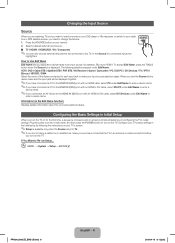
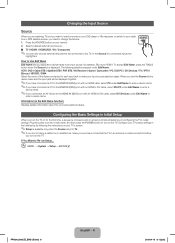
... the TV's basic settings.
OO MENU → System → Setup → ENTERE
PF4500_5300-ZC_ENG-US.indd 8
English - 8
2013-01-18 �� 1:22:02
Plug the power cord into a wall outlet, and then press the POWER button to change the Source. 1. Press the SOURCE button on the TV. The following the instructions on your TV...
Quick Guide Ver.1.0 (English, French) - Page 10


...Manual through the menu:
OO MENUm → Support → e-Manual → ENTERE ✎✎If you want to return to the e-Manual, press the E-MANUAL.... Try Now E-MANUAL
Picture Picture Mode • Cell Light • Contrast...Settings Changing the Picture Options Changing the Preset Sound Modes Adjusting Sound Settings
} Index E Enter e Exit
The category list.
e Exit: Exit the e-Manual...
Quick Guide Ver.1.0 (English, French) - Page 12
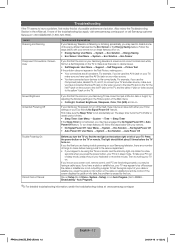
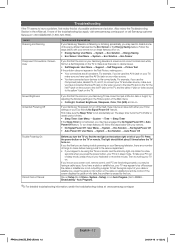
..., and Y, to be off , follow the steps below with your remote to turn these features off because the cable or satellite box is in the e-Manual. Troubleshooting
If the TV seems to Menu - Setup) or run Setup (Go to have connected your Samsung television's screen is not accidentally set.
Also review the Troubleshooting Section in sleep mode.
Quick Guide Ver.1.0 (English, French) - Page 15


... flexible enough for the SAMSUNG TV code. The PIP menu is not available.
• PIP functionality is tilted to operate the TV.
The POP (the TV's internal banner ad) • Go to the wall, we recommend using cables with Pixel Shift screen burn reduction technology. Your settings are available on specific models only. ✎✎...
Quick Guide Ver.1.0 (English, French) - Page 19
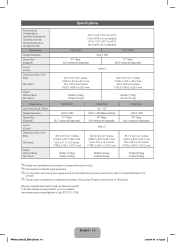
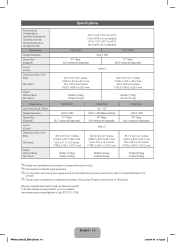
...1920 X 1080 64" Class
(64.0 measured diagonally)
...specifications are subject to change without prior notice. ✎✎This device is a Class B digital apparatus. ✎✎For information about the power supply and more information about power consumption, refer to the label attached to the
product.
✎✎Typical power consumption is measured according to our website: www.samsung...
Samsung PN64F5300AF Reviews
Do you have an experience with the Samsung PN64F5300AF that you would like to share?
Earn 750 points for your review!
We have not received any reviews for Samsung yet.
Earn 750 points for your review!
