Samsung PN64D7000FF Support and Manuals
Get Help and Manuals for this Samsung item
This item is in your list!

View All Support Options Below
Free Samsung PN64D7000FF manuals!
Problems with Samsung PN64D7000FF?
Ask a Question
Free Samsung PN64D7000FF manuals!
Problems with Samsung PN64D7000FF?
Ask a Question
Most Recent Samsung PN64D7000FF Questions
Samsung Pn64d7000ffxza
Why clor is dropping or nocolor at all, and what is the cost to repair?
Why clor is dropping or nocolor at all, and what is the cost to repair?
(Posted by ys5581 10 years ago)
Popular Samsung PN64D7000FF Manual Pages
Quick Guide (easy Manual) (ver.1.0) (English, French, Spanish) - Page 1
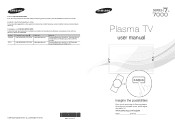
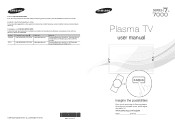
... America, Inc. 85 Challenger Road Ridgefield Park, NJ 07660-2112
Plasma TV
user manual
© 2011 Samsung Electronics Co., Ltd. To receive more complete service, please register your product at
www.samsung.com/register
Model Serial No All rights reserved.
Comment contacter Samsung dans le monde
Si vous avez des suggestions ou des questions concernant les produits...
Quick Guide (easy Manual) (ver.1.0) (English, French, Spanish) - Page 2


... of light emission on -site services, minimum or maximum repair times, exchanges or replacements, accessories, options, upgrades, or consumables. To avoid image retention, refer to e-Manual to learn how to fill the screen if your model offers this feature, with the images constantly in motion. Watching the Plasma TV in the upper part of time you view them...
Quick Guide (easy Manual) (ver.1.0) (English, French, Spanish) - Page 6
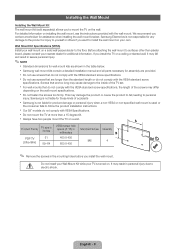
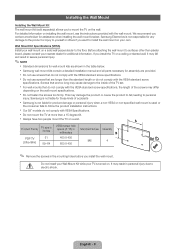
Wall Mount Kit Specifications (VESA)
Install your own. xx Samsung wall mount kits contain a detailed installation manual and all parts necessary for these kinds of the TV set.
Samsung is used or
the consumer fails to the inside of accidents
xx Samsung is not liable for product damage or personal injury when a non-VESA or non-specified wall mount is not liable...
Quick Guide (easy Manual) (ver.1.0) (English, French, Spanish) - Page 7
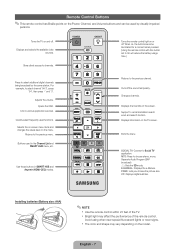
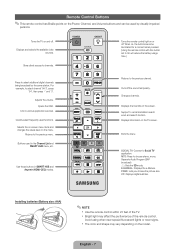
... on the model.
MTS: Press to select additional digital channels being broadcast by visually impaired
persons.
l
ll ll
<
POWER
ON/OFF
SOURCE
1 23
4 56 7 89
VOL
HUB SMART
0
PRE-CH
MUTE
M
CH LIST
<
CH
MENU
m
SEARCH
BCD
TV
SOCIAL
MTS
E-MANUAL
ll ll
Turns the remote control light on the TV screen.
Support to...
Quick Guide (easy Manual) (ver.1.0) (English, French, Spanish) - Page 9
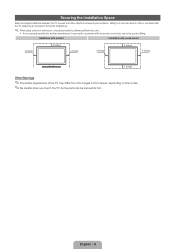
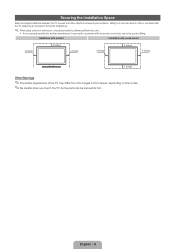
...this manual, depending on the model. ✎✎Be careful when you touch the TV. Some parts can be somewhat hot.
English - 9 Failing to do so may result in a fire or a problem with... the TV caused by an increase in its internal temperature.
✎✎ When using a stand or wall-mount, use parts provided by Samsung Electronics only.
• If you use parts provided by ...
Quick Guide (easy Manual) (ver.1.0) (English, French, Spanish) - Page 16
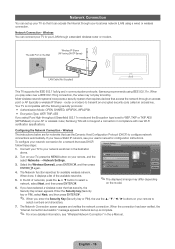
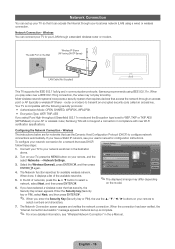
... IEEE 802.11n. Your TV is compatible with new Wi-Fi certification specifications. To configure your AP or wireless router, Samsung TVs will not support a connection in the illustration above.
2. When done, it can connect your TV to transmit an encrypted security code called an access key. If you may not play smoothly. Configuring...
Quick Guide (easy Manual) (ver.1.0) (English, French, Spanish) - Page 17
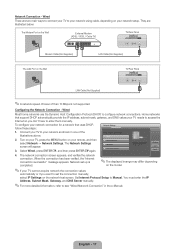
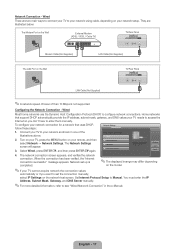
... to the network using cable, depending on the model.
✎✎If your network connection for a network that the LAN cable is not supported. They are two main ways to connect your TV to enter them manually.
Please make sure that uses DHCP, follow these steps:
Network Settings
1. The network connection screen appears, and verifies...
Quick Guide (easy Manual) (ver.1.0) (English, French, Spanish) - Page 20
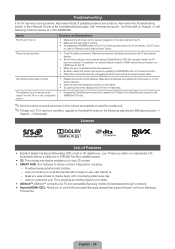
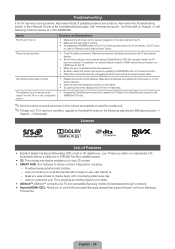
...: Your Gateway to all connected Samsung devices that support anynet+ with an easy-to-use, user friendly UI. -- Solutions and Explanations
• Make sure the AC power cord is securely plugged in the e-Manual. There is not the remote. Troubleshooting
If the TV seems to have a problem, first review this manual are available on specific models only. ✎✎To...
Quick Guide (easy Manual) (ver.1.0) (English, French, Spanish) - Page 22


...Right) Model Name Screen Size (Diagonal) Sound (Output) Dimensions (WxDxH) Body
With stand
Weight Without Stand With Stand Model Name ...specifications are subject to change without prior notice. ✎✎This device is a Class B digital apparatus. ✎✎For information about the power supply, and more about power consumption, refer to the label attached to our website: www.samsung...
User Manual (user Manual) (ver.1.0) (English) - Page 11


... change between the All Channels and Added Ch. screen. screen. English
You can add channels, delete Added channels, set Favorite channels, use the program guide for digital broadcasts and change the antenna or channel settings by
Added Ch.
◀
▶ selecting the icons in the top right corner of the ●● The...
User Manual (user Manual) (ver.1.0) (English) - Page 66
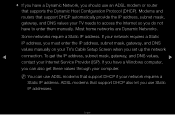
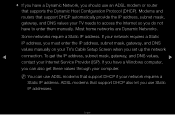
...and DNS values, ▶
contact your Internet Service Provider (ISP). ●● If you have a Dynamic Network, you set up the network
◀
connection. If you... have to access the Internet so you use an ADSL modem or router that support DHCP automatically provide the IP address, subnet mask, gateway, and DNS values your TV's Cable Setup...
User Manual (user Manual) (ver.1.0) (English) - Page 69
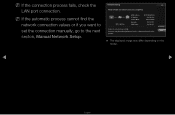
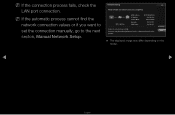
IP Setting OK
●● The displayed image may differ depending on the model.
◀
▶
English
SEC_LinkShare
MAC ... or if you have a problem with using Internet Service, contact your Internet service provider. Network Setting
6/6
Wired network and Internet connection completed. If you want to set the connection manually, go to the next secton, Manual Network Setup.
User Manual (user Manual) (ver.1.0) (English) - Page 106
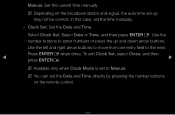
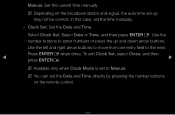
..., and then press ENTERE.
▶
NN Available only when Clock Mode is set the Date and Time directly by pressing the number buttons on the broadcast station and signal, the auto time set the time manually.
-- English Manual: Set the current time manually. In this case, set up and down arrow buttons.
Clock Set: Set the Date and Time.
User Manual (user Manual) (ver.1.0) (English) - Page 190
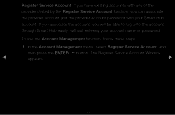
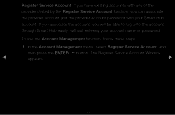
... the provider account and the provider account password with your account name or password. To use the Account Management function, follow these steps:
1. In the Account Management menu, select Register Service Account, and
then press the ENTERE button. The Register Service Account Window
◀
appears.
▶
English
Register Service Account: If you have existing accounts...
User Manual (user Manual) (ver.1.0) (English) - Page 195
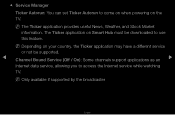
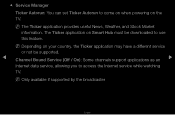
.... NN Depending on Smart Hub must be supported.
◀ Channel Bound Service (Off / On): Some channels support applications as an ▶
Internet data service, allowing you to come on when powering on the TV. NN Only available if supported by the broadcaster
English ●● Service Manager Ticker Autorun: You can set Ticker Autorun to access the Internet...
Samsung PN64D7000FF Reviews
Do you have an experience with the Samsung PN64D7000FF that you would like to share?
Earn 750 points for your review!
We have not received any reviews for Samsung yet.
Earn 750 points for your review!
