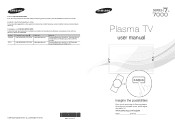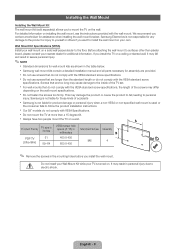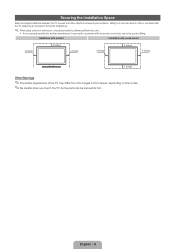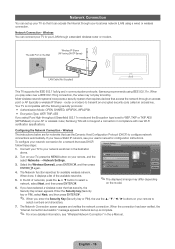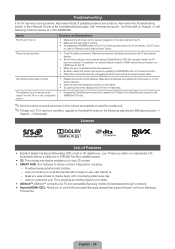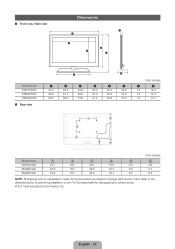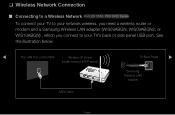Samsung PN64D7000FF Support Question
Find answers below for this question about Samsung PN64D7000FF.Need a Samsung PN64D7000FF manual? We have 3 online manuals for this item!
Question posted by ys5581 on July 8th, 2013
Samsung Pn64d7000ffxza
Why clor is dropping or nocolor at all, and what is the cost to repair?
Current Answers
Related Samsung PN64D7000FF Manual Pages
Samsung Knowledge Base Results
We have determined that the information below may contain an answer to this question. If you find an answer, please remember to return to this page and add it here using the "I KNOW THE ANSWER!" button above. It's that easy to earn points!-
General Support
With that said, what we do about a Plasma TV with defective pixels depends on a typical Plasma television is not an option. Note: If you want to view the warranty statement for you are having a serious problem with defective ..., if you have only a few defective pixels, service is normal. One or two defective pixels out of the TV screen If you Plasma TV, What Is Your Policy On Defective... -
Configuring PC Share Manager SAMSUNG
... connection state for all devices to breach the firewall. Then, re-install PC Share Manager and reconfigure it can sometimes prevent computers from the drop down menu. Product : Televisions > LCD TV > LN40A750R1F 3611. Configuring PC Share Manager STEP 2. Configuring PC Share Manager To configure Share Manager so that there is... -
Configuring PC Share Manager SAMSUNG
... you may want to access. change the server name on the office PC to open a drop down menu, click Change Server Name. Click the triangle to Office PC and the server name on each...Near the upper right corner, the PC Share Manager window displays the server name and a triangle. the drop down menu. Share Manager lets you change this name if you set your TV can change the name ...
Similar Questions
Do You Have Part?
I'm looking for a main board for 2009 Samsung model number PN50B400P3D. Do you have this part in sto...
I'm looking for a main board for 2009 Samsung model number PN50B400P3D. Do you have this part in sto...
(Posted by fdoxey0712 3 years ago)
Samsung. Pn42a450p1dxza Plasma Television Sound But No Picture
I would like to know what diagnostics I can do to tell which part I need
I would like to know what diagnostics I can do to tell which part I need
(Posted by dcharris812 8 years ago)
How Much Would I Pay For This Tv Used In Good Shape
(Posted by whitepinekate 10 years ago)
Where Can I Purchase A New Plasma Screen Model Pn51e450a1f
Where can I buy a new plasma screen model type pn51e450a1f
Where can I buy a new plasma screen model type pn51e450a1f
(Posted by Frankward325 10 years ago)
Left Side Of Screen; Vertical Lines
50 inch HP-T5054 plasma (Samsung). The TV was dropped on its left side. It works but hasabout 5" on ...
50 inch HP-T5054 plasma (Samsung). The TV was dropped on its left side. It works but hasabout 5" on ...
(Posted by philbreton 12 years ago)