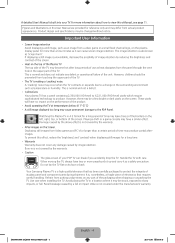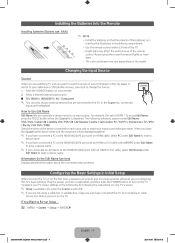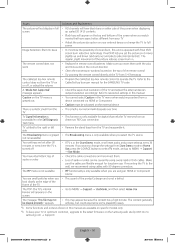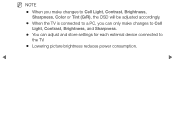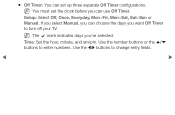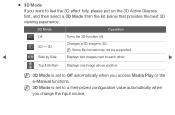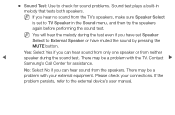Samsung PN51F5300BF Support and Manuals
Get Help and Manuals for this Samsung item

View All Support Options Below
Free Samsung PN51F5300BF manuals!
Problems with Samsung PN51F5300BF?
Ask a Question
Free Samsung PN51F5300BF manuals!
Problems with Samsung PN51F5300BF?
Ask a Question
Most Recent Samsung PN51F5300BF Questions
Tv Stop Playing,and Won't Come Back On What Do You Think Is Happening Had The Tv
Wont come on have check connection,just stop pla
Wont come on have check connection,just stop pla
(Posted by Yancyj45 6 years ago)
Tv Stop Playing,and Won't Come Back On What Do You Think Is Happening Had The Tv
Wont come on have check connection,just stop pla
Wont come on have check connection,just stop pla
(Posted by Yancyj4537705 6 years ago)
Pn51f5300bf, No Signal To Hdmi. Tried All The Resets, Any Ideas??
I Have Tried All The Resets. Unplugging For At Least 10 Minutes, Factory Reset, Everything. Any Idea...
I Have Tried All The Resets. Unplugging For At Least 10 Minutes, Factory Reset, Everything. Any Idea...
(Posted by patmcdbass 7 years ago)
Popular Samsung PN51F5300BF Manual Pages
Samsung PN51F5300BF Reviews
We have not received any reviews for Samsung yet.