Samsung PN60F5500AF Support and Manuals
Get Help and Manuals for this Samsung item
This item is in your list!

View All Support Options Below
Free Samsung PN60F5500AF manuals!
Problems with Samsung PN60F5500AF?
Ask a Question
Free Samsung PN60F5500AF manuals!
Problems with Samsung PN60F5500AF?
Ask a Question
Popular Samsung PN60F5500AF Manual Pages
User Manual Ver.1.0 (English) - Page 4


... the Current Picture Quality Setting to Another Input
78 Picture Size 79 Screen Position 79 Picture Off 79 Reset Image Settings
Advanced Settings
Picture Options
Basic Sound Settings 84 Changing the Sound Mode 85 Adjusting the Sound Settings 85 Auto Volume 85 TV Installation Type 85 Resetting the Sound
3D Audio
Speaker Settings 87 Speaker Select 88 Digital Audio Output 88 Samsung Audio...
User Manual Ver.1.0 (English) - Page 13
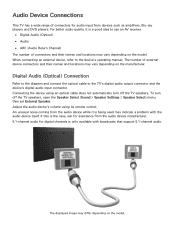
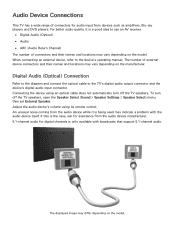
... > Speaker Settings > Speaker Select) menu, then set External Speaker. Digital Audio (Optical) Connection
Refer to the diagram and connect the optical cable to the device's operating manual. The displayed image may vary depending on the model. The number of external device connectors and their names and locations may indicate a problem with broadcasts that support 5.1-channel audio...
User Manual Ver.1.0 (English) - Page 36
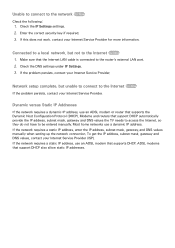
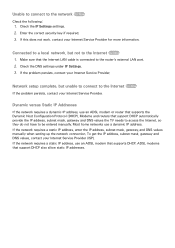
... the problem persists, contact your Internet Service Provider. ADSL modems that support DHCP automatically provide the IP address, subnet mask, gateway and DNS values the TV needs to access the Internet, so they do not have to be entered manually.
Unable to connect to the network Try Now
Check the following:
111 Check the IP Settings settings...
User Manual Ver.1.0 (English) - Page 97


...Set the DST (Daylight Savings Time). ●● Time Zone: Choose your time zone. Set Clock Mode to Manual and then select Clock Set to Auto. You can set -top box, Satellite receiver, or etc)
Manual
Manually...Try Now This function automatically shuts off the TV after a preconfigured period of the time information received may not be supported depending on the channel and signal. The current...
User Manual Ver.1.0 (English) - Page 107


...Samsung account and select Link Service Accounts to view a list of applications that require login information.
●● Register Service Account: Select an application, select Register, and then provide the ID and password... information from TV: The Samsung account used to which an account has been registered and then select Deregister.
You can only use Samsung Account fully unless...
User Manual Ver.1.0 (English) - Page 141


... > e-Manual (Troubleshooting) This TV features a built-in electronic user manual. Refer to the external device's user manual. Contact Samsung's Call Center for picture-, sound-, and signal-related issues. Self Diagnosis
Screen Menu > Support > Self Diagnosis Try Now Your TV is displayed properly, there may have a problem. If the test picture does not appear or there is a comprehensive guide...
User Manual Ver.1.0 (English) - Page 142
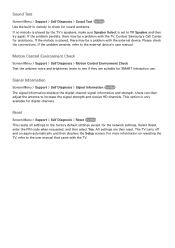
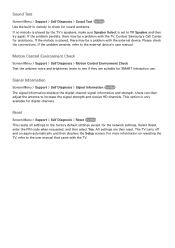
... information on again automatically and then displays the Setup screen. If the problem persists, refer to TV Speaker and then try again. The TV turns off and on resetting the TV, refer to see if they are then reset. Contact Samsung's Call Center for assistance. Signal Information
Screen Menu > Support > Self Diagnosis > Signal Information Try Now The...
User Manual Ver.1.0 (English) - Page 143


... turn off the TV's power until the software download is in use. Update now
Screen Menu > Support > Software Update > Update now Try Now An online upgrade downloads and installs the upgrade software directly from the Samsung website.
Select Online. Insert the flash drive one of a flash drive. All video and audio settings return to the default settings after completing the software...
User Manual Ver.1.0 (English) - Page 162


...of the troubleshooting tips apply, visit www.samsung.com/support or contact Samsung Customer Service. If the TV is turned on, the remote control receiver flashes 5 times before calling the service department. If the test fails to diagnose the issue. Flickering and Dimming
If your Samsung TV are off, run Picture Test (Support > Self Diagnosis > Picture Test) to identify a problem, there...
Quick Guide Ver.1.0 (English) - Page 13


...
To scroll a page, use one of the following methods: •• Open the Support menu and choose e-Manual (Troubleshooting). •• Press the MORE button on the Smart Touch Control to remote
control buttons.
✎✎ A printable version of this guide is also available at the right edge of the touch pad. •• Place...
Quick Guide Ver.1.0 (English) - Page 21
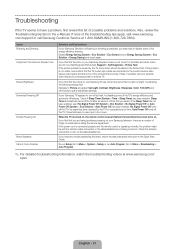
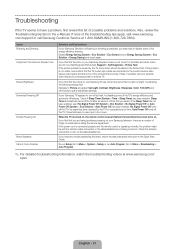
... any trouble assembling the stand, review the stand assembly instruction in the Picture Test. Check the antenna connection or turn off the TV after an amount of things to turn on your Samsung TV appears to check before the screen turns on .
If none of possible problems and solutions. If the picture problem is caused by itself, try adjusting the following settings first...
Quick Guide Ver.1.0 (English) - Page 22
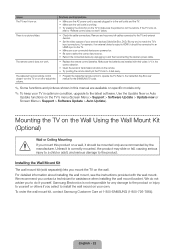
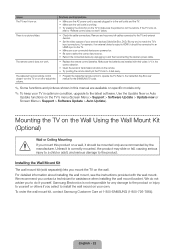
...Refer to the Cable/Set-Top-Box user manual for the SAMSUNG TV code.
✎✎ Some functions and pictures shown in optimum condition, upgrade to an HDMI input on the TV.
• Make sure your TV in this product on the TV's menu (Screen Menu > Support > Software Update > Update now or Screen Menu > Support > Software Update > Auto Update). Use the Update Now or Auto
Update functions on...
Quick Guide Ver.1.0 (English) - Page 33


... . reception problems and distortion related to noise, echo, interference or other acts of nature; Warranty service can only be necessary to remove, repair and return the product. All replaced parts and products become the property of SAMSUNG and must be defective during in -home service, the product must contact SAMSUNG for 37" and smaller LCD/LED TV, transportation to...
Installation Guide Ver.1.0 (English) - Page 1


... parallel to the screen, slide the stand into the remote control
Power on a soft surface, screen side down. Remote Control
Stand Parts and Cables
Smart Touch Control
Cable manager
Stand Mount
Batteries (AAA x 2)
IR extender
Power cord
Also included: User manual, regulatory guide, 3D Active Glasses,
ferrite core
Step 1
1
Attach the TV to the TV.
Use the packing material to...
Installation Guide Ver.1.0 (English) - Page 2


... guide.
\
The stand is wobbly or crooked
Make sure the arrows on your network router is the default port for Blu-ray players, game consoles, and other devices.
samsung.com/spsn for the best picture quality.
Connect to your network (wired or wireless)
Search for channels from your TV service provider
or
After you have extra parts
The TV...
Samsung PN60F5500AF Reviews
Do you have an experience with the Samsung PN60F5500AF that you would like to share?
Earn 750 points for your review!
We have not received any reviews for Samsung yet.
Earn 750 points for your review!
