Samsung PN60F8500AF Support and Manuals
Get Help and Manuals for this Samsung item
This item is in your list!

View All Support Options Below
Free Samsung PN60F8500AF manuals!
Problems with Samsung PN60F8500AF?
Ask a Question
Free Samsung PN60F8500AF manuals!
Problems with Samsung PN60F8500AF?
Ask a Question
Popular Samsung PN60F8500AF Manual Pages
Quick Guide Ver.1.0 (English) - Page 1


... 1-800-SAMSUNG (726-7864)
1-800-SAMSUNG (726-7864)
Web Site
Address
www.samsung.com/ca (English) Samsung Electronics Canada Inc., Customer www.samsung.com/ca_fr (French) Service 55 Standish Court Mississauga,
Ontario L5R 4B2 Canada
www.samsung.com
Samsung Electronics America, Inc. 85 Challenger Road Ridgefield Park, NJ 07660
Plasma TV
user manual
© 2013 Samsung Electronics Co...
Quick Guide Ver.1.0 (English) - Page 16
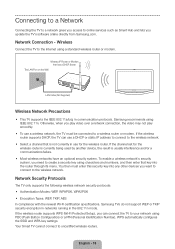
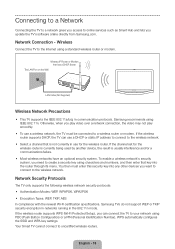
...settings. Samsung recommends using IEEE 802.11n. If the wireless router supports DHCP, the TV can connect the TV to online services such as Smart Hub and lets you update the TV's software online directly from Samsung...supports the IEEE 802.11a/b/g /n communication protocols. If the wireless router supports WPS (Wi-Fi Protected Setup...Fi certification specifications, Samsung TVs do not support WEP or...
Quick Guide Ver.1.0 (English) - Page 22
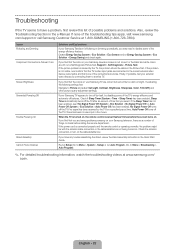
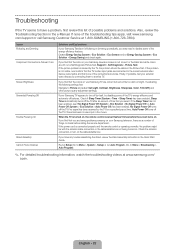
...you have a problem, first review this list of the energy efficiency features. If the problem is operating normally, the problem might be visible in the Quick Start Guide.
Troubleshooting
If the TV seems to Picture and adjust Cell Light, Contrast, Brightness, Sharpness, Color, Tint (G/R) and other picture quality adjustment settings. com/support or call Samsung Customer Service at www...
Quick Guide Ver.1.0 (English) - Page 23
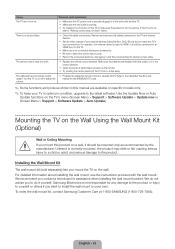
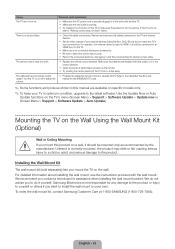
... control does not work " below.
• Check the cable connections. The cable/set top box remote control doesn't turn on the TV's menu (Screen Menu > Support > Software Update > Update now or Screen Menu > Support > Software Update > Auto Update).
Refer to the Cable/Set-Top-Box user manual for assistance when installing the wall mount bracket. Samsung Electronics is not the remote.
Quick Guide Ver.1.0 (English) - Page 33
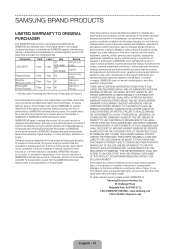
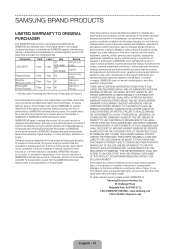
...use of incidental or consequential damages, so the above . This warranty gives you specific legal rights, and you . SAMSUNG will repair or replace this product was not intended;
altered product or serial numbers; reception problems and distortion related to SAMSUNG or SAMSUNG's authorized service center. THERE ARE NO EXPRESS WARRANTIES OTHER THAN THOSE LISTED AND DESCRIBED ABOVE, AND...
Installation Guide Ver.1.0 (English) - Page 2


... TV won't turn on the model. My remote, gesture, or voice controls don't work
The TV ships with a CAT 7 cable before you have a wireless network, we recommend that your TV service provider
Troubleshooting
The stand is switched on and start the initial setup
Information required:
• Wi-Fi network password (if you experience issues, please...
User Manual Ver.1.0 (English) - Page 42


... a
connection is connected to a network that supports DHCP.
111 Set Network type to Wired and then select Connect. 222 The TV attempts to connect to the network manually. To get the IP address, subnet mask, gateway and DNS values, contact your Internet Service Provider (ISP).
Automatic Wired Network Setup
The TV's wired network connection is...
User Manual Ver.1.0 (English) - Page 44


... following or set the IP address manually from IP Settings.
111 Ensure that the DHCP server is enabled on the router and unplug and then plug the router back in .
Unable to connect to the router's external LAN port. 222 Check the DNS settings under IP Settings. 333 If the problem persists, contact your Internet Service Provider...
User Manual Ver.1.0 (English) - Page 49
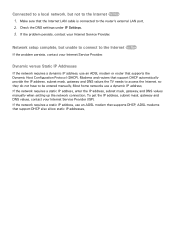
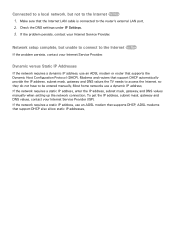
... IP Settings. 333 If the problem persists, contact your Internet Service Provider. Most home networks use a dynamic IP address. Network setup complete, but not to the Internet Try Now
111 Make sure that the Internet LAN cable is connected to be entered manually. Connected to a local network, but unable to connect to the Internet Try...
User Manual Ver.1.0 (English) - Page 94


...service. If the designated language is different for analog and digital channels. Multi-Track Sound may differ depending on the program being broadcasted. You do not need to manually configure digital broadcasts that provide this option is not supported...depending on the model.
Although user set this option to...setting. Try Now
●● Visual Impaired: Activate the audio guide...
User Manual Ver.1.0 (English) - Page 111
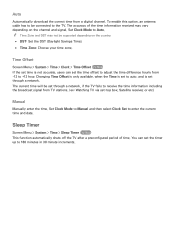
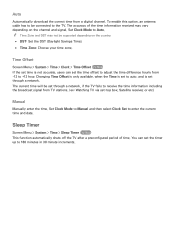
...set through a network, if the TV fails to be supported depending on the channel and signal. Changing Time Offset is only available, when the Time is set to 180 minutes in 30 minute increments. You can set...a digital channel. The current time will be set through a network.
Set Clock Mode to Manual and then select Clock Set to Auto. Set Clock Mode to enter the current time and date...
User Manual Ver.1.0 (English) - Page 122
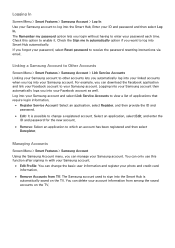
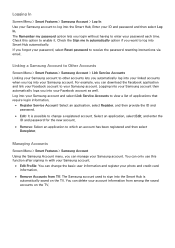
.... Check this function after signing in automatically option if you login without having to receive the password resetting instructions via email. Linking a Samsung Account to Other Accounts
Screen Menu > Smart Features > Samsung Account > Link Service Accounts Linking your Samsung account to your Facebook account as well.
For example, you into your linked accounts when you...
User Manual Ver.1.0 (English) - Page 157


... is played, there may be a problem with the TV.
For more information on again automatically and then displays the Setup screen. All settings are suitable for assistance. Sound Test
Screen Menu > Support > Self Diagnosis > Sound Test Try Now Use the built-in melody to check for digital channels. Contact Samsung's Call Center for SMART Interaction...
User Manual Ver.1.0 (English) - Page 158
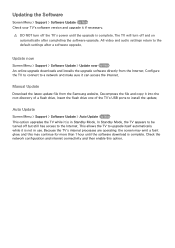
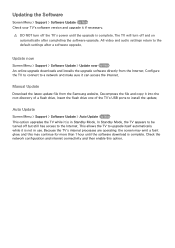
... Internet.
All video and audio settings return to the default settings after completing the software upgrade. Update now
Screen Menu > Support > Software Update > Update now Try Now An online upgrade downloads and installs the upgrade software directly from the Samsung website. Auto Update
Screen Menu > Support > Software Update > Auto Update Try Now This option upgrades the TV while it is...
User Manual Ver.1.0 (English) - Page 175


... Plus (Picture > Picture Options > Auto Motion Plus).
If you may be a problem with the screen, run Self Diagnosis (Support > Self Diagnosis > Picture Test).
Flickering and Dimming
If your Samsung Television is flickering or dimming sporadically, you find that the color on your Samsung TV appears to save energy after a specified period of the TV...
Samsung PN60F8500AF Reviews
Do you have an experience with the Samsung PN60F8500AF that you would like to share?
Earn 750 points for your review!
We have not received any reviews for Samsung yet.
Earn 750 points for your review!
