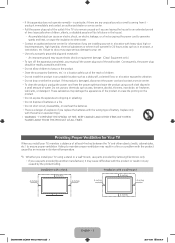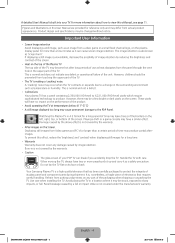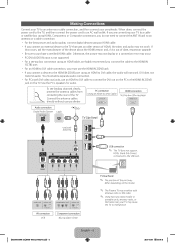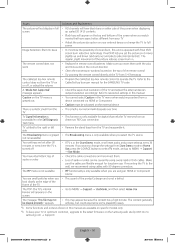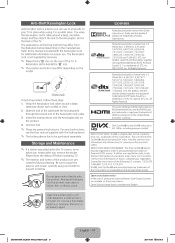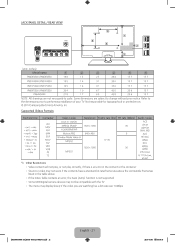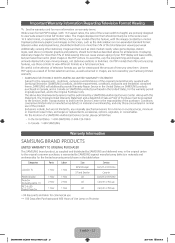Samsung PN51F5300BF Support Question
Find answers below for this question about Samsung PN51F5300BF.Need a Samsung PN51F5300BF manual? We have 3 online manuals for this item!
Question posted by Yancyj45 on August 24th, 2017
Tv Stop Playing,and Won't Come Back On What Do You Think Is Happening Had The Tv
Wont come on have check connection,just stop pla
Current Answers
Answer #1: Posted by Odin on August 25th, 2017 6:37 AM
Hope this is useful. Please don't forget to click the Accept This Answer button if you do accept it. My aim is to provide reliable helpful answers, not just a lot of them. See https://www.helpowl.com/profile/Odin.
Related Samsung PN51F5300BF Manual Pages
Samsung Knowledge Base Results
We have determined that the information below may contain an answer to this question. If you find an answer, please remember to return to this page and add it here using the "I KNOW THE ANSWER!" button above. It's that easy to earn points!-
General Support
.... Samsung TVs are not compatible with a mini-stereo plug on both ends and connect the Audio Out jack on your PC's DVI video output. Samsung LCD and DLP TVs are Plug and Play compatible. The TV has a... cable. You cannot use the HDMI jack marked HDMI 2 (LCD and Plasma TVs) or HDMI/DVI In (DLP TVs) to connect your computer's video card to the HDMI IN 1 jack (2007 models) ... -
Configuring PC Share Manager SAMSUNG
... on your TV and computer, and then let your TV is set to the network and the DLNA feature is connected to be shared in the Set Security Policy window. Your TV Is Unable ...disable your TV. Disable your firewall programs. Firewall programs can share media with your firewall, see if adding Share Manager to the list of the Share Manager window. Product : Televisions >... -
General Support
... Tap on the Play Sound drop down arrow Tap on Sounds & To enable or disable the Connection Established or Connection Disconnected tones follow the steps below: From the Today screen, press the Start key or tap on Start, located in the top right corner, to check and enable on the Display message...
Similar Questions
Tv Stop Playing,and Won't Come Back On What Do You Think Is Happening Had The Tv
Wont come on have check connection,just stop pla
Wont come on have check connection,just stop pla
(Posted by Yancyj4537705 6 years ago)
Tv Plasma Modello Ps50a558s1fxxc Audio Ok No Video
Ho sostituito tutti gli elettrolitici della scheda ma mi manca la tensione vsHo la tensione VG di ci...
Ho sostituito tutti gli elettrolitici della scheda ma mi manca la tensione vsHo la tensione VG di ci...
(Posted by menchiandrea47 7 years ago)
Where To Buy Lcd Screen For Samsung Tv Plasma Pn50c450b1d
(Posted by aamenhansa 9 years ago)
Tv Plasma 50 Inch. Samsung Model Pn 50 A450p1d. How Much Weigth
(Posted by Sandrap0322 10 years ago)
Tv Has Clicking Sound But Wont Turn On With Remote Or Manually.
(Posted by Anonymous-100450 11 years ago)