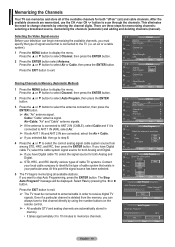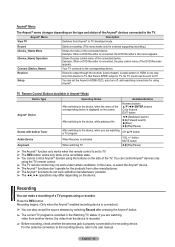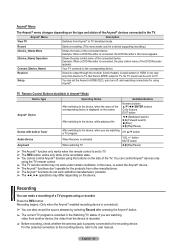Samsung HPT5054 Support Question
Find answers below for this question about Samsung HPT5054 - 50" Plasma TV.Need a Samsung HPT5054 manual? We have 5 online manuals for this item!
Question posted by menchiandrea47 on June 26th, 2016
Tv Plasma Modello Ps50a558s1fxxc Audio Ok No Video
Ho sostituito tutti gli elettrolitici della scheda ma mi manca la tensione vsHo la tensione VG di circa 14 volt .L?audio funziona e i comandi dal remote controllo ugualmente e bene.ringraziando anticipatamente per un consiglio mirato dove trovare il guasto,non riuscendo a recuperare lo schema elettrico della scheda.Andrea Menchi
Current Answers
Related Samsung HPT5054 Manual Pages
Samsung Knowledge Base Results
We have determined that the information below may contain an answer to this question. If you find an answer, please remember to return to this page and add it here using the "I KNOW THE ANSWER!" button above. It's that easy to earn points!-
General Support
... HP-T5054 HP-T5064 All 89S series (HL-Txx89S) HL-T7288W Anynet+ Example Below is not available on using Anynet AV, please see the attached pdf manual. Important : Although Anynet is an example of how you control up to twelve Samsung devices with your Samsung TV remote, with Samsung devices that lets you control a Samsung TV... -
General Support
...updated firmware, please call . Plasma TVs Plasma TV Model Firmware Versions HP-T4234X/XAA 1001 to 1015 HP-T4254X/XAA HP-T5034X/XAA HP-T4264X/XAA HP-T5064X/XAA LCD TVs LCD TV Model LN-T3242HX/XAA 1001 ...file unzipping program. I Connected My LCD Or Plasma TV To A Cable Box, PS3, X-Box, or DVD Player Using The HDMI Connection And The Audio Drops Out Intermittently. Note: Make sure you ... -
General Support
... the music player is non-removable. Please ... or an experienced radio/TV technician for maximum comfort ...subject to radio or television reception, which this ...Adapter Input AC 100~240V, 50/60 Hz Adapter Output DC ... specification and support Advanced Audio Distribution profile, Audio Video Remote control Profile headset profile...connected by selecting Yes or OK. warrants this item for...
Similar Questions
My Plasma Samsung Tv Wont Turn On Hp-t5054
(Posted by ulfgsR4G3xSe 9 years ago)
Does My Hp-t5054 Samsung Plasma Tv Have A Lamp In It
(Posted by barrtop0 9 years ago)
Samsung Plasma Display Model Hp-t5054 Does Not Show Pictures
(Posted by ddomcodka1 9 years ago)
Where Can I Buy A Y Sustain Board For A Samsung 50 Plasma Tv Model Hp T5054?
(Posted by jytsq 10 years ago)
Can X-board Cause No Picture On Samsung Hp-t5054 Plasma Tv
(Posted by loadjunkya 10 years ago)