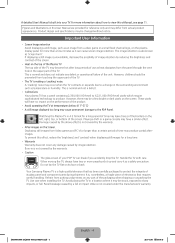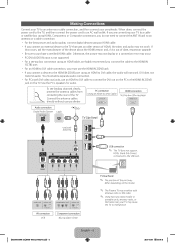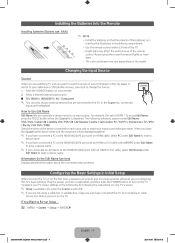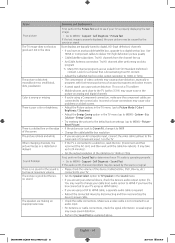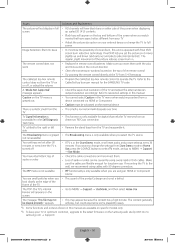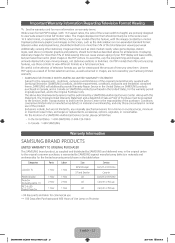Samsung PN51F5300BF Support Question
Find answers below for this question about Samsung PN51F5300BF.Need a Samsung PN51F5300BF manual? We have 3 online manuals for this item!
Question posted by patmcdbass on July 28th, 2016
Pn51f5300bf, No Signal To Hdmi. Tried All The Resets, Any Ideas??
I Have Tried All The Resets. Unplugging For At Least 10 Minutes, Factory Reset, Everything. Any Ideas?? Is The Hdmi Board Out? If So, Part Number Please.
Current Answers
Related Samsung PN51F5300BF Manual Pages
Samsung Knowledge Base Results
We have determined that the information below may contain an answer to this question. If you find an answer, please remember to return to this page and add it here using the "I KNOW THE ANSWER!" button above. It's that easy to earn points!-
General Support
...numbers...signal optimization Fixed, T9 predictive logic (able to the following information on a social site like Facebook or MySpace. Vlingo for simpler desktop connectivity Step Two: Install Microsoft Windows Device Center Or ActiveSync 4.5 For information on the PC. Settings > If not previously done, create a standard partnership between 5-10 minutes...Full Reset After...Try ... -
General Support
You should be damaged if you begin. clean the screen, first try wiping gently with the cloth as gently as possible. Never use cleaning ...Plasma TV with a microfiber cloth that does not work, spray ScreenClean or another screen cleaner solution onto the cloth. Most Samsung TVs come with a soft, clean, lint free, dry cloth. clean your television correctly, follow these steps: Unplug... -
General Support
... Control 5: Call Alert 1: Minute beep (On/Off) 2: Connect tone (On/Off) 3: Signal fade tone (On/Off)...10 seconds 3: 15 seconds 4: 30 seconds 5: 60 seconds 6: Never 3: Display time 1: 10 seconds 2: 15 seconds 3: 30 seconds 4: 1 minute 5: 2 minutes 6: 5 minutes 7: 10 minutes...Device Lock 2: Certificates 3: Encryption 4: Emergency Numbers 5: Phone Reset 4: Memory Information 5: Word Completion 6: Remove ...
Similar Questions
Tv Stop Playing,and Won't Come Back On What Do You Think Is Happening Had The Tv
Wont come on have check connection,just stop pla
Wont come on have check connection,just stop pla
(Posted by Yancyj4537705 6 years ago)
Samsung. Pn42a450p1dxza Plasma Television Sound But No Picture
I would like to know what diagnostics I can do to tell which part I need
I would like to know what diagnostics I can do to tell which part I need
(Posted by dcharris812 8 years ago)
How To Turn On My Ir Signal On My Samsung (pn50a450p1dxza) Plasma Tv.
(Posted by jumich 10 years ago)
How Much Would I Pay For This Tv Used In Good Shape
(Posted by whitepinekate 10 years ago)
Where Can I Purchase A New Plasma Screen Model Pn51e450a1f
Where can I buy a new plasma screen model type pn51e450a1f
Where can I buy a new plasma screen model type pn51e450a1f
(Posted by Frankward325 10 years ago)