Samsung Note7 Support and Manuals
Get Help and Manuals for this Samsung item
This item is in your list!

View All Support Options Below
Free Samsung Note7 manuals!
Problems with Samsung Note7?
Ask a Question
Free Samsung Note7 manuals!
Problems with Samsung Note7?
Ask a Question
Popular Samsung Note7 Manual Pages
User Manual - Page 9
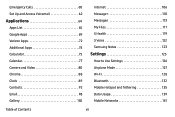
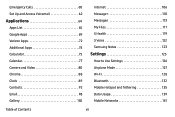
... List 65 Google Apps 69 Verizon Apps 72 Additional Apps 74 Calculator 75 Calendar 77 Camera and Video 80 Chrome 88 Clock 89 Contacts 92 Email 98 Gallery 102
Internet 106 Message 110 Messages 113 My Files 117 S Health 119 S Voice 122 Samsung Notes 123
Settings 125
How to Use Settings 126 Airplane Mode 127...
User Manual - Page 22


... and reset > Open Smart Switch.
2. Visit samsung.com/smartswitch for more secure screen lock, see "Set a Screen Lock" on your device. 1. Secure Your Device
Use your device's screen lock features to secure your device is Swipe.
Getting Started
12
Set Up Your Device Select Smart Switch during setup.
- Note: To choose a more information and to...
User Manual - Page 32


GPS active: Location service (GPS) is being uploaded or sent.
File upload in progress. App updates available: App updates are complete. Know Your Device
22... is in progress: File is active and acquiring a signal.
Call in progress. App updates complete: App installation or updates are available from the Google Play store.
New Gmail: New Gmail has arrived. Notification Icons...
User Manual - Page 45
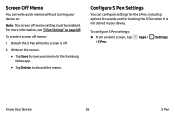
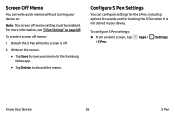
... Your Device
35
S Pen For more information, see "S Pen Settings" on the screen.
• Tap Save to save your memo to the Samsung Notes app.
• Tap Delete to discard the memo.
Configure S Pen Settings
You can write quick memos without turning your device on. Note: The screen off memo:
1. Detach the S Pen while the...
User Manual - Page 47
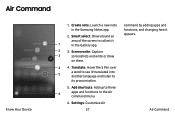
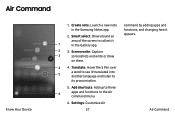
... functions to
its pronunciation.
5.
Smart select: Draw around an
appears. Screen write: Capture
3
screenshots and write or draw
on them.
4 4. Create note: Launch a new note command by adding apps and
in the Gallery app.
2 3. functions, and changing how it
1
in the Samsung Notes app. Air Command
Know Your Device
1. Settings: Customize Air
37
Air Command
User Manual - Page 48
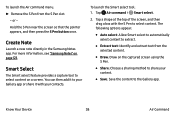
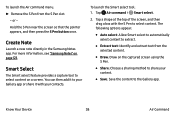
... screen so that the pointer appears, and then press the S Pen button once.
Create Note
Launch a new note directly in the Samsung Notes app.
To launch the Smart select tool: 1. Know Your Device
38
Air Command For more information, see "Samsung Notes" on a screen. The following options appear:
• Auto select: Allow Smart select to automatically...
User Manual - Page 128


... Recent files category. Applications
118
My Files Note: Cloud drives vary depending on the services you sign in to the Verizon Cloud service.
-- Storage usage: View memory information for the My Files app. This option only appears if files have been accessed recently.
-- Verizon Cloud: Connect to .
Settings: View settings for your device.
--
The following options are...
User Manual - Page 133
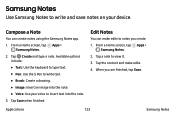
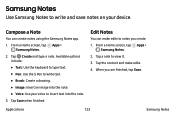
... text. • Brush: Create a drawing. • Image: Insert an image into the note.
3. Samsung Notes
Use Samsung Notes to write and save notes on your voice to insert text into the note. • Voice: Use your device. From a Home screen, tap Apps >
Samsung Notes. 2. Applications
123
Samsung Notes Available options include:
• Text: Use the keyboard to type text. • Pen...
User Manual - Page 134
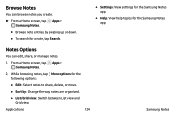
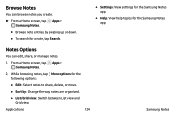
...; To search for a note, tap Search.
• Settings: View settings for the Samsung Notes app.
• Help: View help topics for the Samsung Notes app. From a Home screen, tap Apps > Samsung Notes.
2.
Notes Options
You can browse notes you create.
►► From a Home screen, tap Apps > Samsung Notes.
• Browse note entries by : Change the way notes are organized. • List...
User Manual - Page 140


... Protected Setup) router or other equipment (not configurable).
-- WPS PIN entry: View the PIN used by your device's advanced Wi-Fi services.
1. Tap Wi-Fi, and then tap On/Off to turn on during sleep: Specify when to disconnect from Wi-Fi.
-- Install network certificates: Install authentication certificates. Wi-Fi Options
The Wi-Fi settings...
User Manual - Page 155


...images and documents to install additional print service drivers. Tap a print service and follow the prompts.
5. Note: Tap Download plug-in to Samsung printers and other ...
Settings.
2. Connect your device to view the MirrorLink ID for your car system must support MirrorLink.
Tap More > MirrorLink.
3. Settings
145
More Settings From a Home screen, tap Apps > Settings....
User Manual - Page 179
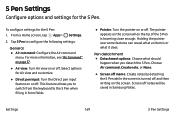
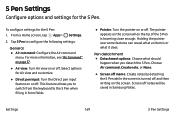
... does.
Tap S Pen to the S Pen when filling in Samsung Notes. Choose Air command, Create note, or None.
• Screen off memo: Create notes by detaching the S Pen while the screen is turned off . Settings
169
S Pen Settings
S Pen Settings
Configure options and settings for the S Pen: 1. To configure settings for the S Pen. Select options for Air view and...
User Manual - Page 187
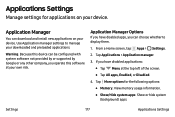
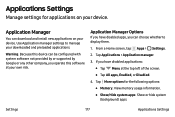
... device.
Tap Applications > Application manager.
3. From a Home screen, tap Apps > Settings.
2. Use Application manager settings to display them.
1. Warning: Because this device can be configured with system software not provided by or supported by Google or any other company, you can download and install new applications on your downloaded and preloaded applications.
If you...
User Manual - Page 196


... biometrics setup.
5.
3.
You can also use fingerprints or eyes to entering passwords in certain apps. Note: Options vary based on the Lock screen.
• Secure lock settings: Set your device. Settings
186
Lock...also want to use your fingerprint to verify your Samsung account. But in to your identity when logging in rare cases, the sensor may recognize a fingerprint that is ...
User Manual - Page 222


... access: Open your accessibility settings by swiping in succession.
• Notification reminder: Beep at set intervals to describe what you install may be configured here. Settings
212
Accessibility More settings
• Direction lock: Unlock... your device using configurable key combinations. Services
• Support & Protection: Protect your mobile device from the Google Play store.
Samsung Note7 Reviews
Do you have an experience with the Samsung Note7 that you would like to share?
Earn 750 points for your review!
We have not received any reviews for Samsung yet.
Earn 750 points for your review!
