Samsung Galaxy Note7 Support and Manuals
Get Help and Manuals for this Samsung item
This item is in your list!

View All Support Options Below
Free Samsung Galaxy Note7 manuals!
Problems with Samsung Galaxy Note7?
Ask a Question
Free Samsung Galaxy Note7 manuals!
Problems with Samsung Galaxy Note7?
Ask a Question
Popular Samsung Galaxy Note7 Manual Pages
User Manual - Page 4


... IN THE INSTRUCTION MANUAL SHALL BE CONSTRUED TO CREATE AN EXPRESS OR IMPLIED WARRANTY OF ANY KIND WHATSOEVER WITH RESPECT TO THE PRODUCT. THE DESIGN, CONDITION OR QUALITY OF THE
PRODUCT; OR COMPLIANCE OF THE PRODUCT WITH THE REQUIREMENTS OF ANY LAW, RULE, SPECIFICATION OR CONTRACT PERTAINING THERETO. IN ADDITION, SAMSUNG SHALL NOT BE...
User Manual - Page 6
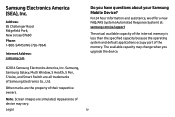
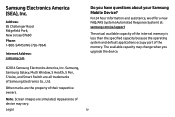
... system and default applications occupy part of Samsung Electronics Co., Ltd. Samsung, Samsung Galaxy, Multi Window, S Health, S Pen, S Voice, and Smart Switch are all trademarks of the memory. Appearance of their respective owners. Note: Screen images are the property of device may change when you have questions about your Samsung Mobile Device?
Other marks are simulated. Address...
User Manual - Page 22


... Device
The default Screen lock on page 185.
Visit samsung.com/smartswitch for more secure screen lock, see "Set a Screen Lock" on your device. or -
Note: To choose a more information and to learn how to use the USB connector to transfer content faster.
Secure Your Device
Use your finger across the screen. Select Smart Switch during setup...
User Manual - Page 32


...: Location service (GPS) is in progress.
New voicemail: New voicemail message has been received.
File download in progress: Download of a file or app is active and acquiring a signal. New email: New email has arrived.
New Gmail: New Gmail has arrived. App updates available: App updates are complete. App updates complete: App installation or updates are available...
User Manual - Page 54


... touch and hold Options (left of typing, enter text by speaking. Speak your text.
Use Samsung Voice Input
Instead of the Space bar) to find it.
2.
Note: Tap Language to change the voice input language. Know Your Device
44
Enter Text Language
To enable Samsung voice input: 1. Configure Samsung Voice Input
To customize Samsung voice input: 1.
User Manual - Page 110


...or Groups.
• If manually entering recipients, enter additional recipients by separating each entry with a semicolon (;). From a Home screen, tap Apps >
Samsung folder > Email. 2. Tap Remove. From a Home screen, tap Apps > Samsung folder > Email > Compose new email.
2. Review your message and tap Send... to create and send an email using the Email app.
1. Tap More options > Settings. 3.
User Manual - Page 128


... usage: View memory information for your device.
-- Clear recent file history: Clear the Recent files category.
Applications
118
My Files Verizon Cloud: Connect to search, edit, clear file history, and more.
►► From a Home screen, tap Apps > Samsung folder > My Files. Note: Cloud drives vary depending on the services you sign in to.
User Manual - Page 140


...: Manage your device's advanced Wi-Fi services.
1. Wi-Fi Tap More options for options:
• Advanced: -- Hotspot 2.0: Automatically connect to a mobile network connection when the Wi-Fi connection is available.
-- Settings
130
-- Smart network switch: Connect automatically to Wi‑Fi access points that support Hotspot 2.0. Install network certificates: Install authentication...
User Manual - Page 143


... see it to discoverable mode.
3. Refer to the instructions that your device and another Bluetooth device, you can find out how to set it displayed in the Bluetooth devices section.
• Your device automatically tries to pair with the target device. Note: Due to different specifications and features of the target device when you to establish trusted connections between two...
User Manual - Page 155


... a USB connection. Tap Connect to Samsung printers and other compatible printers (not included). 1. Settings
145
More Settings Note: Tap Download plug-in to your car's entertainment and information screen using the USB cable.
4.
From a Home screen, tap
Apps >
Settings.
2. Connect your device to install additional print service drivers. Note: To use this feature, your...
User Manual - Page 187
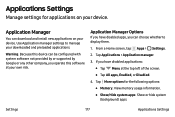
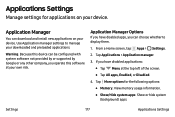
From a Home screen, tap Apps > Settings.
2. Settings
177
Applications Settings Application Manager
You can download and install new applications on your device.
If you have disabled apps, you can be configured with system software not provided by or supported by Google or any other company, you have disabled applications:
• Tap Menu at your own risk. Tap...
User Manual - Page 196


Otherwise, tap Later to entering passwords in certain apps. Note: Options vary based on the Lock screen.
• Secure lock settings: Set your notification preferences, if you also want to use your fingerprint to verify your identity when logging in rare cases, the sensor may recognize a fingerprint that is very low. You can also use fingerprints...
User Manual - Page 201


... and security > Other security settings > Make passwords visible to create a new PIN. From a Home screen, tap Apps > Settings.
2. Tap Lock SIM card to Samsung for security policy updates. -- Tap Lock screen and security > Other security settings for the following Security update service options:
• Security policy updates: Automatically or manually check for threat analysis. Security...
User Manual - Page 216


...an external SD card is not affected. 1. Reset
Restore your device to its factory default settings, which resets everything except the security, language, and account settings.
From a Home screen, tap Apps > Settings.
2. Note: When you reinstall an application.
Reset Settings
You can reset your device to its default settings.
• Backup account: Select a Google Account to be...
User Manual - Page 222


...
212
Accessibility Certain accessibility services you install may be configured here.
Services
• Support & Protection: Protect your mobile device from the Google Play store.
More settings
• Direction lock: Unlock the screen by swiping in a series of four to eight directions.
• Direct access: Open your accessibility settings by malicious websites.
• TalkBack...
Samsung Galaxy Note7 Reviews
Do you have an experience with the Samsung Galaxy Note7 that you would like to share?
Earn 750 points for your review!
We have not received any reviews for Samsung yet.
Earn 750 points for your review!
