Samsung MU6290 Support and Manuals
Get Help and Manuals for this Samsung item
This item is in your list!

View All Support Options Below
Free Samsung MU6290 manuals!
Problems with Samsung MU6290?
Ask a Question
Free Samsung MU6290 manuals!
Problems with Samsung MU6290?
Ask a Question
Popular Samsung MU6290 Manual Pages
User Manual - Page 4


... strength 81 Restoring the TV to the factory settings
Troubleshooting
Using the Sound Support Functions 70 Selecting speakers 70 Listening to the TV through Bluetooth devices 71 Listening to the TV through a Multiroom speaker
Getting Support 82 Getting support through Remote Management 83 Finding the contact information for service 83 Requesting service
System and Support
Setting the Time and...
User Manual - Page 5


... Samsung Smart Remote
Using the accessibility menu 118 Accessibility short cut menu 119 Step by Step instructions to On
Read Before Connecting a Computer (Supported Resolutions) 105 IBM 105 MAC 106 VESA DMT 106 CEA-861
Supported Resolutions for Video Signals 107 CEA-861
Read Before Using Bluetooth Devices 108 Restrictions on using Voice Interaction
Using the TV with Voice Guide...
User Manual - Page 24


...
When you install and then run the Samsung Smart View App on your TV (Screen Sharing)
When you run the Smart View on a mobile device, you have multiple TVs, assign a different name to each other on certain models in Manager Device Name to make selection easy. You can be connected to each TV in specific geographical areas...
User Manual - Page 28
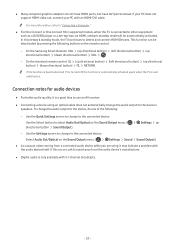
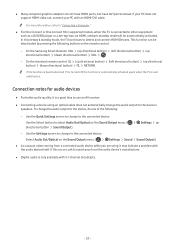
On the Samsung Smart Remote: VOL (up directional button) (left directional button) (up directional
...supported models, when the TV is next switched on the Sound Output menu. ( directional button Sound Output). "" If the function is deactivated and TV is turned off, the function is automatically activated again when the TV is connected to select Audio Out/Optical on . Use the Quick Settings...
User Manual - Page 39


... Guide
Universal Remote
"" The image on your TV may not be caused by navigating to Policy. Smart Features
You can enjoy various apps with Smart Hub.
"" To use Smart Hub, the TV must be connected to stop using Smart Hub, you want to the Internet.
Try Now
Settings Support Terms &
"" To cancel the Smart Hub service agreement...
User Manual - Page 46
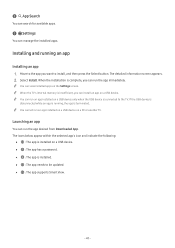
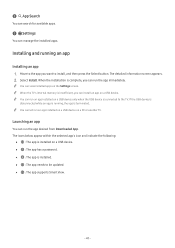
... button. Select Install.
2 App Search
You can search for available apps.
3 Settings
You can view installed apps on the Settings screen. "" You can run an app installed on a USB device only when the USB device is running an app
Installing an app 1. Move to the app you want to be updated. ●● : The app supports Smart View...
User Manual - Page 49


... e-Manual from Samsung's website. "" For more easily after connecting a keyboard and mouse. "" Alternatively, you can scroll web pages with the Directional pad. Using the buttons in the e-Manual
&#...e-Manual. "" Words in blue (e.g., Picture Mode) indicate a menu item.
Using the e-Manual
Control and read the manual embedded in your TV. Launching the e-Manual
Settings Support Open e-Manual
You...
User Manual - Page 54
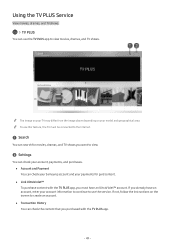
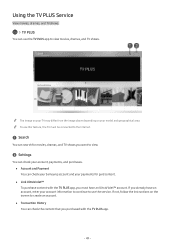
... an account, enter your model and geographical area. If not, follow the instructions on your account information to continue to use the TV PLUS app to view.
2 Settings
You can check your account, payments, and purchases. ●● Account and Payment You can use the service.
TV PLUS
You can check your Samsung account and your payments...
User Manual - Page 80
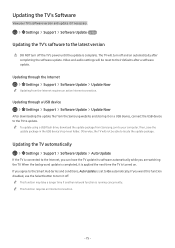
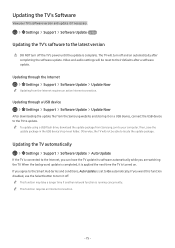
... USB device Settings Support Software Update Update Now
After downloading the update file from the Samsung website and storing it off. Updating through the Internet Settings Support Software Update Update Now
"" Updating from Samsung.com to update.
If you want this function disabled, use the Select button to turn it on a USB device, connect the USB device to the TV to your TV's software...
User Manual - Page 93


... is on the USB device.
The upgrade stops if you already have the latest...TV. Settings General Network
Confirm your network or apps (for Internet compatible models only).
The software update over the Internet has failed.
The TV Won't Connect to the Internet
When the TV has difficulties connecting to the Internet, these steps may help resolve the problem. The problem The TV...
User Manual - Page 108
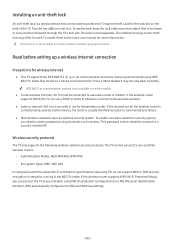
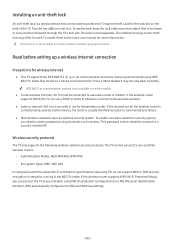
...-enabled AP. If the channel set for the wireless router. Encryption Types: WEP, TKIP, AES In compliance with the newest Wi-Fi certification specifications, Samsung TVs do not support WEP or TKIP security encryption in networks running in specific geographical areas. The TV cannot connect to the lock's user manual for each TV model. The lock is then needed to...
User Manual - Page 123
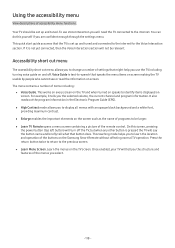
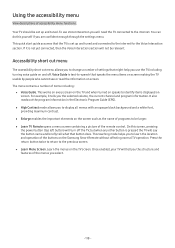
... menus on the screen such as the name of the remote control. Your TV should be larger. ●● Learn TV Remote opens a menu screen containing a picture of programs to be set up and tuned. The menu contains a number of accessibility menu functions. This quick start guide assumes that the TV is text-to-speech that might help you use...
User Manual - Page 129


... channels are not supported. button on your Samsung Smart Remote,
"" The information in the Guide.
The clock should have been set the clock again, follow the instructions below.
1. Move to the Auto setting, and then press Select. You can select Manual, and then use the up and down arrow buttons to automatic when the TV was installed. You can see...
User Manual - Page 139


... to
Settings Support Terms & Policy. The program will be available depending on the service provider, language, or region. For more information, refer to access apps, games, movies, and more. "" Some Smart Hub features may not be on Live TV on your remote. "" You can surf the web and download apps with the service provider or a Samsung account...
User Manual - Page 143
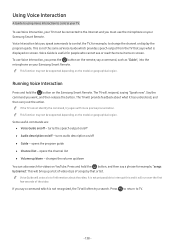
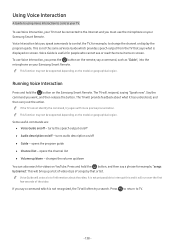
.... Using Voice Interaction
A Guide to using Voice Interaction to control your Samsung Smart Remote. To use Voice Interaction, your TV must use Voice Interaction, you must be supported depending on your TV. The TV will bring up /down You can also search for people who cannot see or read the menu items on the model or geographical region. If...
Samsung MU6290 Reviews
Do you have an experience with the Samsung MU6290 that you would like to share?
Earn 750 points for your review!
We have not received any reviews for Samsung yet.
Earn 750 points for your review!
