Samsung LTN226W Support and Manuals
Get Help and Manuals for this Samsung item
This item is in your list!

View All Support Options Below
Free Samsung LTN226W manuals!
Problems with Samsung LTN226W?
Ask a Question
Free Samsung LTN226W manuals!
Problems with Samsung LTN226W?
Ask a Question
Most Recent Samsung LTN226W Questions
I Have A Samsung Ltn226w And I Need The Stand To Attach To It To Sit On My Desk.
(Posted by ahome 12 years ago)
Popular Samsung LTN226W Manual Pages
Open Source Guide (ENGLISH) - Page 1


...guided by someone else and passed on a medium customarily used to control compilation and installation of this License.
The precise terms and conditions for questions regarding open sources, contact Samsung via Email (vdswmanager@samsung...code or executable form with such an offer, in detail to address new problems...part regardless of warranty; The original manual... SERVICING, REPAIR OR...
Open Source Guide (ENGLISH) - Page 2


16. You can redistribute and change. It is safest to attach them to the start of each file should have at least the "copyright" line and a pointer to where the full notice is found. IN NO EVENT UNLESS REQUIRED BY APPLICABLE LAW OR AGREED TO IN WRITING WILL ANY COPYRIGHT HOLDER, OR ANY OTHER PARTY WHO MAY MODIFY AND/OR REDISTRIBUTE THE LIBRARY AS PERMITTED ABOVE, BE LIABLE TO YOU FOR DAMAGES,...
User Manual (user Manual) (ver.1.0) (English) - Page 3


... sure the service technician uses replacement parts specified by the manufacturer or those that they won't be placed in the vicinity of overhead power lines or other controls may result in a safe operating condition. When installing an outside antenna system, be fatal.
• Do not overload the wall outlet or extension cords. Safety 2 if the TV has...
User Manual (user Manual) (ver.1.0) (English) - Page 6


... and Resolve Radio/TV Interference Problems helpful. Declaration of the FCC Rules. It may cause radio interference in which can radiate radio frequency energy and, if not installed and used in accordance with NEMA configuration 6015P type (tandem blades) plug cap. For 110 Volt applications, use only UL Listed detachable power cord with similar configuration...
User Manual (user Manual) (ver.1.0) (English) - Page 9


... x 2)
ADAPTER (BN44-00051C)
POWER CORD (BH39-10339X)
STAND CAP (BN98-00287C)
OWNER'S INSTRUCTIONS
English-1
This TV is a high-performance unit that includes the following special features: • Easy-to-use remote control • Easy-to-use on-screen menu system • Automatic timer to turn the TV on and off • Adjustable picture and sound settings that...
User Manual (user Manual) (ver.1.0) (English) - Page 11


HEADPHONE jack Connect a set of external headphones to a cable TV system. SUPER VIDEO IN jack Used to connect an S-Video signal from a camcorder or a video game.
PC VIDEO(DVI-I) INPUT Connect to connect a video/audio signal from a camcorder or a video game. DC POWER INPUT
VIDEO/AUDIO IN jack Used to the video output port on...
User Manual (user Manual) (ver.1.0) (English) - Page 12


...The remote control will only function with VCR or DVD units that are compatible with the LCD TV.)
English-4 MENU Displays the main on and off the sound.
CH and CH (Channel ... Press to controlled by the Samsung remote control (TV, VCR, Cable box or DVD).
POWER Turns the TV on -screen menu.
05.CHAPTER1_EN 9/2/03 3:24 AM Page 4
YOUR NEW TV
Remote Control
Frequently Used Buttons You...
User Manual (user Manual) (ver.1.0) (English) - Page 19
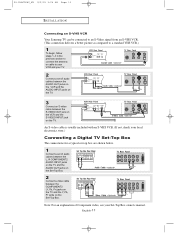
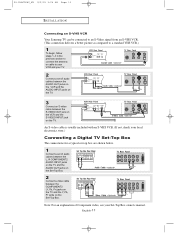
... S-VHS VCR
Your Samsung TV can be connected to an S-Video signal from an S-VHS VCR. (This connection delivers a better picture as compared to a standard VHS VCR.)
1
To begin, follow steps 1-3 in the previous section to connect the antenna or cable to your VCR and your Set-Top Box owner's manual. Note: For an...
User Manual (user Manual) (ver.1.0) (English) - Page 20


... Source device has a ditterent back panel configuration. 5.This television supports 480p and 720p only. "Display Modes" for how to connect 1.
See Appendix A. 1. Note: For an explanation of Component video, see your TV.
1
Connect a set of audio cables between the L, R AUDIO INPUT jacks on the TV and the AUDIO OUT jacks on the DVD player...
User Manual (user Manual) (ver.1.0) (English) - Page 65


... of an
indoor antenna.
Adjust the antenna.
Press the TV/VIDEO button.
Check the battery terminals.
Then, adjust the TV
volume accordingly.
Check all wire connections.
your nearest Samsung service center.
Make sure the wall outlet is too low First, check the volume of possible problems and solutions.
Ensure that the signal cable is often...
User Manual (user Manual) (ver.1.0) (English) - Page 66


... its power management system.
The screen may If the setting is an available mode for how to flicker, The TV is too light or too Adjust the Brightness and Contrast.
English-58 the video Adapter. Vertical bars appear to adjust the screen position.
10.CHAPTER6_EN 9/2/03 3:25 AM Page 58
TROUBLESHOOTING
Problem
Possible Solution
"Not Supported Mode...
User Manual (user Manual) (ver.1.0) (English) - Page 68


... wall studs. Installation Notes
1. Any likely source of the TV using the four 4mm, .7 pitch x 10mm screws provided with it with the arm-type base, wall mount hanger or other bases. i.g. Assemble the wall mount kit according to purchase the triple pivot direct mount adapter and wall mount bracket kit.
• LTN226W (22") : No. 47...
User Manual (user Manual) (ver.1.0) (English) - Page 69


...
The TV supports VESA mounting standard for use with a mild detergent. • Never use a cloth lightly dampened with various VESA mounting devices. Users cannot service the TV.
User maintenance is restricted to cleaning as explained below:
Unplug the LCD TV from the LCD TV. (Refer to install Wall/Arm mounting device . To install any VESA mounting device, please follow the instructions...
User Manual (user Manual) (ver.1.0) (English) - Page 71


... warm place, unplug the power cord,
and allow at least two hours for one system may have formed inside . • Wipe your TV with electric motors that create...TV in use water, cleaning fluids, wax, or
chemicals. • Do not put heavy objects on top of service. Temperature • If your TV is suddenly moved from your TV. Cabinet • Never open the cabinet or touch the parts...
User Manual (user Manual) (ver.1.0) (English) - Page 72


... Audio In
1.0 Vp-p @ 75 ohm 500mVrms
Power Supply
Input Output
AC 100 ~ 240 V (50/60Hz), 2A DC 14V / 8A
Power Consumption
Normal Power Saving
90 W < 5 W
Dimensions / Weight... Page 64
APPENDIX
Specifications
Model Name
LTN226W
Panel
*Frequency
Display Resolution Input Signal
Size Display Size Type Pixel Pitch Viewing Angle
Horizontal Vertical Display Color
22.0 inch Diagonal 487.68(H)...
Samsung LTN226W Reviews
Do you have an experience with the Samsung LTN226W that you would like to share?
Earn 750 points for your review!
We have not received any reviews for Samsung yet.
Earn 750 points for your review!
