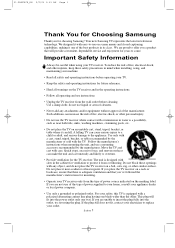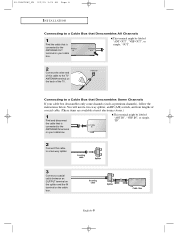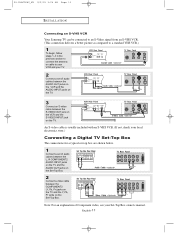Samsung LTN226W Support Question
Find answers below for this question about Samsung LTN226W.Need a Samsung LTN226W manual? We have 2 online manuals for this item!
Question posted by ahome on September 24th, 2011
I Have A Samsung Ltn226w And I Need The Stand To Attach To It To Sit On My Desk.
The person who posted this question about this Samsung product did not include a detailed explanation. Please use the "Request More Information" button to the right if more details would help you to answer this question.
Current Answers
Answer #1: Posted by TVDan on September 24th, 2011 11:36 PM
Manufacturer
Samsung
Part Number
BN96-00127C
Description
ASSY STAND P-SET;POS
http://www.findparts4you.com/store/p/1445-BN96-00127C-Assemby-Stand-P.aspx
TV Dan
Related Samsung LTN226W Manual Pages
Samsung Knowledge Base Results
We have determined that the information below may contain an answer to this question. If you find an answer, please remember to return to this page and add it here using the "I KNOW THE ANSWER!" button above. It's that easy to earn points!-
General Support
... 23 to 26 inch LCD TVs is 200 millimeters by 2006 LN-S Series A table containing most of the wall mount to make sure before you need to attach the wall mount to the TV and the wall mount to the wall, and all other manufacturers. Note 2: example, the VESA mount size for... -
How to Attach the Monitor Stand of your TOC (Touch of Color) Monitor SAMSUNG
...wall mount, part number WMB1900T . If you ever need to Attach the Monitor Stand of Color) Monitor STEP 3. How To Attach The Stand To Your Photo Frame 1299. How-To Download New Content To ... just hold the sides of your monitor and apply even backward pressure. 3. The monitor stand for the T240 HD and T260 HD lets you satisfied with this time are the T220 and T220HD... -
How to Attach the Monitor Stand of your TOC (Touch of Color) Monitor SAMSUNG
... damage or scratch the finish of the monitor. Carefully stand your TOC (Touch of your monitor onto the recently attached monitor stand. 923. How To Attach The Stand To Your Photo Frame How to your monitor. Important: No screws are needed to attach the monitor stand to Attach the Monitor Stand of Color) Monitor STEP 3 STEP 2. T220HD 14591. Assembling...
Similar Questions
Size Of The 4 Screws Needed To Attach Stand To Tv
The movers lost the screws to our Samsung TV and I want to pick up at hardware store. what size are ...
The movers lost the screws to our Samsung TV and I want to pick up at hardware store. what size are ...
(Posted by stewartbl0323 2 years ago)
Need Stand Attach Screws
i lost five screws that atach the TV to the stand on my UN55C7000 model Samsung.
i lost five screws that atach the TV to the stand on my UN55C7000 model Samsung.
(Posted by Tonyvadnais 7 years ago)
What Screws Do You Need To Attach 50 Inch Samsung Tv To Stand
(Posted by Ashtro 9 years ago)
What Size Screws Are Needed To Attach Tv Stand To Samsung Tv
(Posted by lorideeh 10 years ago)
I Have A Samsung 32' Model Ln32b360c5dxza Television - Need Stand Base For It
(Posted by Anonymous-106303 11 years ago)