Samsung LNT2653HX Support and Manuals
Get Help and Manuals for this Samsung item
This item is in your list!

View All Support Options Below
Free Samsung LNT2653HX manuals!
Problems with Samsung LNT2653HX?
Ask a Question
Free Samsung LNT2653HX manuals!
Problems with Samsung LNT2653HX?
Ask a Question
Popular Samsung LNT2653HX Manual Pages
User Manual (ENGLISH) - Page 1
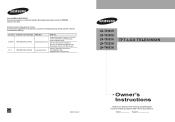
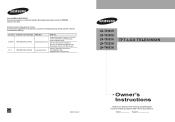
...Canada
Samsung Electronique Canada Inc., Service à la Clientèle 55 Standish Court Mississauga, Ontario L5R 4B2 Canada
Samsung Electronics America, Inc. 105 Challenger Road Ridgefield Park, NJ 07660-0511
LN-T2353H LN-T2354H LN-T2653H LN-T3253H LN-T4053H
TFT-LCD TELEVISION
BN68-01156D-01
Owner's Instructions
Register your product at www.samsung.com/global/register Record your Model and...
User Manual (ENGLISH) - Page 3


... Panel (depending on the model)........ 4 ■ Remote Control (LN-T2353H, LN-T2354H , LN-T2653H)......... 5 ■ Remote Control (LN-T3253H, LN-T4053H 6 ■ Installing Batteries in the Remote Control 7
Connections
■ Connecting VHF and UHF Antennas 7 ■ Connecting Cable TV 8 ■ Connecting a VCR 9 ■ Connecting a DVD Player/Set-Top Box 10 ■ Connecting...
User Manual (ENGLISH) - Page 4


... broadcasts can be viewed with your dealer.
If any items are included with no Set-Top Box needed. Remote Control
The supplied remote can be used to turn the TV on the model. Warranty Card / Registration Card / Safety Guide Manual (Not available in all locations)
English - Accessories
Please make sure the following items are...
User Manual (ENGLISH) - Page 5
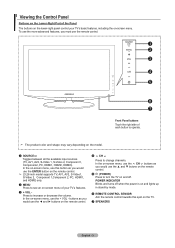
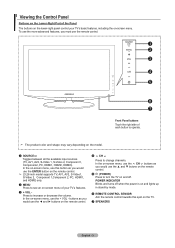
...26 inch model supports TV, AV1, AV2, S-Video1, S-Video 2, Component 1,Component 2, PC, HDMI1, and HDMI2 only.
2 MENU Press to see an on-screen menu of your TV...(Power) Press to turn the TV on and off when the power is on and lights up in stand-by mode.
6 Remote Control... on the Lower-Right Part of the Panel The buttons on the lower-right panel control your TV's features.
3 + VOL Press to increase ...
User Manual (ENGLISH) - Page 6
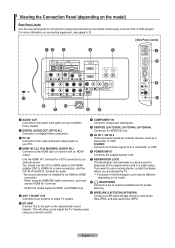
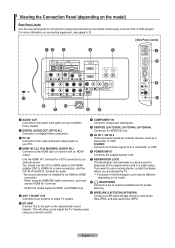
...,26 inch model supports HDMI1 and HDMI2 only.
!
The place of the Kensington Lock may be connected continuously, such as a camcorder or VCR. This will allow you to connect A/V components that will be different
depending on its model.
@ HEADPHONE Connects a set of a device with an HDMI output.
7 COMPONENT IN Connects Component video/audio.
8 Service (LN-T2353H, LN-T2354H, LN-T2653H...
User Manual (ENGLISH) - Page 7
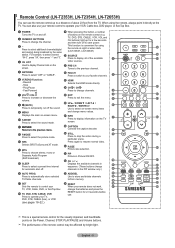
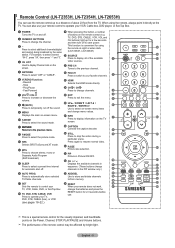
.../OFF. Press to select additional channels(digital and analog) being broadcast by bright light. a PRE-CH Tunes to resume normal video.
Remote Control (LN-T2353H, LN-T2354H, LN-T2653H)
You can also use your remote control to operate your VCR, Cable box, DVD player, or Set-Top Box.
1 POWER Turns the TV on the remote control (e.g.
User Manual (ENGLISH) - Page 20
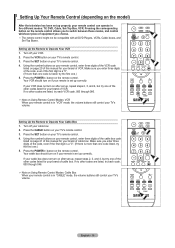
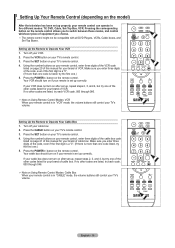
... digits of the other codes listed for your TV's volume. Your VCR should turn on after set up , repeat steps 2, 3, and 4, but try each VCR code, 000 through 046. Note on the model)
After the television has been set up correctly. If your cable box does not turn on page 20 of this manual for your brand...
User Manual (ENGLISH) - Page 21
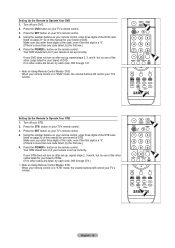
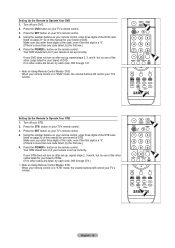
... Using Remote Control Modes: STB When your remote control is set up correctly. Press the SET button on your TV's remote control. 4. Using the number buttons on your remote control, enter three digits of the DVD code
listed on page 21~22 of this manual for your remote is in "STB" mode, the volume buttons...
User Manual (ENGLISH) - Page 23


CABLE BOX
Brand SAMSUNG GI HAMLIN HITACHI JERROLD MACOM MAGNAVOX OAK PANASONIC PHILIPS PIONEER RCA REGAL
Code 000 001 002 003 004 005 006 007 041 003 024 031 025 030 038 039 025 030 019... 023 028 026 003 022 027 037 044 019 021 023 028 004 018 020 044 014 022 040 003
SAMSUNG DVD
Product
Code
DVD
000 001 002
DVDR
003 004
BD Record
005 006
VCR COMBO
007 008 009 010 011
VCR Record
012...
User Manual (ENGLISH) - Page 33


.... Setting the Film Mode
You can select the black level on the model)
1. Press the EXIT button to freeze a moving picture. TV
Setup
Press the ▲ or ▼ buttons toselect "Setup", then press the ENTER button.
▲More HDMI Black Level : Normal ►
2. Press the ▲ or ▼ buttons to display the menu.
SW Upgrade ►...
User Manual (ENGLISH) - Page 44


...List you want to appear when you have chosen will now be set.
Press the MENU button to display the menu.
Press the ...channels or your favorite channels.
1.
TV
Channel
Antenna
: Air
Auto Program
Clear Scrambled Channel
Channel List... DTV Air 13-4
Delete All
Enter
CH Page
Return
(LN-T2353H, LN-T2354H , LN-T2653H)
(LN-T3253H, LN-T4053H)
English - 42 Press the ▲ or &#...
User Manual (ENGLISH) - Page 68


...
Film Mode : Off ►
Wall-mount adjustment ►
PIP ►
Function Help : Off ►
SW Upgrade ►
Move
Enter
SW Upgrade
Scanning for USB...
Press the ▲ or ▼ button to select Setup, then press the ENTER button.
(LN-T2353H, LN-T2354H, LN-T2653H)
TV Rear Panel USB Drive
3. Press the ▲ or ▼ button to select Software...
User Manual (ENGLISH) - Page 86
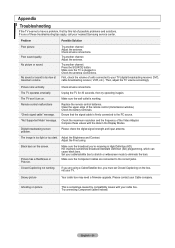
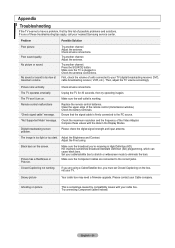
... troubleshooting tips apply, call your nearest Samsung service center.
Picture has a Red/Green or Pink tint. Set your cable/satellite box to stretch or widescreen mode to your TV.
English - 84 Problem Poor...may need a firmware upgrade. Adjust the antenna. Make sure the TV is High Definition (HD). First, check the volume of units connected to eliminate the bars.
The TV won't turn...
User Manual (ENGLISH) - Page 91
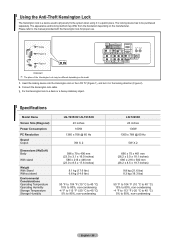
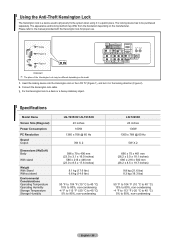
...Specifications
Model Name
Screen Size (Diagonal)
Power Consumption
PC Resolution
Sound Output
Dimensions (WxDxH) Body
With stand
Weight With Stand Without stand Environmental Considerations Operating Temperature Operating Humidity Storage Temperature Storage Humidity
LN-T2353H/ LN...LN-T2653H 26 inches
130W 1360 x 768 @ 60 Hz
5W X 2
666 x 75 x 461 mm (26.2 x 3.0 x 18.1 inches)
666 x 216 x 500 mm (26...
User Manual (ENGLISH) - Page 93
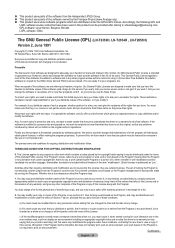
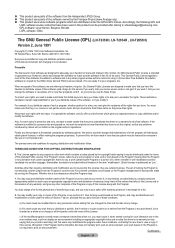
... and distribute verbatim copies of the Program's source code as you receive it clear that is true depends on each author's protection and ours, we have .
GPL software: Linux Kernel, Busybox, Binutils LGPL software: Glibc
The GNU General Public License (GPL) (LN-T2353H, LN-T2354H , LN-T2653H)
Version 2, June 1991
Copyright (C) 1989, 1991 Free Software...
Samsung LNT2653HX Reviews
Do you have an experience with the Samsung LNT2653HX that you would like to share?
Earn 750 points for your review!
We have not received any reviews for Samsung yet.
Earn 750 points for your review!
