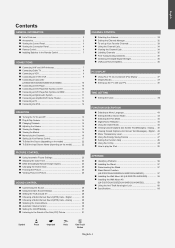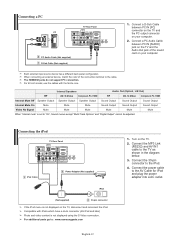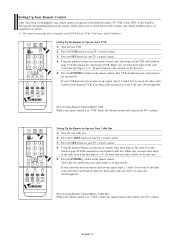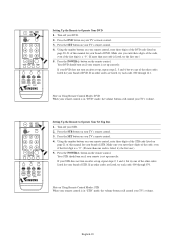Samsung LNS4051DX Support and Manuals
Get Help and Manuals for this Samsung item

View All Support Options Below
Free Samsung LNS4051DX manuals!
Problems with Samsung LNS4051DX?
Ask a Question
Free Samsung LNS4051DX manuals!
Problems with Samsung LNS4051DX?
Ask a Question
Most Recent Samsung LNS4051DX Questions
Stand/base.
How do I removed the plastic cover to install the stand.
How do I removed the plastic cover to install the stand.
(Posted by ne1410us 11 years ago)
Samsung Lns4051dx
Unblock The Input Devises
I AM PLUGGING A HARD EXTERNAL USB DRIVE AND THE TV DOES NOT "READ" MY DEVICE.I AM GOING TO MENU-INPU...
I AM PLUGGING A HARD EXTERNAL USB DRIVE AND THE TV DOES NOT "READ" MY DEVICE.I AM GOING TO MENU-INPU...
(Posted by stefanos 12 years ago)
Samsung LNS4051DX Videos
Popular Samsung LNS4051DX Manual Pages
Samsung LNS4051DX Reviews
We have not received any reviews for Samsung yet.