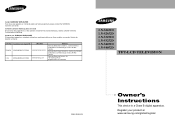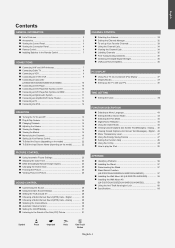Samsung LNS4051DX Support Question
Find answers below for this question about Samsung LNS4051DX.Need a Samsung LNS4051DX manual? We have 1 online manual for this item!
Question posted by ne1410us on July 21st, 2012
Stand/base.
How do I removed the plastic cover to install the stand.
Current Answers
Related Samsung LNS4051DX Manual Pages
Samsung Knowledge Base Results
We have determined that the information below may contain an answer to this question. If you find an answer, please remember to return to this page and add it here using the "I KNOW THE ANSWER!" button above. It's that easy to earn points!-
General Support
... If it in sunlight. How Do I Clean The Deodorizer? Do not drink the soak water. Take out the cartridge from the cover and soak it is located in the deodorizer may be cleaned about once or twice a year. The deodorizer is dried in a .... The deodorizer cartridge should be spread to that area. To clean the deodorizer, follow these steps: remove the cover with a flat blade screwdriver. -
General Support
...-n200 As A Wireless Modem? Once you have selected the appropriate driver, your control panel you will need an additional driver for the N200, not included with windows. Through modems in your phone will need to select add/install new modem. You do this you will show up as a standard 19,200 bps... -
General Support
... supported audio files, such as MP3 files, to a microSD memory card from a PC/laptop Remove the microSD memory card from the Today screen Tap Programs Tap File Explorer Tap the Navigation Bar ...Connect one end of the data cable into a USB port on removing the battery cover, installing the memory card, and the replacing the battery cover to the handset On the handset, tap Start from the ...
Similar Questions
Samsung Un65c6500vfxza 65' Flat Panel Tv Reviews
(Posted by motox1us 10 years ago)
Samsung Flat Panel Turns Off And On Randomly
(Posted by woody7 11 years ago)
Samsung Lns4051dx
Unblock The Input Devises
I AM PLUGGING A HARD EXTERNAL USB DRIVE AND THE TV DOES NOT "READ" MY DEVICE.I AM GOING TO MENU-INPU...
I AM PLUGGING A HARD EXTERNAL USB DRIVE AND THE TV DOES NOT "READ" MY DEVICE.I AM GOING TO MENU-INPU...
(Posted by stefanos 12 years ago)
I Have The Samsung Ln32c540f2d Flat Screen Television. What Is The Vesa System
What is the vesa system that the Samsung LN32C540F2D uses? I want to buy a wall mount for it.
What is the vesa system that the Samsung LN32C540F2D uses? I want to buy a wall mount for it.
(Posted by sendme2cali 12 years ago)