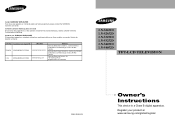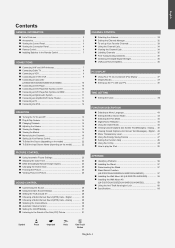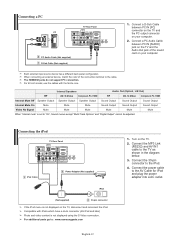Samsung LNS4051DX Support Question
Find answers below for this question about Samsung LNS4051DX.Need a Samsung LNS4051DX manual? We have 1 online manual for this item!
Question posted by stefanos on April 1st, 2012
Samsung Lns4051dx Unblock The Input Devises
I AM PLUGGING A HARD EXTERNAL USB DRIVE AND THE TV DOES NOT "READ" MY DEVICE.I AM GOING TO MENU-INPUT, BUT DOES NOT GIVE ME THE OPTION TO SELECT MY DEVICE.
Current Answers
Answer #1: Posted by TVDan on April 1st, 2012 11:12 AM
the only USB port on this TV is used only for service upgrades. This is not a usable input jack (blow up the picture on page 12 to see the word "SERVICE": http://downloadcenter.samsung.com/content/UM/201104/20110426132305312/BN68-00998A-05-L03-110426.pdf
TV Dan
Related Samsung LNS4051DX Manual Pages
Samsung Knowledge Base Results
We have determined that the information below may contain an answer to this question. If you find an answer, please remember to return to this page and add it here using the "I KNOW THE ANSWER!" button above. It's that easy to earn points!-
General Support
...USB firmware update that's available for upgrading your model number in order for the update disc to work. Place the update disc in the player, and close automatically and a "Menu Language Selection" box will result in the description column, not to be connected to a compatible TV or display device... the television and ...input of messages appear. Download Instructions: Click here to go... -
General Support
...menu bar of the create movie menu. When the characters change color/image of an inner page of your phone wallpaper : Input...menu. Burn files to audio CD/Burn files to data CD Select a file to delete the file. From Media Adjust style, option... during PC Studio installation. For more information on using a USB connector. Patents: #5,987,525; #6,061,680; #6,154,773... -
How To Label Inputs SAMSUNG
... what is connected to that you have renamed all the inputs that the input has not been labeled. Use the ▲ or ▼ Product : Televisions > LCD TV > option, and then press The Edit Name sub menu will gray out the TV options. button and select the "Input" How To Setup Your SWA-4000 With Your...
Similar Questions
How Do I Remove The Pedestal Stand From This Television?
I am having difficulty removing the pedestal stand from my Samsung LN40C530F1FXZA
I am having difficulty removing the pedestal stand from my Samsung LN40C530F1FXZA
(Posted by Kathypotter1959 4 years ago)
Samsung Un65c6500vfxza 65' Flat Panel Tv Reviews
(Posted by motox1us 10 years ago)
Flat Screen Tv
What is the best setting for a un55eh6000f Samsung best picture Quality
What is the best setting for a un55eh6000f Samsung best picture Quality
(Posted by Duwetlands1 11 years ago)
Samsung Flat Panel Turns Off And On Randomly
(Posted by woody7 11 years ago)
I Have The Samsung Ln32c540f2d Flat Screen Television. What Is The Vesa System
What is the vesa system that the Samsung LN32C540F2D uses? I want to buy a wall mount for it.
What is the vesa system that the Samsung LN32C540F2D uses? I want to buy a wall mount for it.
(Posted by sendme2cali 12 years ago)