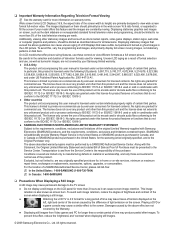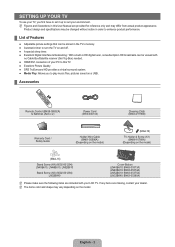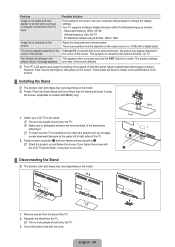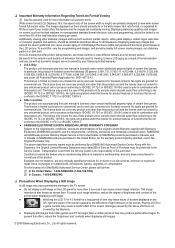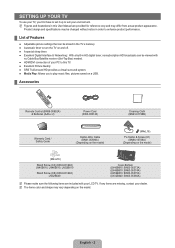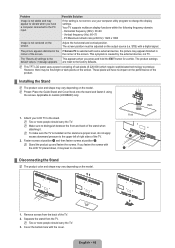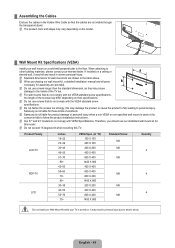Samsung LN40B610A5F Support and Manuals
Get Help and Manuals for this Samsung item

View All Support Options Below
Free Samsung LN40B610A5F manuals!
Problems with Samsung LN40B610A5F?
Ask a Question
Free Samsung LN40B610A5F manuals!
Problems with Samsung LN40B610A5F?
Ask a Question
Most Recent Samsung LN40B610A5F Questions
There Is No Picture Or Audio, Only On/ Off Chime.
pilot lite blinks 4 times when set is turned on.
pilot lite blinks 4 times when set is turned on.
(Posted by dennyo 3 years ago)
Samsung Tv Won't Turn On
Hi there. My samusung tv was working perfectly. of the bluturn ether screen went black and it wouldn...
Hi there. My samusung tv was working perfectly. of the bluturn ether screen went black and it wouldn...
(Posted by Jeanclaudeazar 11 years ago)
Samsung LN40B610A5F Videos
Popular Samsung LN40B610A5F Manual Pages
Samsung LN40B610A5F Reviews
We have not received any reviews for Samsung yet.