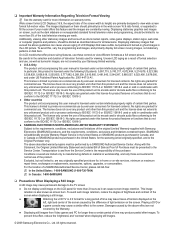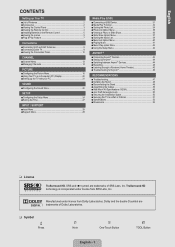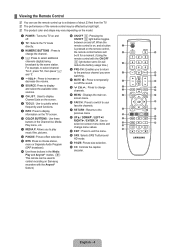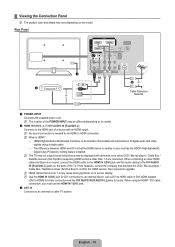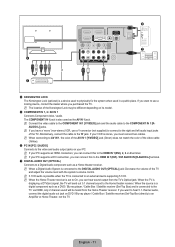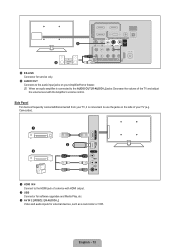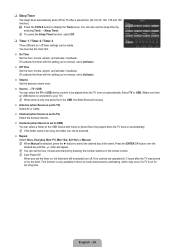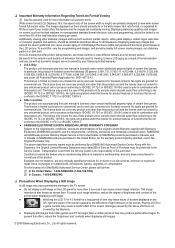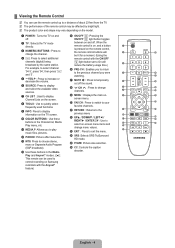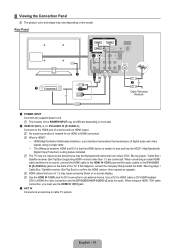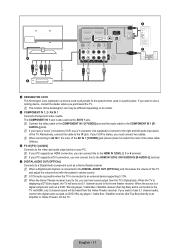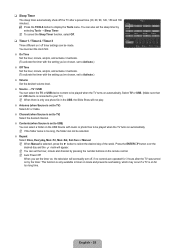Samsung LN40B610A5F Support Question
Find answers below for this question about Samsung LN40B610A5F.Need a Samsung LN40B610A5F manual? We have 7 online manuals for this item!
Question posted by dennyo on December 19th, 2020
There Is No Picture Or Audio, Only On/ Off Chime.
pilot lite blinks 4 times when set is turned on.
Current Answers
Answer #1: Posted by Odin on December 19th, 2020 10:45 AM
Step 1
Cycle through the TV's video inputs to verify that your TV is set to the right one. For instance, if you are attempting to use a digital cable converter box that is plugged into the Video 1 input and the TV is set to a Video 2 input that has nothing plugged into it, the TV will not display any picture or sound. To cycle through the inputs, use the input selection button, typically labeled "input," "source," "TV/video" or the like.
Step 2
Reseat the video and audio input connections to verify that a loose cable is not causing the TV's loss of signal. If you have a coaxial cable connected from your wall cable jack directly into the TV, it may have come loose thereby eliminating all picture and sound on the TV. Locate the connection cable or cables of whatever device you're attempting to watch, and unplug/replug them from where they plug into the TV.
Step 3
If the above does not solve, look in your manual for instructions for a hard reset.
* * * *
If the problem persists (or if you require further explanation), and if your manual provides no help, you'll have to obtain a walk-through from Samsung; use the contact information at https://www.contacthelp.com/samsung/customer-service.
Cycle through the TV's video inputs to verify that your TV is set to the right one. For instance, if you are attempting to use a digital cable converter box that is plugged into the Video 1 input and the TV is set to a Video 2 input that has nothing plugged into it, the TV will not display any picture or sound. To cycle through the inputs, use the input selection button, typically labeled "input," "source," "TV/video" or the like.
Step 2
Reseat the video and audio input connections to verify that a loose cable is not causing the TV's loss of signal. If you have a coaxial cable connected from your wall cable jack directly into the TV, it may have come loose thereby eliminating all picture and sound on the TV. Locate the connection cable or cables of whatever device you're attempting to watch, and unplug/replug them from where they plug into the TV.
Step 3
If the above does not solve, look in your manual for instructions for a hard reset.
* * * *
If the problem persists (or if you require further explanation), and if your manual provides no help, you'll have to obtain a walk-through from Samsung; use the contact information at https://www.contacthelp.com/samsung/customer-service.
Hope this is useful. Please don't forget to click the Accept This Answer button if you do accept it. My aim is to provide reliable helpful answers, not just a lot of them. See https://www.helpowl.com/profile/Odin.
Related Samsung LN40B610A5F Manual Pages
Samsung Knowledge Base Results
We have determined that the information below may contain an answer to this question. If you find an answer, please remember to return to this page and add it here using the "I KNOW THE ANSWER!" button above. It's that easy to earn points!-
General Support
...television signal comes into your HTS or stereo does not have a Sound Delay function, you do not have either a DLP TV or a TV connected to adjust the audio delay device so that the sound and picture...726-7864) any day between 9 a.m. If your system between the set up as the Felston DD540, that the sound and picture are in synch. for both are separated, processed at 1-800-SAMSUNG... -
General Support
...not be a 2-pronged flat plug is turned on the Headset Hold ...Answering a call logs, if you set -ups of phone. Plug the...specification and support Advanced Audio Distribution profile, Audio Video Remote control Profile ...harmful interference to radio or television reception, which this device...then be automatically turned off . Typical Play Time Battery charging time Approximately 2 hr.... -
How To Set Your TV To The Proper RF Output Channel (2006 and 2007 Models) SAMSUNG
..., please tell us why so we can improve the content. Content Feedback Q1. Were you have the television turned to change your RF output channel is 3, press 0-3. LCD TV 33648. Turning To The Proper Channel And Getting A Picture After you satisfied with it to the proper RF input, simply enter the 2 digit number of...
Similar Questions
Samsung Flat Screen Tv Wont Come On Light Blinking
(Posted by francli 10 years ago)
How Do You Fix A Samsung Flat Screen Tv That Has A Red Blinking Light But Won't
come
come
(Posted by carrapopps9 10 years ago)
Samsung Un65c6500vfxza 65' Flat Panel Tv Reviews
(Posted by motox1us 10 years ago)
Samsung Flat Panel Turns Off And On Randomly
(Posted by woody7 11 years ago)
I Have The Samsung Ln32c540f2d Flat Screen Television. What Is The Vesa System
What is the vesa system that the Samsung LN32C540F2D uses? I want to buy a wall mount for it.
What is the vesa system that the Samsung LN32C540F2D uses? I want to buy a wall mount for it.
(Posted by sendme2cali 12 years ago)