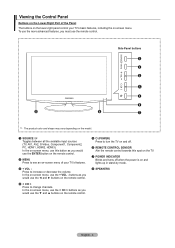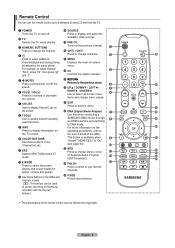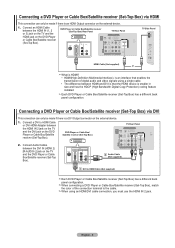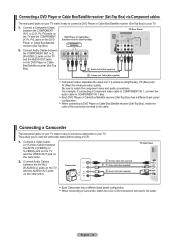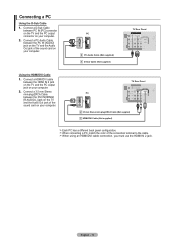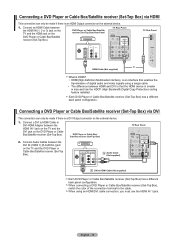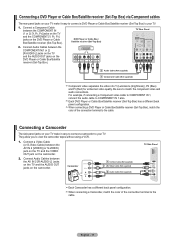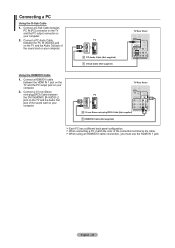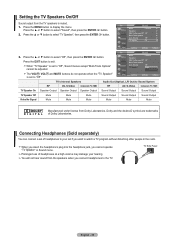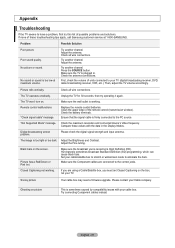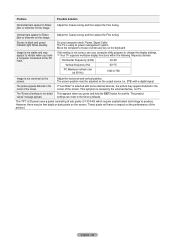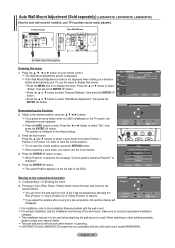Samsung LN32A450 Support Question
Find answers below for this question about Samsung LN32A450 - 32" LCD TV.Need a Samsung LN32A450 manual? We have 1 online manual for this item!
Question posted by carrapopps9 on January 18th, 2014
How Do You Fix A Samsung Flat Screen Tv That Has A Red Blinking Light But Won't
come
Current Answers
Related Samsung LN32A450 Manual Pages
Samsung Knowledge Base Results
We have determined that the information below may contain an answer to this question. If you find an answer, please remember to return to this page and add it here using the "I KNOW THE ANSWER!" button above. It's that easy to earn points!-
General Support
...will not be a 2-pronged flat plug is ready to the ... this button opens the call comes in the United States. Always...sound beeps and the red indicator light flashes every 10 ... cause harmful interference to radio or television reception, which the receiver is turned... Consult a dealer or an experienced radio/TV technician for proper warranty service. The battery will gradually... -
General Support
... or become combustible. Pairing with your headset's Bluetooth version and profiles. Rejecting a call comes in your headset to dial the selected number. Muting the microphone Press and hold [+]...When the battery charge gets low A warning sound beeps and the indicator light flashes red. Try connecting after blinking. When the headset and the phone are significantly lower in compliance with... -
General Support
... charge gets low The headset beeps and the indicator light flashes red. The headset does not fully charge. THIS POWER UNIT...place the current call waiting tones. Using options during a call comes in , pressing will reject the call . For specifications below Will... and service you hear call on and stays lit after blinking. Otherwise, press to reconnect to the headset from...
Similar Questions
Samsung Flat Screen Tv Wont Turn On And The Red Light Just Blinks
(Posted by mgjor 9 years ago)
42 Inch Samsung Lcd Wont Turn On Red Blinking Light
(Posted by amamarra 10 years ago)
Samsung Flat Screen Tv Wont Come On Light Blinking
(Posted by francli 10 years ago)
Red Blinking Light On My Samsung Model Number: Ln32a45o C1d
My samsung tv model number LN32A450C1D has a red blinking light and would not turn on (no audio or p...
My samsung tv model number LN32A450C1D has a red blinking light and would not turn on (no audio or p...
(Posted by dannyramnath 11 years ago)