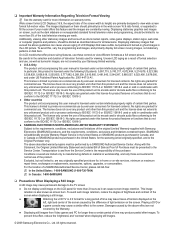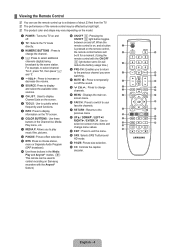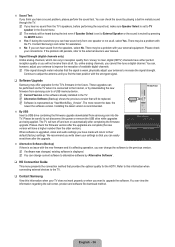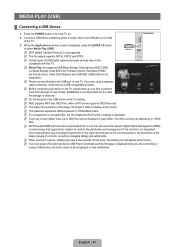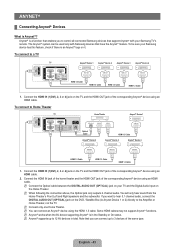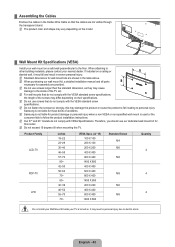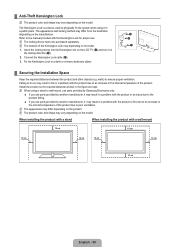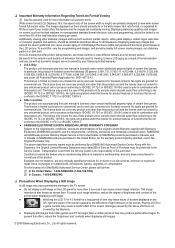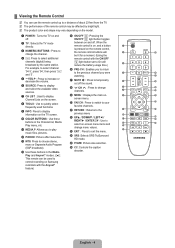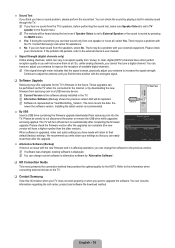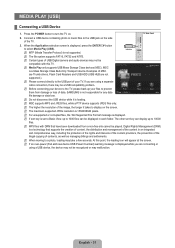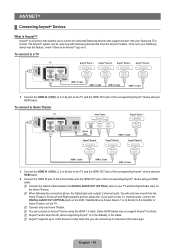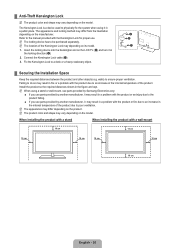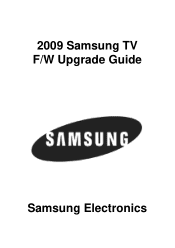Samsung LN40B610A5F Support Question
Find answers below for this question about Samsung LN40B610A5F.Need a Samsung LN40B610A5F manual? We have 7 online manuals for this item!
Question posted by Jeanclaudeazar on January 6th, 2013
Samsung Tv Won't Turn On
Hi there. My samusung tv was working perfectly. of the bluturn ether screen went black and it wouldn't turn on again.
Current Answers
Related Samsung LN40B610A5F Manual Pages
Samsung Knowledge Base Results
We have determined that the information below may contain an answer to this question. If you find an answer, please remember to return to this page and add it here using the "I KNOW THE ANSWER!" button above. It's that easy to earn points!-
General Support
... moving elements) or a picture with static elements (black bars, black borders, logos, etc.) on your TV to leave your PC unattended for long periods of time, or you leave the same image on your screen while you work on your screen periodically. Make sure you are using your LCD TV as a computer monitor, the same general rule... -
General Support
..., but the blinking should stop once the screen lights up and goes on. If the power indicator light or timer light on your TV continues to make sure that the cables connecting the TV to both the TV and the computer. Make sure that the power cord is turned on . Move the mouse or press... -
General Support
...TV to a refresh rate or resolution that exceeds the TV's capabilities. To ensure your TV works best with a window asking if you should set the refresh rate in the section usually titled Using Your TV...of your User's Manual in Windows Vista, follow tab, drag the Screen Area slider to Settings , and then click Control Panel . Click OK. The Display Settings window appears. on the ...
Similar Questions
There Is No Picture Or Audio, Only On/ Off Chime.
pilot lite blinks 4 times when set is turned on.
pilot lite blinks 4 times when set is turned on.
(Posted by dennyo 3 years ago)
The Whole Screen Went Red While Watching A Tv Show
came home sat down turned on TV working just fine. Watching TV program TV went to full red screen ca...
came home sat down turned on TV working just fine. Watching TV program TV went to full red screen ca...
(Posted by Onetondually775 7 years ago)
Samsung Un65c6500vfxza 65' Flat Panel Tv Reviews
(Posted by motox1us 10 years ago)
Will Samsung Un46es6150 Tv Work In India?
Will Samsung UN46ES6150 tv work in India? we want to ship it to India..pls let us know if it will wo...
Will Samsung UN46ES6150 tv work in India? we want to ship it to India..pls let us know if it will wo...
(Posted by rohanascension 11 years ago)
Samsung Flat Panel Turns Off And On Randomly
(Posted by woody7 11 years ago)