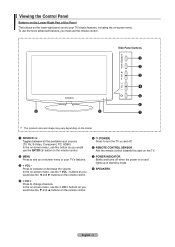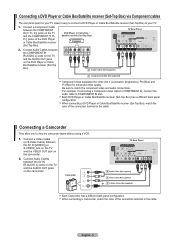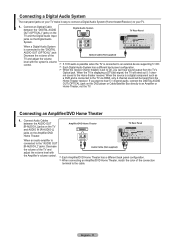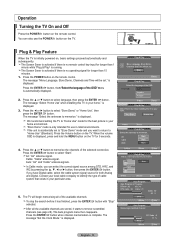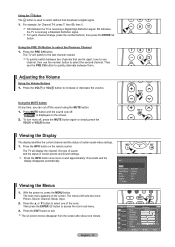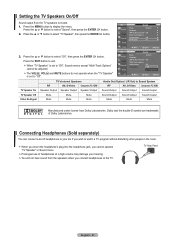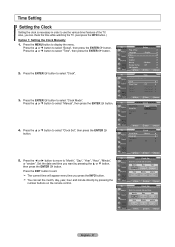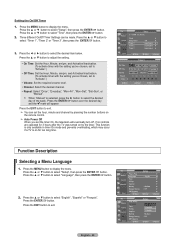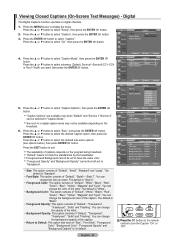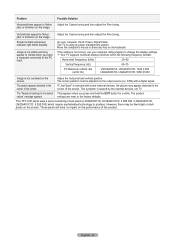Samsung LN40A450C1DXZA Support Question
Find answers below for this question about Samsung LN40A450C1DXZA.Need a Samsung LN40A450C1DXZA manual? We have 1 online manual for this item!
Question posted by Onetondually775 on May 10th, 2016
The Whole Screen Went Red While Watching A Tv Show
came home sat down turned on TV working just fine. Watching TV program TV went to full red screen can still see show playing but full red screen now checked cord connections turned off waited 30 minutes turned back on still red. Any ideas what went wrong and do you think it's repairable? Thank you for any help you might have. Charles
Current Answers
Related Samsung LN40A450C1DXZA Manual Pages
Samsung Knowledge Base Results
We have determined that the information below may contain an answer to this question. If you find an answer, please remember to return to this page and add it here using the "I KNOW THE ANSWER!" button above. It's that easy to earn points!-
General Support
... set for more than thirty minutes, for viewing depends on the format of the time in the widescreen (16:9) format, use 4:3. Note 3: If your TV does not retain the picture size you are watching a program that is being broadcast in the 16:9 format. Related Articles Are LCD TV's Subject To Screen Burn In? What Is The... -
General Support
...accessory, here in shipping. All repair work if the devices have been paired, via ...turn the microphone back on your phone and the headset are connected by Samsung will gradually wear out if charging / discharging are unable to increase or decrease the volume level. Charging Time Standard Operation Time Battery Operation Approximately 2 hr 30 minutes Talk Time Standby Time Play... -
General Support
... source you turn on or turns off , and then on your TV as a TV, the Power Light will typically blink several times after you are trying to watch is firmly connected to get the TV serviced. Turn the TV off a few minutes after you have connected your LCD TV to a computer and the Power Light blinks continuously and the screen doesn't go...
Similar Questions
My Ln52b630n1f Tv Setup Reset Every 30 Minutes
My LN52B630N1F TV screen setup reset every 30 minutes by itself and needs to be reprogrammed. Please...
My LN52B630N1F TV screen setup reset every 30 minutes by itself and needs to be reprogrammed. Please...
(Posted by ckao168 2 years ago)
Diagram Of Back Of Tv
I need just a BACK SIDE diagram of UN55ES7100fxza Samsung TV. Do you have one? Just a black and whit...
I need just a BACK SIDE diagram of UN55ES7100fxza Samsung TV. Do you have one? Just a black and whit...
(Posted by rinidrake 11 years ago)
Samsung Flat Panel Turns Off And On Randomly
(Posted by woody7 11 years ago)
My Samsung Wont Turn On
I have a LN40A450C1DA and it won't turn on...the red light on the right hnd side is blinking when it...
I have a LN40A450C1DA and it won't turn on...the red light on the right hnd side is blinking when it...
(Posted by rachelpugi 11 years ago)