Samsung LNR329DX Support and Manuals
Get Help and Manuals for this Samsung item
This item is in your list!

View All Support Options Below
Free Samsung LNR329DX manuals!
Problems with Samsung LNR329DX?
Ask a Question
Free Samsung LNR329DX manuals!
Problems with Samsung LNR329DX?
Ask a Question
Popular Samsung LNR329DX Manual Pages
Quick Guide (easy Manual) (ver.1.0) (English) - Page 6


... Wall Installation Instructions (LN-R469D 119 How to assemble the Stand-Base (LN-R469D 123 Using the Anti-Theft Kensington Lock 124 Using Your TV in Another Country 124 CableCARD and Digital Cable Ready TVs 125 Specifications 126 Display Modes 128
Contents-3 CONTENTS
Chapter 8: Time Setting
Setting the Clock 76 Option 1:Setting the Clock Manually 76 Option 2:Setting...
Quick Guide (easy Manual) (ver.1.0) (English) - Page 7
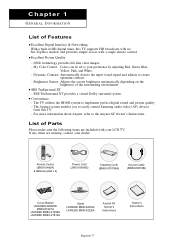
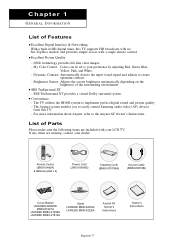
... AV Owner's Instructions. For more information about Anynet, refer to implement perfect digital sound and picture quality. - List of the surrounding environment. Excellent Picture Quality - Dynamic Contrast: Automatically detects the input visual signal and adjusts to easily control Samsung audio-video (AV) devices
from this TV supports HD broadcasts with no Set-Top Box...
Quick Guide (easy Manual) (ver.1.0) (English) - Page 10
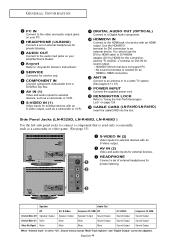
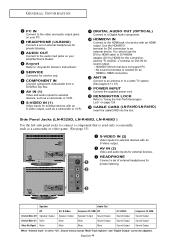
SERVICE Connector for external devices.
HDMI/DVI IN terminal does not support...
When "Internal mute" is needed for an
HDMI to "Anynet AV Owner's Instructions". S-VIDEO IN (1) Video inputs for external devices with an HDMI output.
G... output jacks on DVI-IN for sound output. - No sound connection is set to an external device.
Anynet Refer to HDMI connection.
You should use the...
Quick Guide (easy Manual) (ver.1.0) (English) - Page 22
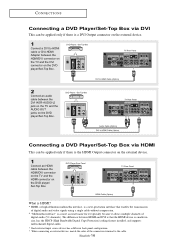
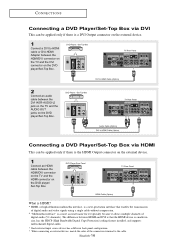
.../DVI connector on the TV and the DVI connector on the DVD player/Set-Top Box. DVD Player / Set-Top Box
TV Rear Panel
DVI to the cable. DVD Player Rear Panel...that the HDMI device is smaller in size, has the HDCP (High Bandwidth Digital Copy Protection) coding feature installed, and supports multi-channel digital audio.
* Each external input source device has a different back panel configuration....
Quick Guide (easy Manual) (ver.1.0) (English) - Page 26


...of the six icons.
Its left side has six icons: Input, Picture, Sound, Channel, Setup, Guide.
2
Use the UP/DOWN
buttons to exit. The screen displays disappear after about ten seconds... O N
Viewing the Display
The display identifies the current channel and the status of certain audio-video settings.
1
Press the INFO button on the screen. Then press the ENTER button to access the icon's...
Quick Guide (easy Manual) (ver.1.0) (English) - Page 27
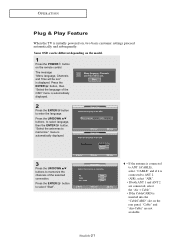
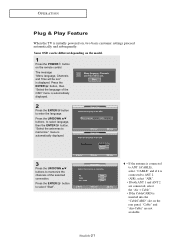
..., select the "Air + Cable".
• If the CableCARD is initially powered on, two basic customer settings proceed automatically and subsequently:
Some OSD can be set." English-21
• If the antenna is connected to ANT 1(CABLE), select "CABLE" and if it... The message "Menu language, Channels and Time will be different depending on the model.
1
Press the POWER button on the remote control.
Quick Guide (easy Manual) (ver.1.0) (English) - Page 30


...feature...
1
Press the MENU button.
is displayed. If you want to set automatically. Press the UP/DOWN buttons to select "Setup", then press the ENTER button.
2
Press the UP/DOWN buttons to ... to the appropriate time zone on setting up options, refer to select "Plug & Play". If you have received a digital signal, the time will be updated automatically." When you have finished, ...
Quick Guide (easy Manual) (ver.1.0) (English) - Page 76
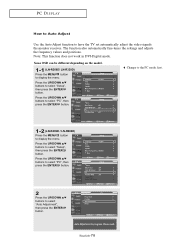
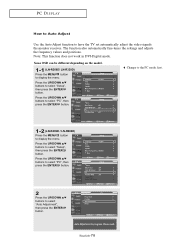
Some OSD can be different depending on the model.
1-1 (LN-R269D/ LN-R329D)
Press the MENU button to select "Setup", then press the ENTER button. Press the UP/DOWN ...R409D / LN-R469D)
Press the MENU button to have the TV set automatically adjust the video signals the monitor receives.
Press the UP/DOWN buttons to select "Setup", then press the ENTER button.
Press the UP/DOWN buttons to ...
Quick Guide (easy Manual) (ver.1.0) (English) - Page 81


...the menu.
English-75
Press the UP/DOWN buttons to select "Setup", then press the ENTER button. Press the UP/DOWN buttons to select "Setup", then press the ENTER button. Press the EXIT button to ...to exit. PC DISPLAY
Initializing the Screen Position or Color Settings
Some OSD can be different depending on the model.
1-1 (LN-R269D/ LN-R329D)
Press the MENU button to display the menu....
Quick Guide (easy Manual) (ver.1.0) (English) - Page 82


...DOWN buttons to select "Setup", then press the ENTER button.
Press the UP/DOWN buttons to select "Manual", then press the ENTER button. Chapter 8
TIME SETTING Setting the Clock
Setting the clock is necessary in...check the time while watching the TV. (Just press the INFO button.) Option 1: Setting the Clock Manually
1
Press the MENU button to use the various timer features of the TV. Press...
Quick Guide (easy Manual) (ver.1.0) (English) - Page 99


English-93 FUNCTION DESCRIPTION
Setting the Function Help
Displays help on the model.
1
Press the MENU button to select "Function Help", then press the ENTER button. Some OSD can be different depending on the menu functions. Press the UP/DOWN buttons to select "Setup", then press the ENTER button.
2-1 (LN-R269D / LN-R329D)
Press...
Quick Guide (easy Manual) (ver.1.0) (English) - Page 117
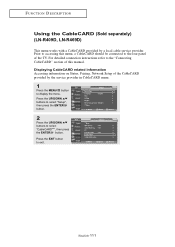
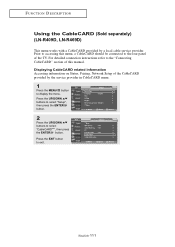
... manual. Press the EXIT button to select "CableCARDTM", then press the ENTER button.
For detailed connection instructions refer to the "Connecting CableCARD" section of this menu, a CableCARD should be connected to the rear panel of the CableCARD provided by a local cable service provider. Displaying CableCARD related information Accessing information on Status, Pairing, Network Setup...
Quick Guide (easy Manual) (ver.1.0) (English) - Page 120


...troubleshooting tips apply, call your TV (digital broadcasting receiver, DVD, cable broadcasting receiver, VCR, etc.).
antenna. The TV won't turn on. "Not Supported Mode" message. Adjust the antenna. Try another channel. Check the antenna connections. First, check the volume of units connected to your nearest Samsung service center. Check all wire connections. Replace...a problem, ...
Quick Guide (easy Manual) (ver.1.0) (English) - Page 121


... the settings so that the monitor automatically
may be adjusted on the output
source (i.e. NOTE: Your TV supports multiscan ...display functions within the following frequency domain:
Horizontal frequency (kHz)
Vertical frequency (Hz)
PC Maximum refresh rate (at 60Hz)
30~60 60~75 1360 x 768
Image is too light or too Adjust the Brightness and Contrast. APPENDIX
Problem...
Quick Guide (easy Manual) (ver.1.0) (English) - Page 131
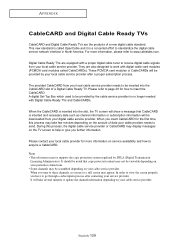
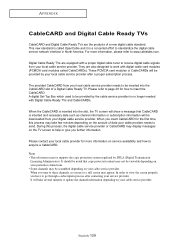
...give you tune to update the channel information depending on service availability and how to receive digital cable signals from your service provider.
When you ...service provider after contacting your digital cable service provider. Please refer to page 28 for more information, please refer to standardize the digital cable service network interface in North America. A digital Set...
Samsung LNR329DX Reviews
Do you have an experience with the Samsung LNR329DX that you would like to share?
Earn 750 points for your review!
We have not received any reviews for Samsung yet.
Earn 750 points for your review!
