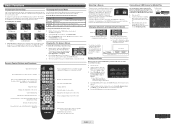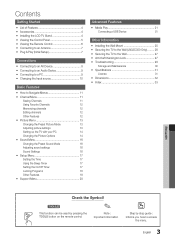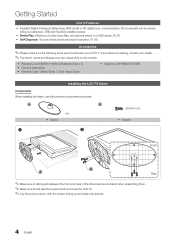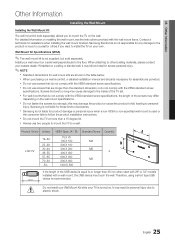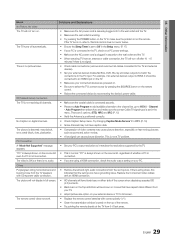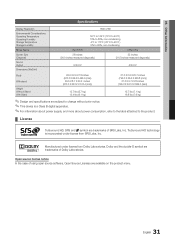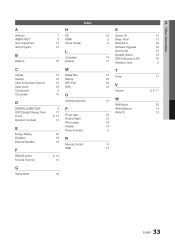Samsung LN32C350D1DXZA Support and Manuals
Get Help and Manuals for this Samsung item

View All Support Options Below
Free Samsung LN32C350D1DXZA manuals!
Problems with Samsung LN32C350D1DXZA?
Ask a Question
Free Samsung LN32C350D1DXZA manuals!
Problems with Samsung LN32C350D1DXZA?
Ask a Question
Most Recent Samsung LN32C350D1DXZA Questions
Connecting Dvd
How cam I connect a old dvd player.to my t.v. and the plug and play is not available
How cam I connect a old dvd player.to my t.v. and the plug and play is not available
(Posted by tamikapascuali2 6 years ago)
Please Help!!
So my tv ln32c350d1dxza , when i plugged it into my windows laptop the screen goes black and makes t...
So my tv ln32c350d1dxza , when i plugged it into my windows laptop the screen goes black and makes t...
(Posted by aryezjohnson 7 years ago)
Dies My Samsung Tv Ln32c350d1dxza Able To Vonnect To Wifi
I have intwrnet syick that hoes isb will it vonnevt to witeless wigi p my tb
I have intwrnet syick that hoes isb will it vonnevt to witeless wigi p my tb
(Posted by rolandlewis2713 7 years ago)
Samsung LN32C350D1DXZA Videos
Popular Samsung LN32C350D1DXZA Manual Pages
Samsung LN32C350D1DXZA Reviews
We have not received any reviews for Samsung yet.