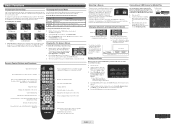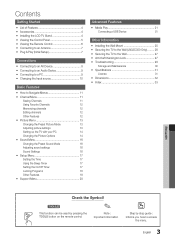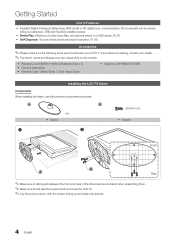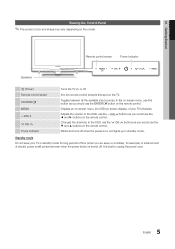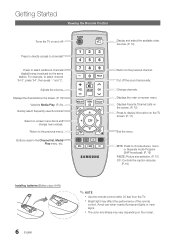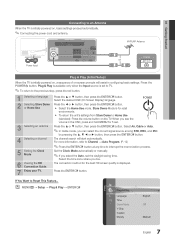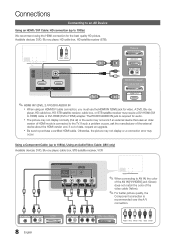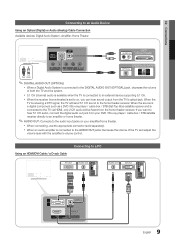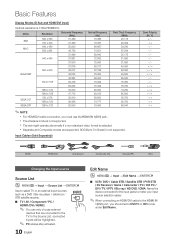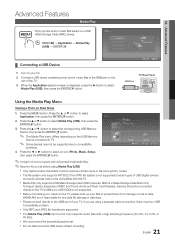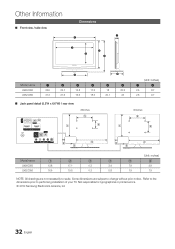Samsung LN32C350D1DXZA Support Question
Find answers below for this question about Samsung LN32C350D1DXZA.Need a Samsung LN32C350D1DXZA manual? We have 2 online manuals for this item!
Question posted by aryezjohnson on April 9th, 2017
Please Help!!
So my tv ln32c350d1dxza , when i plugged it into my windows laptop the screen goes black and makes the sound like its prepareing to turn itself on but not actually doing so after about three noises or so ... the tv stays black with the red led light indicator on but dim flashing. when i took the hdmi cord out of the laptop it turned back on and seconds latter turned itself right back off and stays off and willnot let me turn on until unplugged. even then when the screen is on after unplugging the tv does it again. what is going on and how do i fix this problem.. also when i plug the hdmi cord into hdmi port 2 it will turn on by itself then shut off 2 mins latter.can anyone help???????
Current Answers
Answer #1: Posted by waelsaidani1 on April 10th, 2017 1:28 AM
Go to HP Support and d'load the latest Display Driver. (Save to disk)
Uninstall your present Driver
Windows Key plus X
Device Manager
Expand Display Adapters, Rt click each and choose 'Uninstall'
Go to saved Driver, Rt click and run as Admin.
Hopefully all will be returned to normal. Last resort, revert your Laptop to W8 using Recovery.
Uninstall your present Driver
Windows Key plus X
Device Manager
Expand Display Adapters, Rt click each and choose 'Uninstall'
Go to saved Driver, Rt click and run as Admin.
Hopefully all will be returned to normal. Last resort, revert your Laptop to W8 using Recovery.
Related Samsung LN32C350D1DXZA Manual Pages
Samsung Knowledge Base Results
We have determined that the information below may contain an answer to this question. If you find an answer, please remember to return to this page and add it here using the "I KNOW THE ANSWER!" button above. It's that easy to earn points!-
General Support
... phone will not be a 2-pronged flat plug is when the headset has an active...Make sure that the headset is playing. Ending a call Abide by applying to switch between two Bluetooth enabled devices, such as in a hot vehicle or in shipping. All repair work . again to 160 hours When the battery charge falls low Warning sound beeps and the red indicator light flashes every 10 seconds... -
General Support
... they can damage your Bluetooth phone, you turn the headset on a call, press and hold the Multi-Function button to answer the second call to the headset by visiting your headset while driving, follow local regulations in , the headset sounds the ring tone and flashes the blue indicator twice. Meaning of warranty may vary, depending... -
General Support
...sound sensitivity. A2DP - Connect the adapter to an electrical outlet. Plug the adapter's connector into the jack and turn the Mic on and the indicator will turn to regular blinking, twice every second...While charging, the amber indicator will stay on . Adjust the MICROPHONE and position it takes 3 hours to reach fully charged status.) make changes or modify the ...
Similar Questions
Dies My Samsung Tv Ln32c350d1dxza Able To Vonnect To Wifi
I have intwrnet syick that hoes isb will it vonnevt to witeless wigi p my tb
I have intwrnet syick that hoes isb will it vonnevt to witeless wigi p my tb
(Posted by rolandlewis2713 7 years ago)
Samsung Tv Ln37a550p3fxza Screen Goes Black How To Fix
(Posted by kikocross 9 years ago)