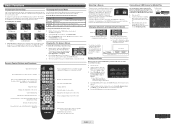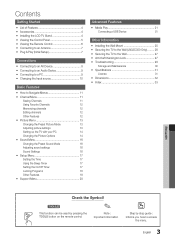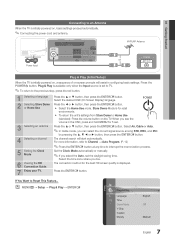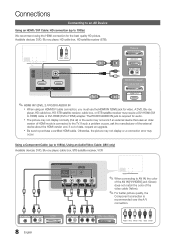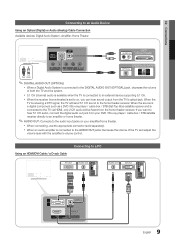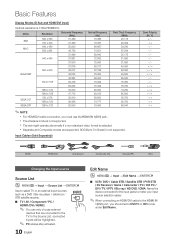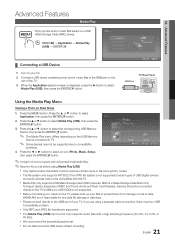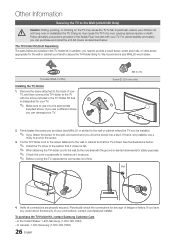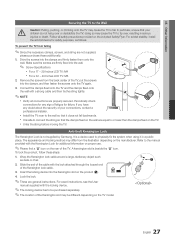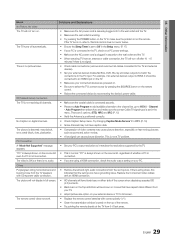Samsung LN32C350D1DXZA Support Question
Find answers below for this question about Samsung LN32C350D1DXZA.Need a Samsung LN32C350D1DXZA manual? We have 2 online manuals for this item!
Question posted by tamikapascuali2 on October 6th, 2017
Connecting Dvd
How cam I connect a old dvd player.to my t.v. and the plug and play is not available
Current Answers
Answer #1: Posted by waelsaidani1 on October 6th, 2017 11:47 PM
Hello follow instructions here: http://support-us.samsung.com/nas/storage/201701231715050%5Estorage_attachment%5ELED_154739_connecting_dvd.pdf
Related Samsung LN32C350D1DXZA Manual Pages
Samsung Knowledge Base Results
We have determined that the information below may contain an answer to this question. If you find an answer, please remember to return to this page and add it here using the "I KNOW THE ANSWER!" button above. It's that easy to earn points!-
General Support
... your computer and the cable output to a stereo system or home theater, depending on the front panel of your monitor to select the video source to one of the inputs above as a TV by... of Samsung Monitors that can be able to connect the DVD player based on the output jacks (Standard Video, S-Video, or Component Video) available on the back of video sources to it as an... -
General Support
... the model. The types of playing DVD-Video, which is for DVD movies available at the local video store. CD-R playback is the format used for audio and image files only. What Disc Types Can I Play On My DVD Player? Attachment : DVD COMPATABILITY CHART.pdf All DVD players are capable of discs that your DVD player can also find this information... -
How To Program Your Remote Control SAMSUNG
... our Download Center if you are programming the remote to control a DVD player press the DVD button). To Program Your Remote Follow These Steps: Turn OFF the device (VCR, DVD Player, Cable Box, etc.) you don't have your TV for any ...user's manual of the remote. 14122. DLP TV > How To Connect A Home Theater System (Analog) 15510. How To Find Your Model And Serial Number Product...
Similar Questions
Please Help!!
So my tv ln32c350d1dxza , when i plugged it into my windows laptop the screen goes black and makes t...
So my tv ln32c350d1dxza , when i plugged it into my windows laptop the screen goes black and makes t...
(Posted by aryezjohnson 7 years ago)
Dies My Samsung Tv Ln32c350d1dxza Able To Vonnect To Wifi
I have intwrnet syick that hoes isb will it vonnevt to witeless wigi p my tb
I have intwrnet syick that hoes isb will it vonnevt to witeless wigi p my tb
(Posted by rolandlewis2713 7 years ago)
When You Use A Dvd Player What Channel Do You Need To Have On Your Tv
when you use a dvd player what channel do you need to have on your tv. Model lnt 4042Hx
when you use a dvd player what channel do you need to have on your tv. Model lnt 4042Hx
(Posted by muskokaplastics 8 years ago)
How To Connect Dvd Player To Tv?
Connecting RCA DVD player with RED, YELLOW, White connector.
Connecting RCA DVD player with RED, YELLOW, White connector.
(Posted by salliecherry1 9 years ago)