Samsung JS9100 Support and Manuals
Get Help and Manuals for this Samsung item
This item is in your list!

View All Support Options Below
Free Samsung JS9100 manuals!
Problems with Samsung JS9100?
Ask a Question
Free Samsung JS9100 manuals!
Problems with Samsung JS9100?
Ask a Question
Popular Samsung JS9100 Manual Pages
User Manual - Page 1
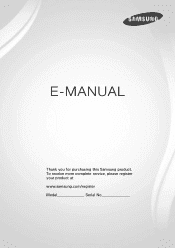
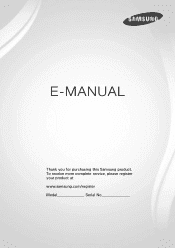
To receive more complete service, please register your product at www.samsung.com/register Model Serial No E-MANUAL
Thank you for purchasing this Samsung product.
User Manual - Page 4


... mode 93 Using the functions available while recording sports in
sports mode 94 Viewing a game recorded in sports mode
TV-Viewing Support Functions 94 Setting a service provider 94 Showing captions 96 Enabling the audio guide for the video description 96 Scanning for available channels 96 Selecting the broadcast audio language 97 Fine-tuning analog broadcasts...
User Manual - Page 5


... Customizing sound
Using the Sound Support Functions 111 Selecting speakers 111 Listening to TV sound through a Samsung Bluetooth
audio device 112 Listening to the TV through Bluetooth devices 112 Configuring additional functions 113 Listening to 3D audio in 3D mode 113 Specifying the TV's installation type 113 Resetting all sound settings
System and Support
Setting the Time and Using...
User Manual - Page 12
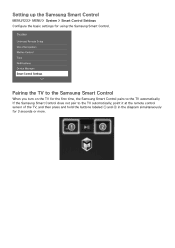
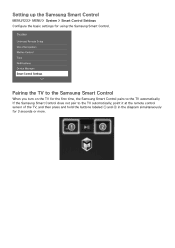
System
Universal Remote Setup Voice Recognition Motion Control Time Notifications Device Manager Smart Control Settings
Pairing the TV to the Samsung Smart Control
When you turn on the TV for the first time, the Samsung Smart Control pairs to the TV automatically, point it at the remote control sensor of the TV, and then press and hold the buttons...
User Manual - Page 31


... a non-certified HDMI cable may result in a blank screen or a connection error. ●● Some HDMI cables and devices may not be available if the Source is set to HDMI and 3D Auto View is set 3D Auto View or 3D Mode to different HDMI
specifications.
●● This TV does not support HDMI Ethernet Channel.
User Manual - Page 37


...TV's audio.
Use these colored buttons to access additional options specific to the left or right. "" The On-Screen Remote buttons may vary, depending on the TV model and the TV functions you turn on the TV for the first time, the Samsung... to change the order of time. Button e-Manual
Opens the e-Manual. Speaker List
Allows you to stereo, mono, or SAP (Second Audio Program) for 3...
User Manual - Page 79
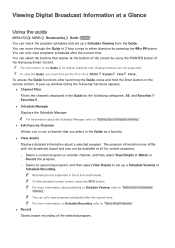
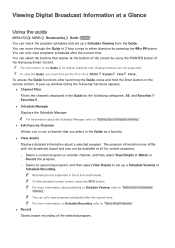
... TV's clock (MENU System Time Clock). "" To view the Guide, you select in the Guide is not supported in either direction by pressing the or button. Select an upcoming program, and then select View Details to set a channel that appear at the bottom of the Samsung Smart Control. "" The information in the Guide as a favorite.
●●...
User Manual - Page 100
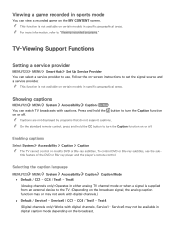
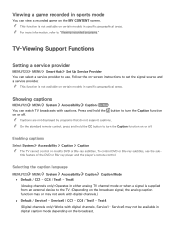
... the on-screen instructions to "Viewing recorded programs." "" Captions are not displayed by programs that do not support captions.
Showing captions
MENU/123 MENU System Accessibility Caption Try Now You can select a service provider to turn the Caption function on or off . "" For more information, refer to set the signal source and a service provider. Viewing...
User Manual - Page 117


... sound comes from new devices are disabled. Listening to the Samsung web site. (www.samsung.com
OWNERS & SUPPORT Manuals & Downloads) "" The audio from the list. For more information about the Multiroom function, refer to TV sound through a Samsung Bluetooth audio device
MENU/123 MENU Sound Additional Settings TV SoundConnect You can activate/deactivate the audio device or remove...
User Manual - Page 121
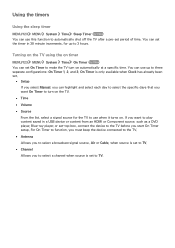
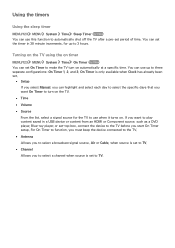
... a signal source for up to use up to automatically shut off the TV after a pre-set .
●● Setup If you select Manual, you can use when it turns on automatically at a specific time. On Timer is only available when Clock has already been set period of time. You can highlight and select each day to...
User Manual - Page 122
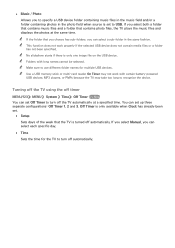
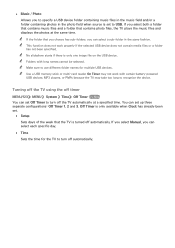
...set Off Timer to turn off the TV automatically at the same time. "" Use a USB memory stick or multi-card reader. Off Timer is turned off automatically. You can select each specific day.
●● Time Sets the time for multiple USB devices. If you select Manual, you can set... set up three separate configurations: Off Timer 1, 2 and 3. If you can set .
●● Setup Sets...
User Manual - Page 126


...do not
want the TV's software to update itself automatically, set to Off. Updating the TV's software to the latest version
MENU/123 MENU Support Software Update Update now Try Now You can view your TV's software version and update it if necessary. When the background update is running concurrently. "" This function requires an Internet connection. Updating the TV's Software
MENU/123 MENU...
User Manual - Page 132
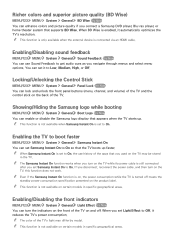
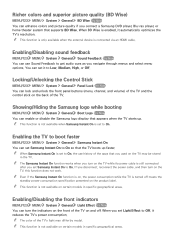
... on and off meets the standby power consumption specification presented on certain models in the TV. Enabling the TV to boot faster
MENU/123 MENU System General Samsung Instant On You can set to On. "" The color of the TV on the back of the apps that appears when the TV starts up faster. Enabling/Disabling the front...
User Manual - Page 143


... English.
I Have Trouble Launching/Using Apps
The problem
I Want to Reset the TV
Reset Reset Settings
Path
MENU/123 MENU Support Self
Diagnosis Reset
Resetting Smart Hub
MENU/123 MENU Smart Hub Reset
Smart Hub
Description
Reset Picture, Sound, Channel, Smart Hub, and all information related to Samsung accounts, linked service accounts, Smart Hub service agreements, and Smart...
User Manual - Page 153
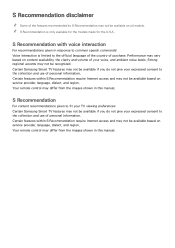
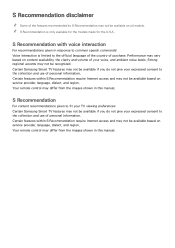
... and may not be available based on all models.
Strong regional accents may differ from the images shown in this manual. S Recommendation
For content recommendations given to the official language of the country of purchase. "" S Recommendation is limited to fit your TV viewing preferences: Certain Samsung Smart TV features may not be available if you...
Samsung JS9100 Reviews
Do you have an experience with the Samsung JS9100 that you would like to share?
Earn 750 points for your review!
We have not received any reviews for Samsung yet.
Earn 750 points for your review!
