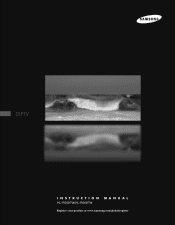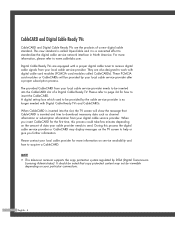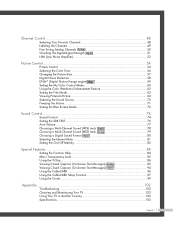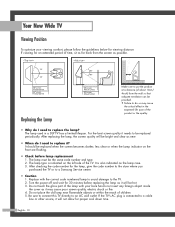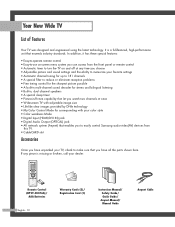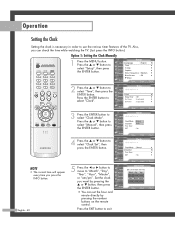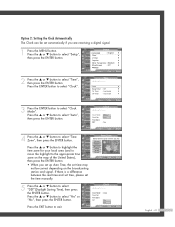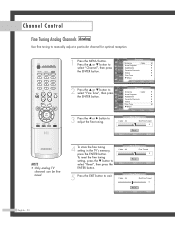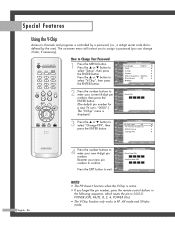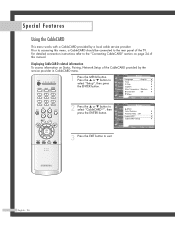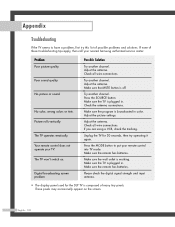Samsung HL-R5087W - 50" Rear Projection TV Support and Manuals
Get Help and Manuals for this Samsung item

View All Support Options Below
Free Samsung HL-R5087W manuals!
Problems with Samsung HL-R5087W?
Ask a Question
Free Samsung HL-R5087W manuals!
Problems with Samsung HL-R5087W?
Ask a Question
Most Recent Samsung HL-R5087W Questions
Three Of The Six Speakers Are Blown. Giving Off A Distorted Sound. Can These Be
replaced?
replaced?
(Posted by bertramamb 3 years ago)
I Am In Need Of A Replacement Screen For My Samsung Hl-r5087w Tv
(Posted by Shawnbles49 3 years ago)
I've Got A Samsung Hl R5087 W Tv How Do I Take It Off The Pedestal And I
Ke
Ke
(Posted by peterose1469 7 years ago)
My Speakers Are Blown. I Need To Replace It
(Posted by arroyogiovanni20 8 years ago)
Samsung Hl-r5087w Parts Color Wheel How To Replace
(Posted by drummaveston 9 years ago)
Popular Samsung HL-R5087W Manual Pages
Samsung HL-R5087W Reviews
We have not received any reviews for Samsung yet.